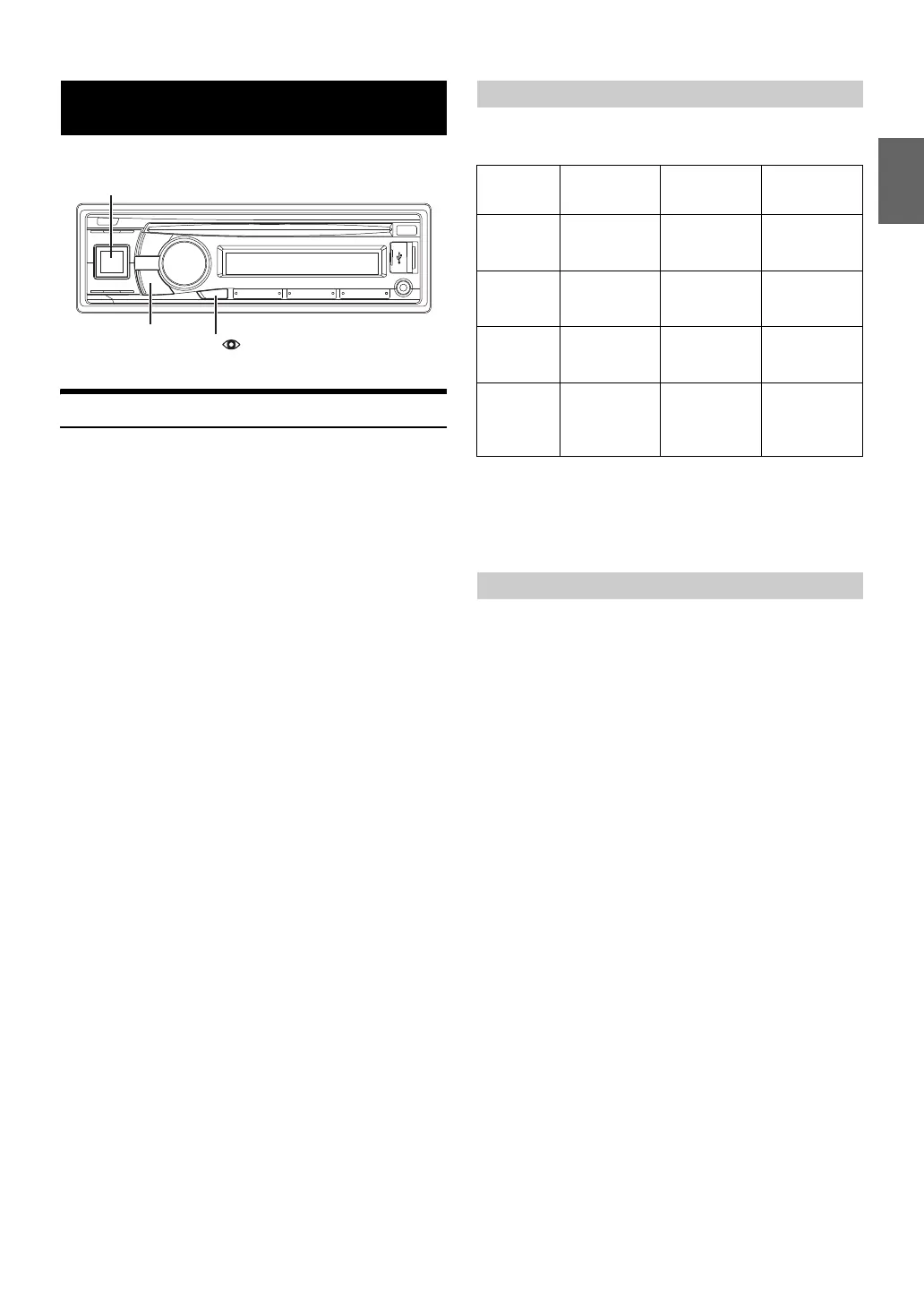17-EN
Displaying the Text
Text information, such as the disc name and the track name, will be
displayed if playing a CD text compatible disc. It is also possible to
display the folder name, the file name and the tag, etc., while playing
MP3 files.
Press VIEWk.
The display will change every time the button is pressed.
Note
• When the TEXT SCR is set to SCR MANUAL, press and hold for at
least 2 seconds, the current text will be scrolled one time (except Radio
mode).
The display in Radio mode:
FREQUENCY CLOCK FREQUENCY
The display in CD mode:
TRACK NO./ELAPSED TIME TRACK NO./CLOCK TEXT (DISC
NAME)
*1
TEXT (TRACK NAME)
*1
TRACK NO./ELAPSED TIME
The display in MP3 mode:
FILE NO./ELAPSED TIME (FOLDER NO./FILE NO.)
*2
FILE NO./
CLOCK FOLDER NAME FILE NAME ARTIST NAME
*3
ALBUM NAME
*3
SONG NAME
*3
FILE NO./ELAPSED TIME
The display in BLUETOOTH Audio mode:
BT A/ELAPSED TIME
*4
ARTIST NAME ALBUM NAME
SONG NAME BT A/CLOCK BT A/ELAPSED TIME
*1 Displayed during playback of a disc with CD text.
*2 Only for MP3 disc mode.
*3 ID3 tag
If an MP3 file contains ID3 tag information, the ID3 tag
information is displayed (e.g., song name, artist name, and
album name). All other tag data is ignored.
*4 Depending on the connected mobile phone, the elapsed time
may not be displayed.
When displaying Text, the following indicators are lit according to the
mode.
*1 Tag information :
If there is no tag information, “ARTIST”/“ALBUM”/“SONG” is
displayed.
*2 The root folder is displayed as “\ROOT”.
*3 If there is no Text (Disc Name or Track Name), “DISC TEXT”/
“TRACK TEXT” is displayed.
Text compatible CDs contain text information such as the disc name and
track name. Such text information is referred to as “text”.
Notes
• Some characters may not be displayed correctly with this device,
depending on the character type.
• “NO SUPPORT” is displayed when the desired text information cannot
be displayed on this unit.
• The text or tag information may not be correctly displayed, depending
on the contents.
Other Functions
SOURCE/
VIEW
About the indication display
Indicator/
Mode
CD Mode
MP3/USB
AUDIO Mode
iPod/iPhone/
BT AUDIO
Mode
—
Folder Name
*2
being dis-
played
—
—
Artist Name
*1
being dis-
played
Artist Name
*1
being dis-
played
Text (Disc
Name
*3
) being
displayed
Album Name
*1
being dis-
played
Album Name
*1
being dis-
played
Text ( Track
Name
*3
) being
displayed
Song Name
*1
/
File Name
being dis-
played
Song Name
*1
being dis-
played
About “Text”