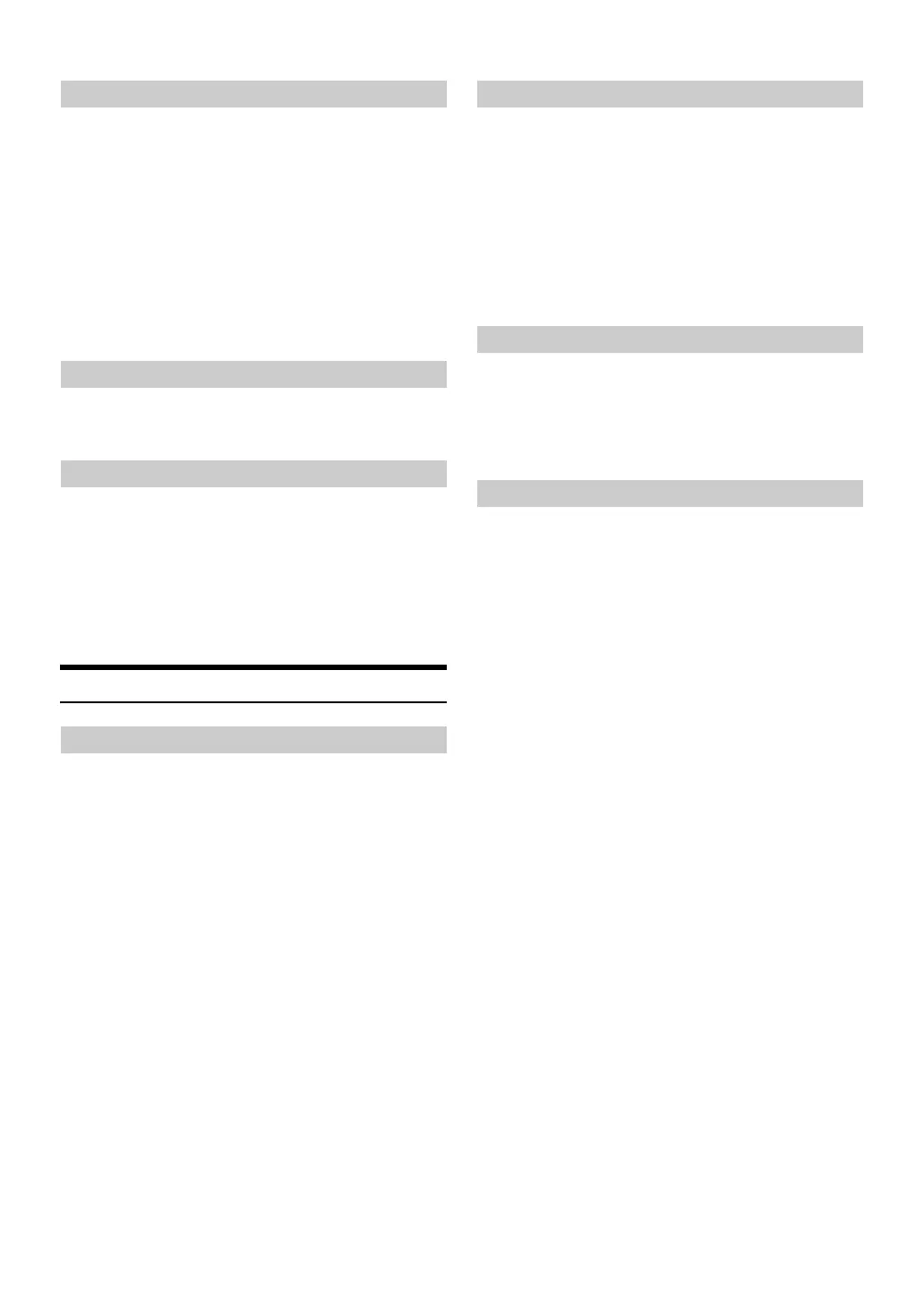24-EN
Choose the speaker in your vehicle from which you want to hear the call.
Setting item: SPEAKER SL
Setting contents:
ALL (Initial setting) / FRONT-L / FRONT-R / FRONT-LR
ALL:
The sound be output from all of speakers in car.
FRONT-L:
The sound only be output from the front left speaker.
FRONT-R:
The sound only be output from the front right speaker.
FRONT-LR:
The sound be output from the front left and front right speaker.
The current firmware version will be displayed.
Setting item: FW VERSION
Future BLUETOOTH firmware updates may become available for
phone interoperability.
For information to update your BLUETOOTH firmware, please visit
Alpine America home page (http://www.alpine-usa.com).
Setting item: FW UPDATE
Setting contents:
UPDATE NO (Initial setting) / UPDATE YES
Hands-Free Phone Control
Hands-free calls are possible when using a HSP (Head Set Profile) and
HFP (Hands-Free Profile) compatible mobile phone with this unit.
Notes
• Avoid performing a hands-free call in heavy traffic or on narrow or
winding streets.
• Close the windows while calling to reduce background noise.
• If both calling parties are using hands-free devices, or the call is made in
a noisy location, difficulty hearing the other person’s voice is normal.
• Depending on telephone line conditions or certain mobile devices used,
voices may sound unnatural.
• When using a microphone, speak as directly as you can into the
microphone to pick up the best sound quality.
• Certain mobile phone features are dependent on the capabilities and
settings of your service provider’s network. Additionally, certain features
may not be activated by your service provider, and/or the provider’s
network settings may limit the feature’s functionality.
Always contact your service provider about feature availability and
functionality.
All features, functionality, and other product specifications, as well as
the information contained in the Owner’s Manual are based upon the
latest available information and are believed to be accurate at the time
of printing.
Alpine reserves the right to change or modify any information or
specifications without notice or obligation.
Incoming calls are announced by the received call ring tone and a
displayed message (PHONE).
Press f.
The call starts.
Notes
• When “AUTO ANS” is set to AT ANS ON, you can receive a call
automatically. Refer to “Setting the Received Calls automatically (Auto
Answer)” on page 23.
• While calling, the source sound on the unit is muted. After calling,
playback will resume.
Press f.
The call finishes.
Note
• You can also hang up the call by pressing and holding for at least 2
seconds.
Call History is recorded for the last dialed/received/missed calls (80
records for each). There are various ways of making calls based on the
“Calling”. The following steps 1 to 5 are common to the various ways of
making these calls. For details, refer to each individual category for
making calls.
1
Press and hold f for at least 2 seconds.
The outgoing method list is displayed.
2
Turn the Rotary encoder to select the outgoing mode.
Setting contents:
VOICE DIAL / DIALED / RECEIVED / MISSED /
PHONE BOOK
VOICE DIAL:
Voice dial operation
DIALED:
Dialed history
RECEIVED:
Received history
MISSED:
Missed incoming history
PHONE BOOK:
Mobile phone book
3
Press ENTER.
The outgoing mode is activated, and each mode list is displayed.
Note
• It may take some time for the list to be displayed, and also directly after
connection, the list may not be brought up to date.
4
Turn the Rotary encoder to select a name or a telephone
number from the list.
Note
• You can use Phone book alphabet search function to search a name or
number from Phone Book. For details, refer to “Phone book Alphabet
Search Function” on page 25.
Selecting the output speaker
Displaying the firmware version
Updating the firmware
About the Hands-Free Phone
Answering a Call
Hanging up the Telephone
Calling