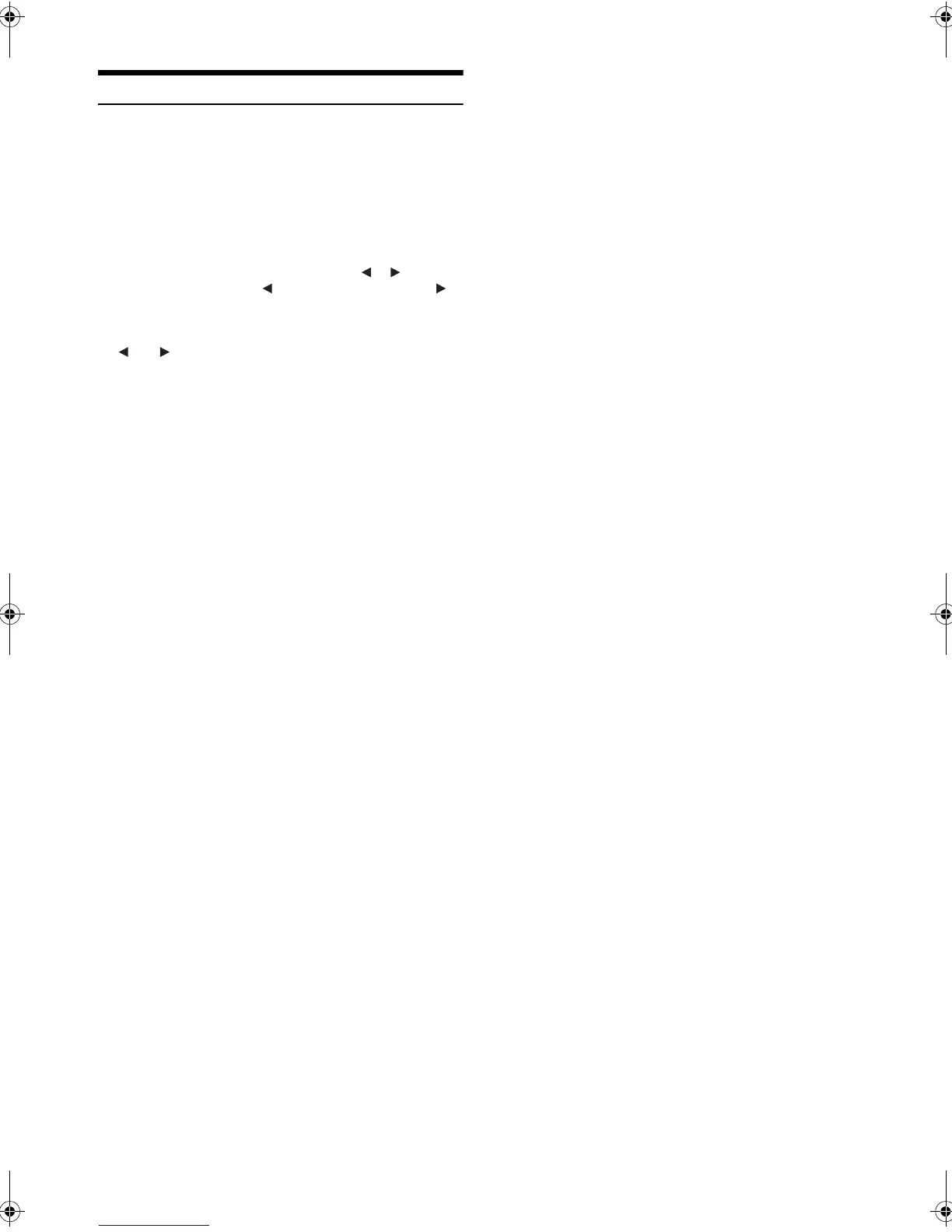22-EN
01GB05ICS-X8.fm
ALPINE ICS-X8 68-13530Z91-A (EN)
Tuning to Preset Stations
You can tune in the preset stations in memory on either band using its
preset number.
1
Touch [Band] repeatedly until the desired band is
displayed.
2
Touch any one of the preset buttons that has a
station stored to it.
Or, when “PRESET” appears in the guide after pressing
Media Control button 2 repeatedly, touch [], [], or press
Media Control button 1 () or Media Control button 3 ().
The preset station is received.
• To toggle between preset buttons 1-3 and preset buttons 4-6, touch
[] or [] on either side of the preset buttons.
• You can check the selected Preset No. via the Preset No. Indicator.
01GB00ICS-X8.book Page 22 Wednesday, November 9, 2011 7:39 PM
