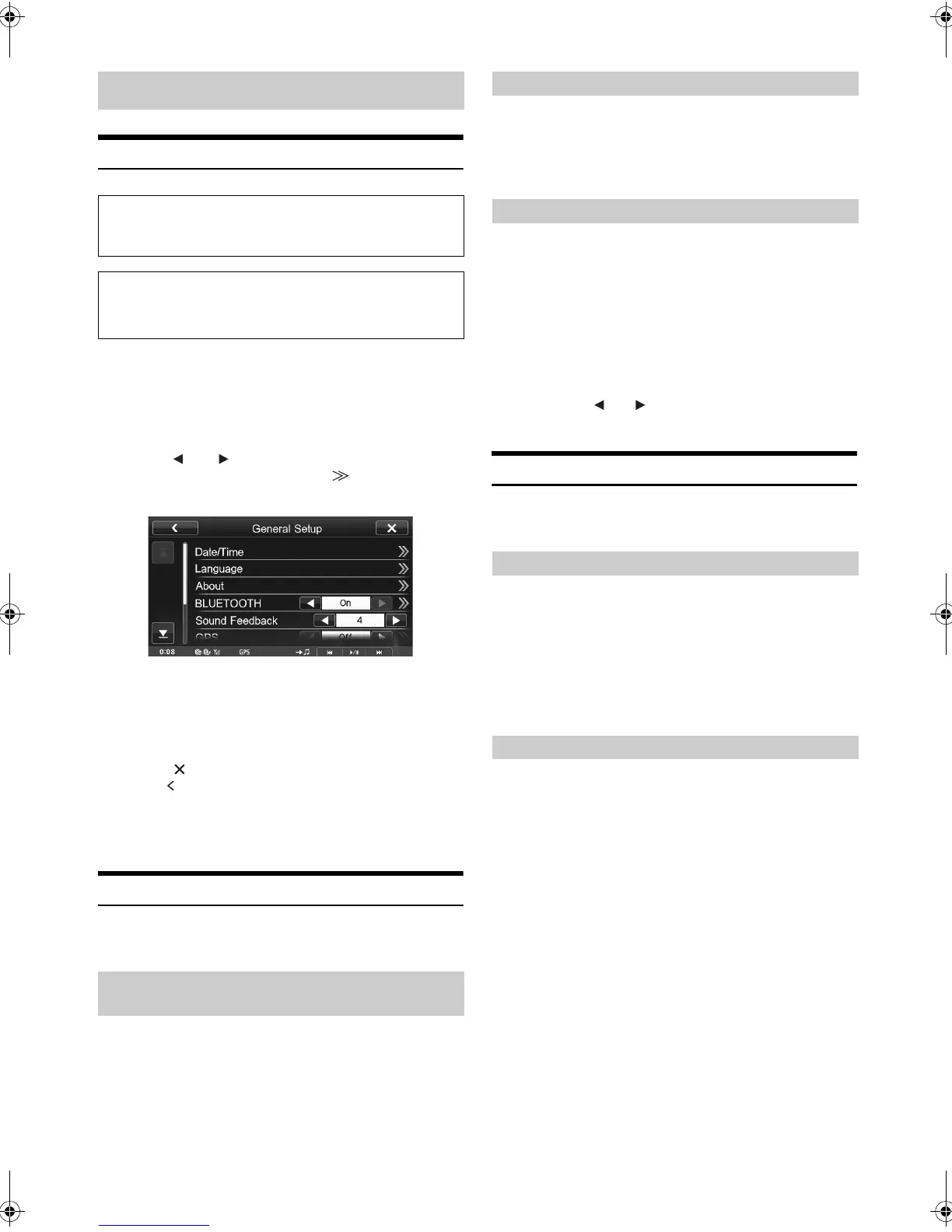40-EN
01GB05ICS-X8.fm
ALPINE ICS-X8 68-13530Z91-A (EN)
General Setup Operation
1
Touch [Setup] on the Home screen.
The Setup main screen is displayed.
2
Touch [General Setup].
The General Setup screen appears.
3
Touch [] or [] etc., of the desired item to change
its setting. For items that have “ ,” touch the item
to display the screen for the next hierarchy.
Setting items: Date/Time / Language / About / BLUETOOTH /
Sound Feedback / GPS / Screen/LED Customize /
Remote Sensor / Security Code
• Depending on the item, repeat step 3.
4
Touch [] to return to the main application screen.
Touch [] to return to the previous screen.
• Immediately after changing the settings of General Setup (While the
system is writing data automatically) do not turn the ignition key to
OFF. Otherwise, the settings may not be changed.
Date/Time Setting
Touch [Date/Time] on the General setup menu in step 3. Refer to
“General Setup Operation” (page 40).
You can switch the calendar display pattern to be shown when the time
is displayed.
Setting item: Calendar Type
Setting contents: M/D (Initial setting) / D/M
You can select the clock display type, 12-hour or 24-hour, depending on
your preference.
Setting item: Clock Mode
Setting contents: 12h (Initial setting) / 24h
Setting item: Clock Adjust
Additional items: Year / Month / Day / Hour / Minute
Setting content: 2011~ / JAN-DEC / 1-31 / 01-12 or 00-23 / 00-59
(Initial setting: 2011 / JAN / 1 / 00 / 00)
• Touch and hold [] or [] to run through a change sequence
automatically.
Language Setting
Touch [Language] on the General setup menu in step 3. Refer to
“General Setup Operation” (page 40).
Scroll display is available if CD text, folder name, file name or tag
information is entered.
Setting item: Auto Scroll
Setting contents: Off / On (Initial setting)
The character code to be used for tag text information displayed on the
screen can be selected from 7 character codes.
Setting item: Format Sel.
Setting contents: EU1/EU2(Initial setting)/RUS/JPN/CHI/THA/ARA
General Setup
The parking brake must be engaged to access the General mode
screen. Attempting to access this screen while driving will display
the warning-Unable to operate while driving.
The following steps 1 to 4 are common operations to each
“Setting item” of General Setup. Refer to each section for
details.
Setting of Calendar Display Pattern
Switching
M/D: shows the month/day
D/M: shows the day/month
Setting the Clock Display
Setting the Time
Ye a r : Adjust the year.
Month: Adjust the month.
Day: Adjust the day.
Hour: Adjust the hour.
Minute: Adjust the minute.
Setting the Scroll
Off: Turns off the scroll mode.
On: Turns on the Auto scroll mode. Scroll display is repeated
as long as the mode is turned on.
Format settings
EU1: ISO 8859-1
EU2: ISO 8859-15
RUS: ISO 8859-5
JPN: CP932
CHI: GB18030
THA: CP874
ARA: CP1256
01GB00ICS-X8.book Page 40 Wednesday, November 9, 2011 7:39 PM