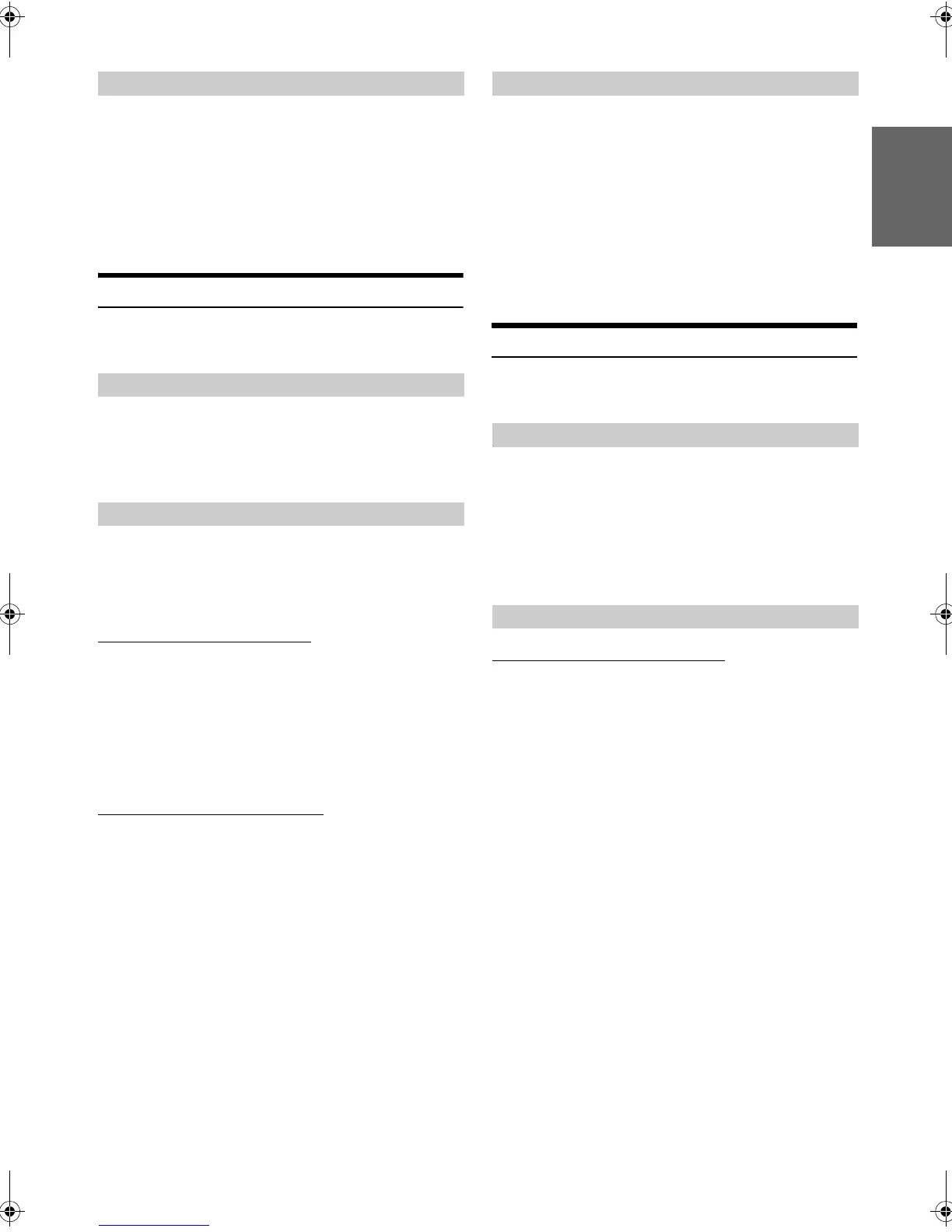41-EN
01GB05ICS-X8.fm
ALPINE ICS-X8 68-13530Z91-A (EN)
The Setup menu, feedback information, etc. for this unit can be changed
to appear in the selected language.
Setting item: Language Sel.
Setting contents: English/German/French/Spanish/Portuguese/
Italian/Dutch/Finnish/Norwegian/Swedish/
Russian/Japanese/ Thai/Arabic/Chinese
• Touch [OK] to confirm the language and display the screen in the
specified language.
About ICS-X8
Touch [About] on the General setup menu in step 3. Refer to “General
Setup Operation” (page 40).
You can view the version information of this product. Make note of this
information and refer to it whenever you contact Alpine Tech Support or
an Alpine-authorized dealer.
Contents: Serial No. / Firmware Version
This unit will display the registration code required to play a DivX
®
VOD (Video On Demand), or you can also display the deregistration
code.
Setting item: Warranty / Copyright Info.
Displaying the Registration Code
1
Touch [Warranty/Copyright Info.].
2
Touch [DivX(R) VOD].
3
Touch [Registration].
The registration code is displayed on the screen.
4
Touch [OK].
Displaying the Deregistration Code
1
Touch [Warranty/Copyright Info.].
2
Touch [DivX(R) VOD].
3
Touch [Deregistration].
The confirmation dialog screen appears.
4
Touch [OK].
The deregistration code is displayed on the screen.
• When you have finished, touch [Cancel]. If you want to continue and
display a new registration code, touch [OK], check the registration
code, and then touch [OK] again.
You can initialize all data, to restore the factory settings. Remove the
CD/DVD disc, etc. from the system before operation
Setting item: Clear All Settings
1
Touch [Reset] of “Clear All Settings.”
2
After the confirmation message appears, touch
[OK].
The system starts initialization.
• Do not turn on/off the power or change the ignition key position until
system restart is completed.
BLUETOOTH Setting
[BLUETOOTH] is selected on the General setup menu in step 3. Refer
to “General Setup Operation” (page 40).
When using BLUETOOTH, first set the BLUETOOTH mode to “On.”
Touch [On] or [Off] of “BLUETOOTH” in the General
Setup screen.
After selecting “On,” you can adjust BLUETOOTH settings by
touching [BLUETOOTH].
• If the Bluetooth setting is “Off,” you cannot move to the
BLUETOOTH setting screen.
Registering the BLUETOOTH Device
The BLUETOOTH device is used when a connectable BLUETOOTH
compatible device is searched and connected from this unit, or a new
BLUETOOTH compatible device is registered.
1
Touch [Set BLUETOOTH Device].
2
Touch [Search] of “No Device.”
The Device list displays up to 10 items.
3
Touch [Audio], [HFT] or [Both] of the device you
want to connect from the list.
• You can connect (pair) up to 5 BLUETOOTH compatible
mobile phones.
4
When the device registration is complete, a message
appears and the device returns to normal mode.
• The BLUETOOTH registration process differs depending on the
device version and SSP (Simple Secure Pairing). If a 4 character
Passcode appears on this device, enter the Passcode using the
BLUETOOTH compatible device.
If a 6 character Passkey appears on this device, make sure the same
passkey is displayed on the BLUETOOTH compatible device and
touch “Yes.”
• If all the 5 devices have been registered, you cannot register the 6th
device. To register another device, you need to delete one of the
devices from position 1 to 5 first.
Setting the Menu Language
Displaying the Product Information
Checking the DivX
®
Registration
Initializing the System
Setting the BLUETOOTH On/Off
Setting the BLUETOOTH Device
Audio: Sets for use as an Audio device
HFT: Sets for use as a Hands Free Device.
Both: Sets for use as both an Audio device and Hands Free
Device.
01GB00ICS-X8.book Page 41 Wednesday, November 9, 2011 7:39 PM
