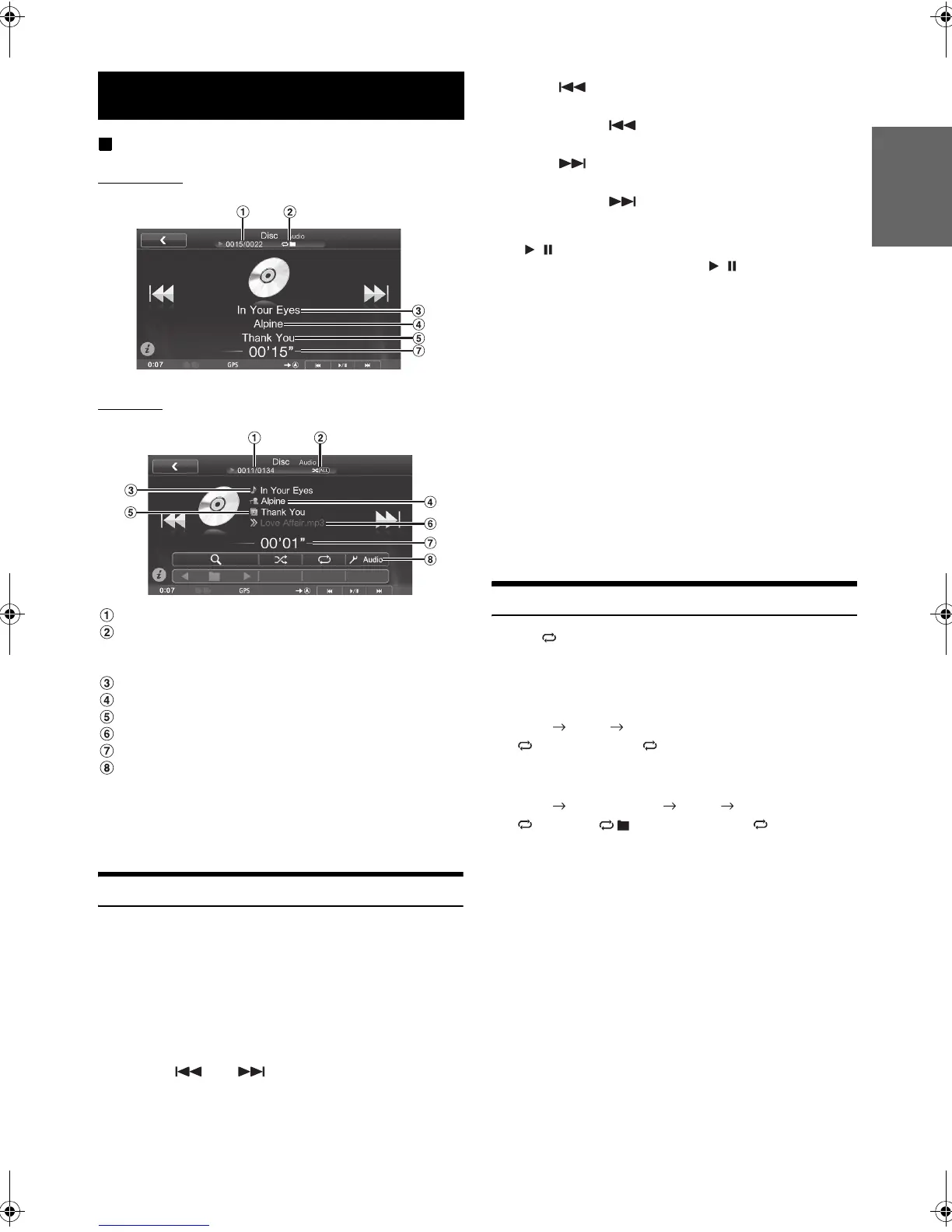23-EN
01GB05ICS-X8.fm
ALPINE ICS-X8 68-13530Z91-A (EN)
Display example for MP3/WMA/AAC main screen
Simple mode
Info mode
Current song no./Total song no.
Status Indicator
The Indicator displays during Repeat and M.I.X.
playback.
Song title
Artist title
Album title
Next file (song) title
Elapsed time
Audio Setup button (see “Audio Setup Operation” on
page 33)
• If there is no CD text, the message “NO TEXT” appears.
• For instructions on switching between Simple mode and Info mode,
refer to “Switching between Simple Mode & Info Mode” (page 19).
Playback
1
Press the Home button.
The Home screen is displayed.
2
Touch [Disc].
The display shows the Disc mode screen.
When a disc is inserted into the disc slot of this unit, with the
label side facing up, the unit starts playback of the disc.
3
Touch [] or [] to select the desired track
(file).
Returning to the beginning of the current track (file):
Touch [].
Fast reverse :
Touch and hold [].
Advancing to the beginning of the next track (file) :
Touch [].
Fast forward :
Touch and hold [].
4
To pause playback, press Media Control button 2
(/).
Pressing Media Control button 2 ( / ) again will resume
playback.
• Operations can be performed in the same way by pressing Media
Control buttons 1 or 3. Refer to “Using the Media Control buttons”
(page 14).
• The ICS-X8 can play back MP3/WMA/AAC files saved to CD or
DVD. Use a format compliant with this unit.
For further information about playing or storing MP3/WMA/AAC
files, refer to pages 24 and 25 before using the unit.
• Any file protected by DRM (Digital Rights Management) copy
protection, cannot be played back on this unit.
• If a disc contains both audio data and MP3/WMA/AAC data, this unit
plays back only the audio data.
• The track display for CD audio data playback shows the track
numbers recorded on the disc.
• If an MP3/WMA/AAC disc with many files and folders is played, it
may take longer than normal to start playback.
• The playback time may not be correctly displayed when a VBR
(Variable Bit Rate) recorded file is played back.
Repeat Play
Touch [] to repeatedly play back.
The tracks (files) will be played repeatedly.
The repeat mode switches every time the button is touched.
* Only files in a folder are repeatedly played back.
• If the Repeat Play mode is activated during M.I.X. playback, the
M.I.X. mode will be cancelled.
CD/MP3/WMA/AAC
CD:
Repeat (OFF) Repeat
MP3/WMA/AAC:
Repeat Repeat Folder* (OFF) Repeat
01GB00ICS-X8.book Page 23 Wednesday, November 9, 2011 7:39 PM
