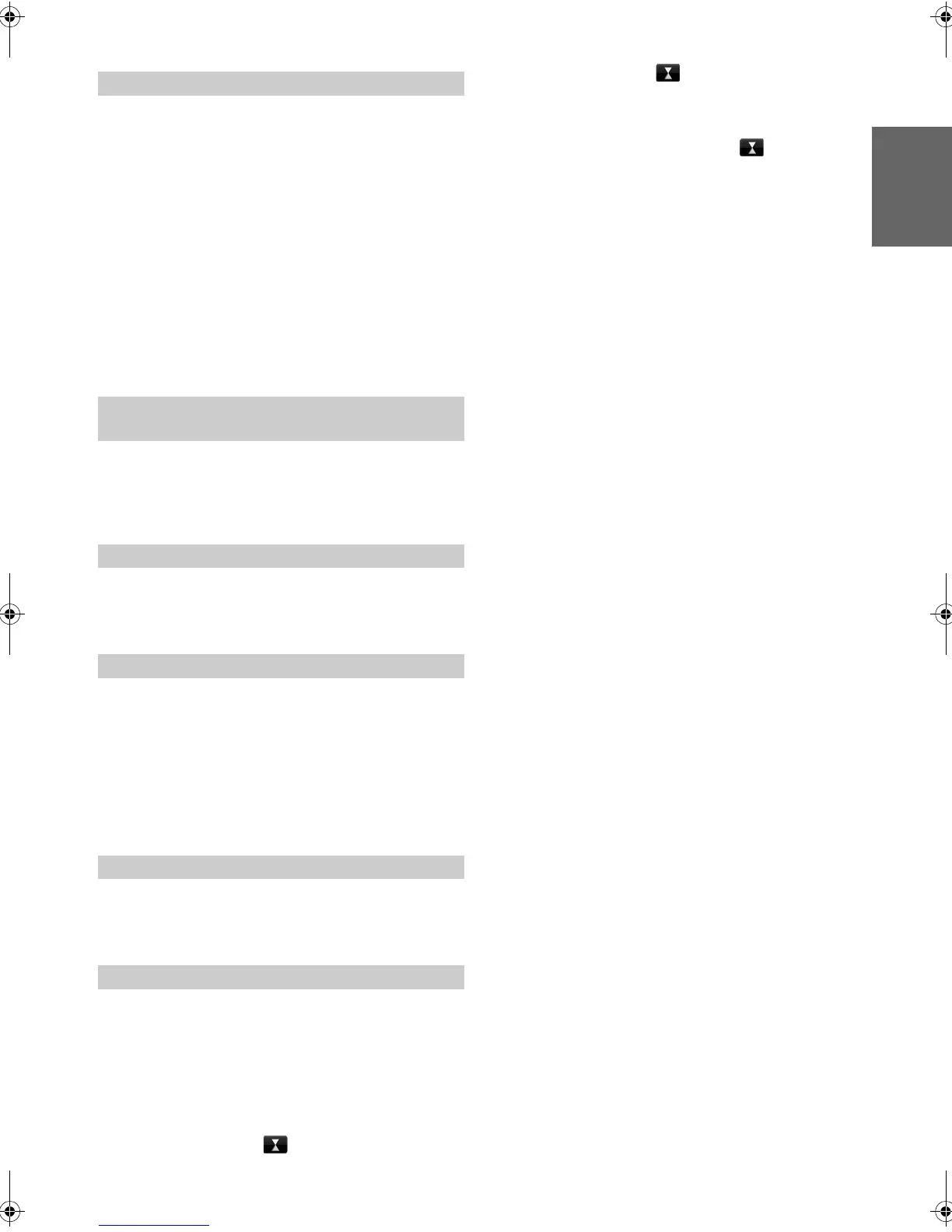43-EN
01GB05ICS-X8.fm
ALPINE ICS-X8 68-13530Z91-A (EN)
Backlighting is provided by a fluorescent light built into the liquid
crystal panel. The illumination control adjusts the brightness of the
backlighting based on the car ambient lighting for easier viewing.
Setting item: Dimmer
Setting contents: Auto (Initial setting) / On / Off
• When “Auto” or “On” is set, the setting is also applied for the button
lighting in “Adjusting the Dimmer of Button Lighting at Night”
(page 43), and “Adjusting the Minimum Level of Backlight”
(page 43).
You can adjust the brightness of the button lighting at night with the
dimmer.
Setting item: LED Dimmer Level
Setting level: -2 to +2 (Initial setting: 0)
There are 5 colors available to select from for the Home button.
Setting item: LED Color
Setting contents: Blue (Initial setting) / Red / Green / Amber
You can adjust the brightness of the backlight. This function could be
used, for instance, to change the screen brightness while traveling at
night.
Setting item: Screen Dimmer Level
Setting content: -15 to +15 (Initial setting: 0)
You can adjust the level between MIN (-15) and MAX (+15).
When it reaches the minimum or maximum point, the display
shows “MIN” or “MAX” respectively.
You can choose from 4 different display colours.
Setting item: Screen Color
Setting contents: Blue (Initial setting) / Red / Green / Amber
Adjustment becomes necessary when the display position on the LCD
and the touch position on the touch panel do not match.
Setting item: Screen Alignment
1
Touch [Screen Alignment] in the Screen/LED
Customize screen.
The adjustment screen appears.
2
Accurately touch the mark provided in the
upper left corner of the screen.
3
Accurately touch the mark provided in the lower
right corner of the screen.
This completes adjustment, and returns to the previous
screen.
• If you have touched a location other than the mark, touch
[Reset] to restore the adjustment screen to the initial setting.
• If you touch [
Cancel] on the adjustment screen, no adjustment is
done and returns to the previous screen.
Setting the Brightness of the Backlighting
Auto: Adjust the brightness of the background illumination of
the monitor automatically to the brightness of the car
interior.
On: Keep the background illumination of the monitor dark.
Off: Deactivate Auto Dimmer mode to keep the background
illumination of the monitor bright.
Adjusting the Dimmer of Button Lighting at
Night
Changing the Colour of the Home Button
Adjusting the Minimum Level of Backlight
Switching the Display Colour
Adjusting the Touch Panel
01GB00ICS-X8.book Page 43 Wednesday, November 9, 2011 7:39 PM
