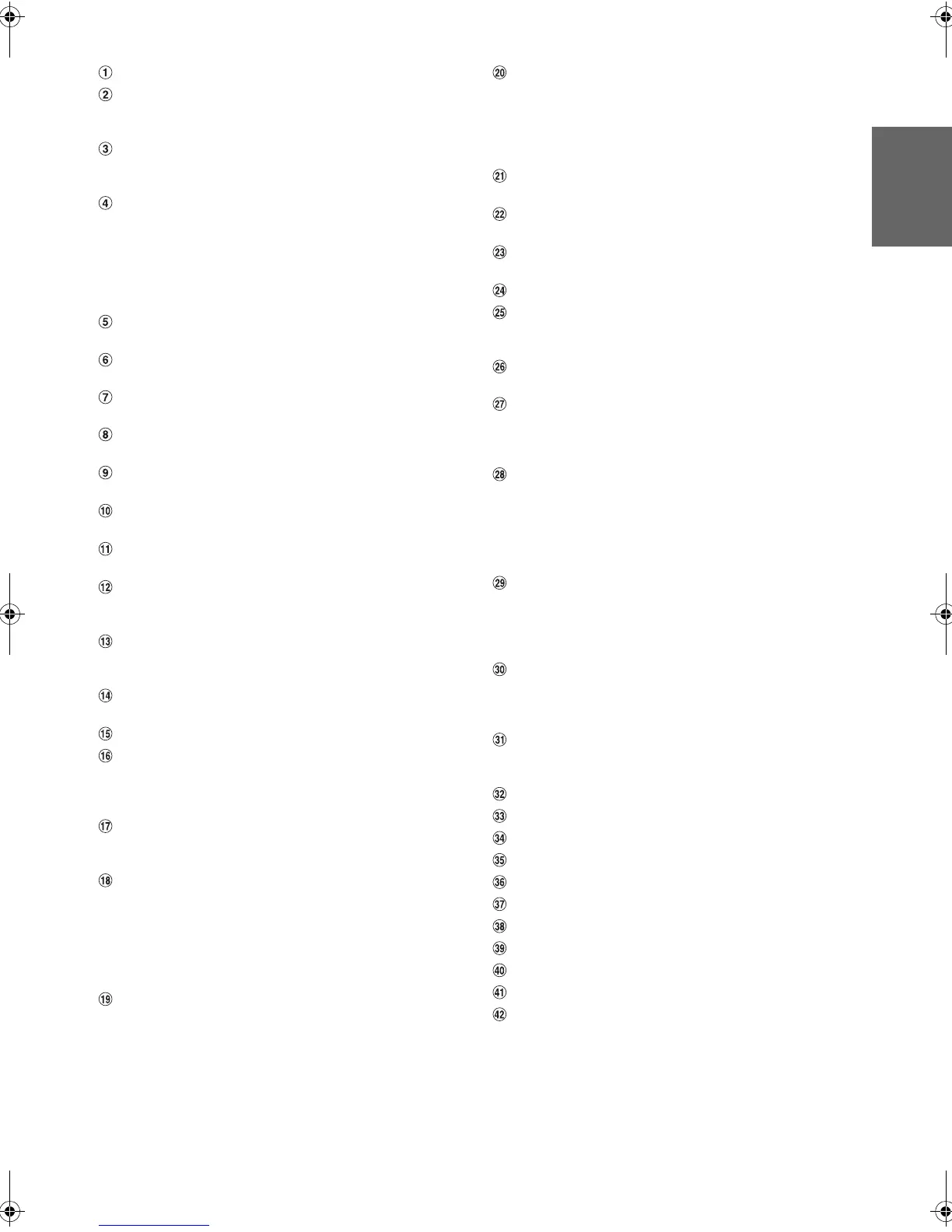85-EN
01GB07ICS-X8.fm
ALPINE ICS-X8 68-13530Z91-A (EN)
Radio Antenna Receptacle
Remote Control Output Lead (Brown)
Connect this lead to the remote control input lead. This lead
outputs the controlling signals from the remote control.
Remote Control Input Lead (Brown)
Connect the external Alpine product to the remote control
output lead.
Reverse Lead (Orange/White)
Connect to the plus side of the car’s reverse lamp. This
lamp illuminates when the transmission is shifted into
reverse (R).
With this lead properly wired, the video picture
automatically switches to the rear camera whenever the car
is put into reverse (R).
Direct CAMERA Input Connector
Use when the optional direct camera is connected.
CAMERA Input RCA Connector (Yellow)
* Not used for this unit.
Camera Switch Lead
* Not used for this unit.
Video Input Connector (AUX INPUT) (Yellow)
Input the video.
Audio Input Connectors (AUX INPUT)
RED is right and WHITE is left input the audio.
Video Output Connector (AUX OUTPUT) (Yellow)
Output the video.
Audio Output Connectors (AUX OUTPUT)
RED is right and WHITE is left output the audio.
Rear Output RCA Connectors
It can be used as Rear Output RCA Connectors. RED is
right and WHITE is left.
Front Output RCA Connectors
It can be used as Front Output RCA Connectors. RED is
right and WHITE is left.
Subwoofer RCA Connectors
RED is right and WHITE is left.
RCA Extension Cable (sold separately)
Steering Remote Control Interface Connector
To steering remote control interface box.
For details about connections, consult your nearest Alpine
dealer.
RGB Input Terminal
Connect this to the RGB output terminal of the Navigation
System.
iPod VIDEO Input Connector
Input the iPod/ iPhone video signal or AUX video/audio
signal.
• Set “AUX3 In Sel.” (page 47) to “iPod Video” when an
iPod/iPhone is connected.
• Set “AUX3 In Sel.” (page 47) to “AUX3” when AUX video/
audio is input.
GPS antenna Receptacle
Connect to separately sold GPS antenna. Installing the
antenna in the best area for receiving GPS transmissions
will aid in acquiring Nokia Phone GPS data.
Vehicle Display Interface Connector
(Australia/New Zealand model only)
Outputs Vehicle Display Interface control signals. Connect
this to the optional Vehicle Display Interface box.
For details about connections, consult your nearest Alpine
dealer.
USB Connector (USB1)
To USB Memory, iPod/iPhone or Nokia Phone.
USB Connector (USB2)
To USB Memory, iPod/iPhone or Nokia Phone.
MIC Input Connector
To Microphone (Included).
Power Supply Connector
Remote Turn-On Lead (Blue/White)
Connect this lead to the remote turn-on lead of your
amplifier or signal processor.
Audio Interrupt In Lead (Pink/Black)
* Not used for this unit.
Parking Brake Lead (Yellow/Blue)
Connect this lead to the power supply side of the parking
brake switch to transmit the parking brake status signals to
the ICS-X8.
Power Antenna Lead (Blue)
Connect this lead to the +B terminal of your power antenna,
if applicable.
• This lead should be used only for controlling the vehicle’s power
antenna. Do not use this lead to turn on an amplifier or a signal
processor, etc.
Switched Power Lead (Ignition) (Red)
Connect this lead to an open terminal on the vehicle’s fuse
box or another unused power source which provides (+)
12V only when the ignition is turned on or in the accessory
position.
Ground Lead (Black)
Connect this lead to a good chassis ground on the vehicle.
Make sure the connection is made to bare metal and is
securely fastened using the sheet metal screw provided.
Battery Lead (Yellow)
Connect this lead to the positive (+) post of the vehicle’s
battery.
Fuse Holder (10A)
Left Rear (+) Speaker Output Lead (Green)
Left Rear (–) Speaker Output Lead (Green/Black)
Left Front (+) Speaker Output Lead (White)
Left Front (–) Speaker Output Lead (White/Black)
Right Front (–) Speaker Output Lead (Grey/Black)
Right Front (+) Speaker Output Lead (Grey)
Right Rear (–) Speaker Output Lead (Violet/Black)
Right Rear (+) Speaker Output Lead (Violet)
CAMERA Connector
AUX/PRE OUT Connector
01GB00ICS-X8.book Page 85 Wednesday, November 9, 2011 7:39 PM
