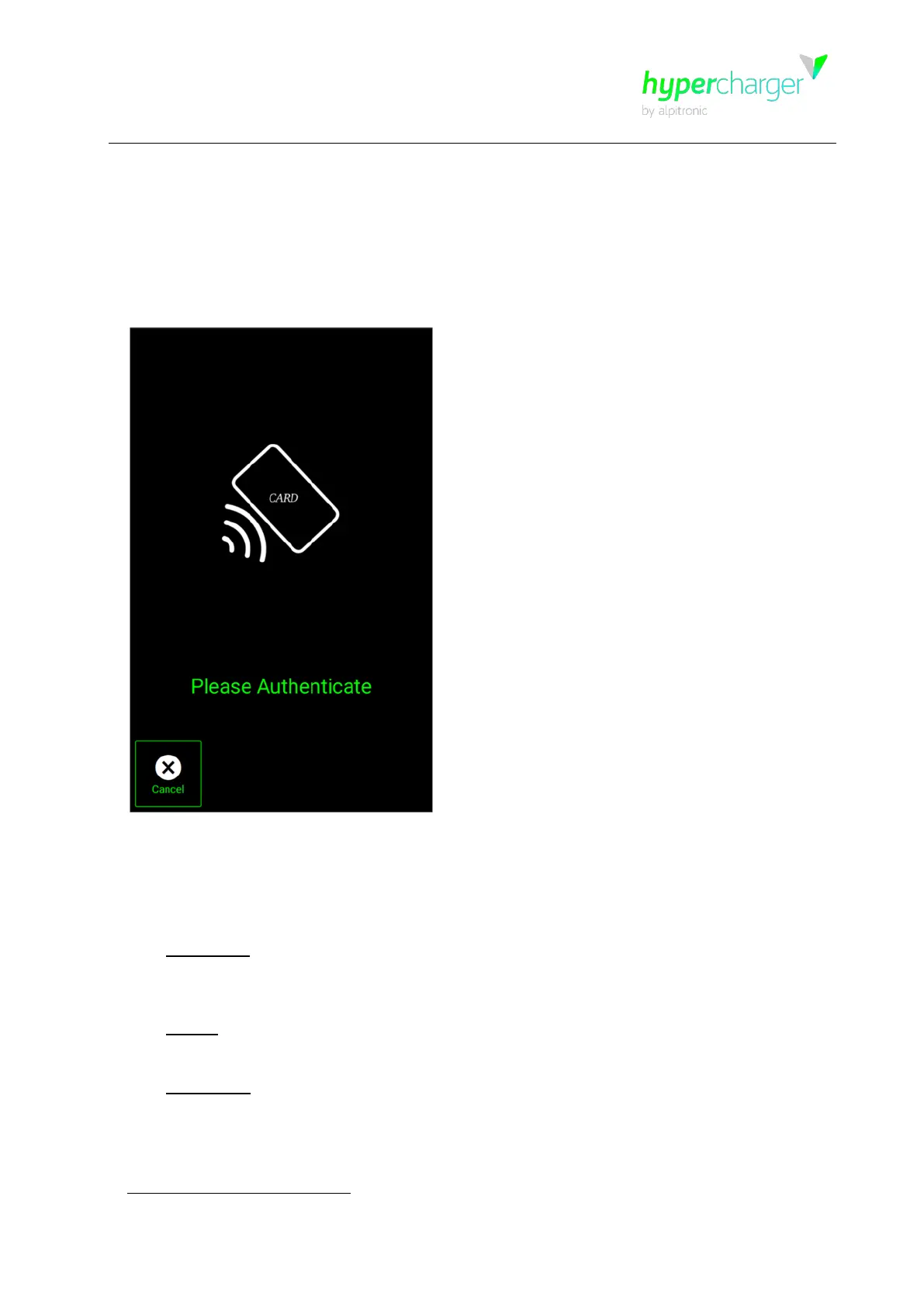HYC_50 – Operation and Installation Guide
Hardware
Version 1-2
6 Operation of the HYC_50
All rights reserved. Reproduction of this document, in whole or in part, is only permitted with the permission of alpitronic GmbH.
6. Operation of the HYC_50
6.1. Starting the charging process
6.1.1. Authentication
To be able to start a loading process, you must first authenticate yourself.
Figure 19: Authentication
There are several ways to authenticate yourself at the charging station:
Directly at the charging station:
- NFC
card: Hold your user card against the RFID reader, which is located to the left of
the screen ("contactless" symbol). If the charging station has a credit card terminal, the
RFID reader is located to the left of the screen (see Figure 5).
- Giro-e: If the operator supports this option, you can authenticate yourself by holding
your Giro-e card up to the RFID reader.
- Credit card: If a credit card terminal is available, you can authenticate via credit card
by holding it up to the credit card reader below the screen.
NFC = “Near Field Communication”
