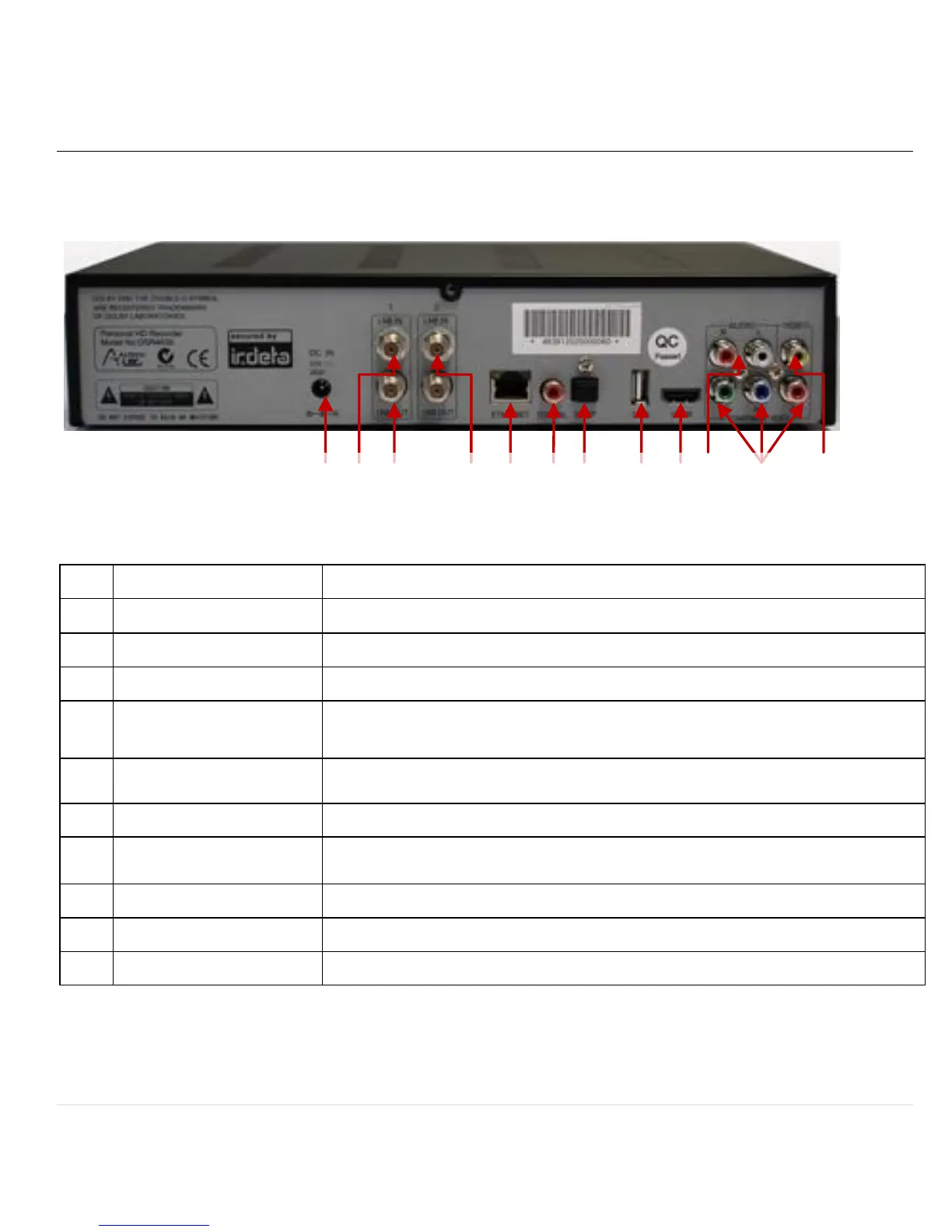10 | P a g e
© Copyright 2012 Altech UEC (Pty) Ltd
3 BACK PANEL
Connect to your home AC mains outlet
Connect to the LNB on dish
Connects to Ethernet (currently disabled in this version)
S/PDIF (Coaxial
connector)
Connects to the Digital Audio coaxial input on TV or AV Home Theater System
TOSLINK (Optical
connector)
Connects to the Digital Audio optical input on TV or AV Home Theater System
Connects to USB device (for software upgrade)
Connects to the high definition (HDMI) input on TV or AV home theatre
system
Connects to the analog audio inputs on TV
Connects to the YPbPr inputs on TV
Connects to the video inputs on TV
1 2 3 2 4 5 6 7 8 9 10 11
9