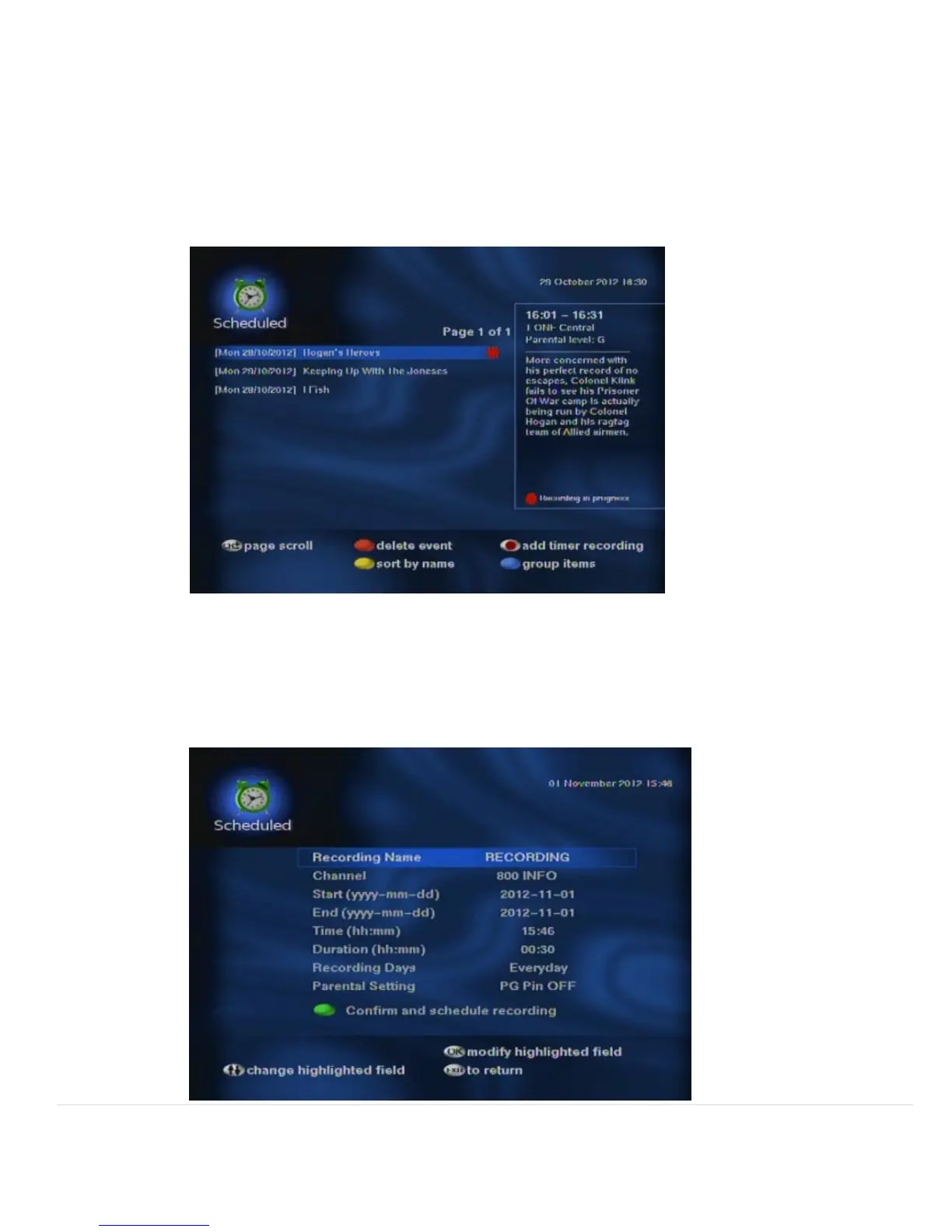36 | P a g e
© Copyright 2012 Altech UEC (Pty) Ltd
13.5 TO SCHEDULE A TIME BASED RECORDING:
13.5.1 Press the PVR button while watching TV or listening to the radio.
13.5.2 Scroll to the Scheduled List icon and press OK to launch the Scheduled List
screen.
13.5.3 Press the “R” (Record) button on the remote control to add a Time based
recording (timed event)
13.5.4 The following screen will appear: