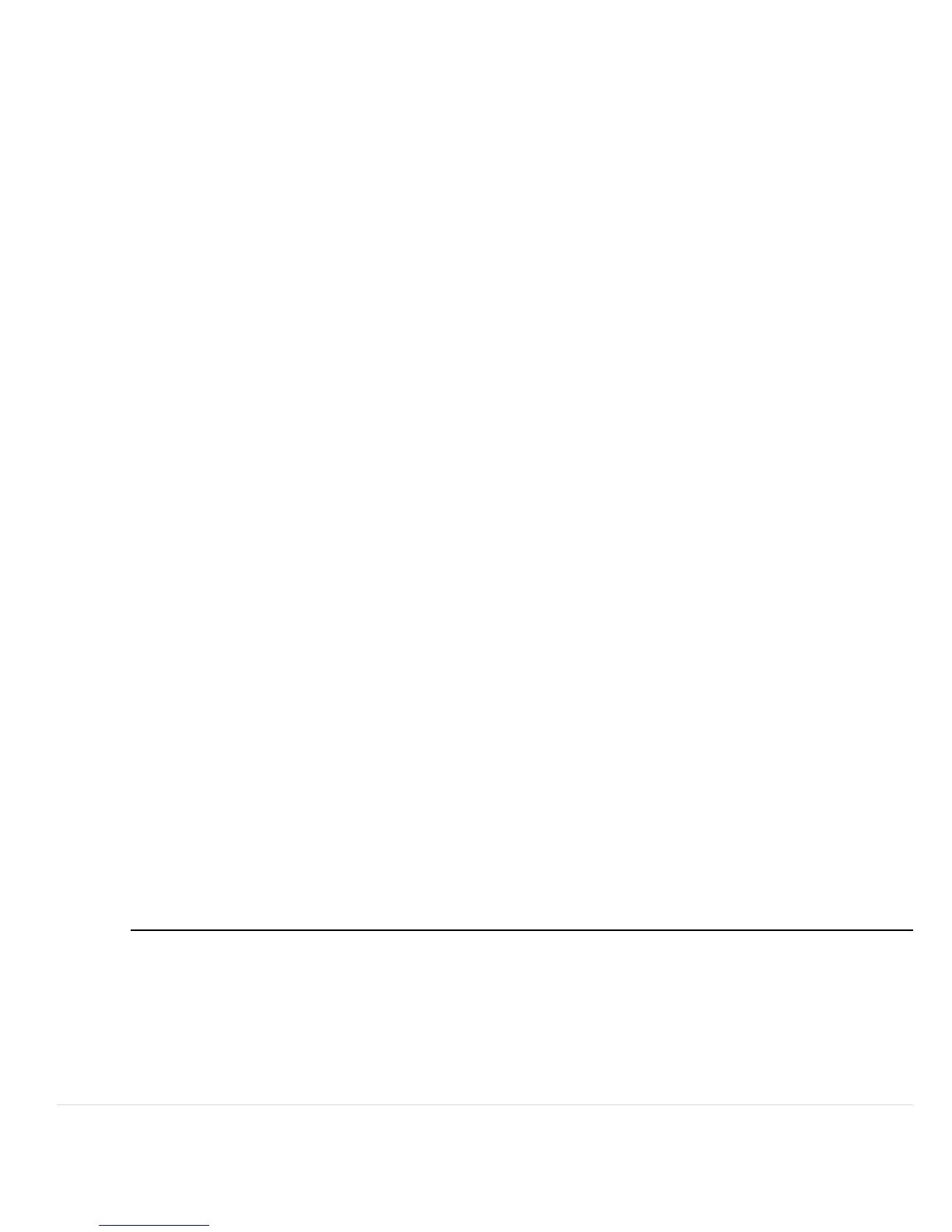41 | P a g e
© Copyright 2012 Altech UEC (Pty) Ltd
16.2 DELETE EVENT
16.2.1 Programs can be deleted from the playlist by pressing the red button on the
selected program.
16.3 SORTING
16.3.1 The playlist is sorted with the newest recorded programs at the beginning of the
list.
16.3.2 To sort the list in alphabetical order, press the yellow button.
16.3.3 To sort the list according to start time, press the yellow button again.
16.4 GROUPING
16.4.1 The playlist can be grouped according to name or per month.
16.4.2 Press the blue button to group the items and another time to ungroup them.
16.4.3 When the playlist is in the grouped mode, it can still be sorted by name or date
by pressing the yellow button.