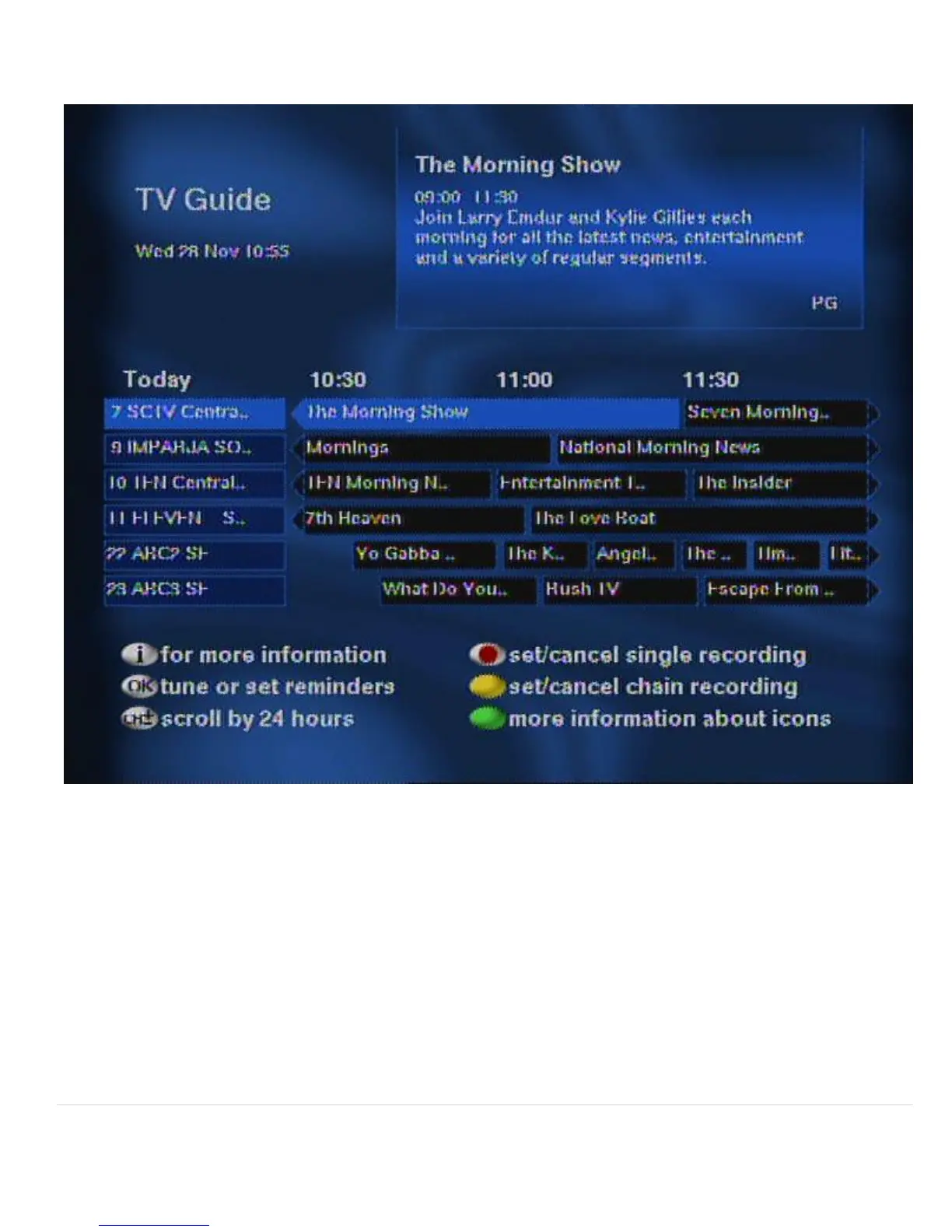21 | P a g e
© Copyright 2012 Altech UEC (Pty) Ltd
11.2 DATA LOADING
11.2.1 While the TV Guide is loading data, the box can feel slow to respond. There is a
loading data text that appears near the date and time. When this stops flashing,
all data has been retrieved and the TV Guide data can be browsed.
11.3 MOVING AROUND THE EPG
11.3.1 Use the up/down/left/right buttons to scroll though the event grid.
11.3.2 Use the CH+ and CH- buttons to move the grid by 24 hours.