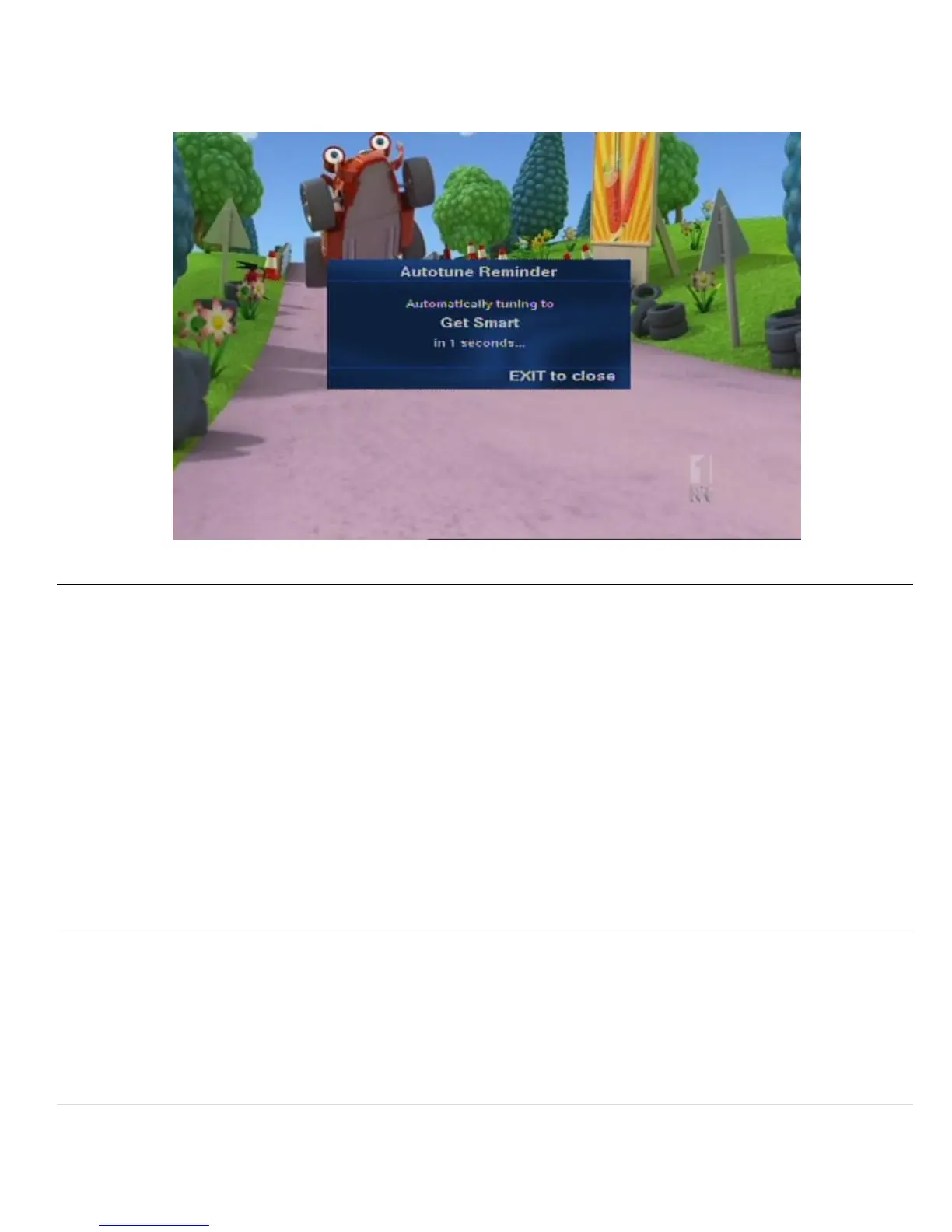19 | P a g e
© Copyright 2012 Altech UEC (Pty) Ltd
9 VOLUME AND MUTE
9.1 VOLUME UP AND DOWN
9.1.1 Volume can be controlled by the VOL+ and VOL- buttons on the remote or on
the front of the PVR unit.
9.2 VOLUME MUTE
9.2.1 Press the mute button to mute the sound and press it again to un-mute.
10 SUBTITLES AND CLOSED CAPTIONS
10.1 TURNING ON SUBTITLES/CLOSED CAPTIONS
10.1.1 There is a menu option to enable subtitles. This can be found in the settings
