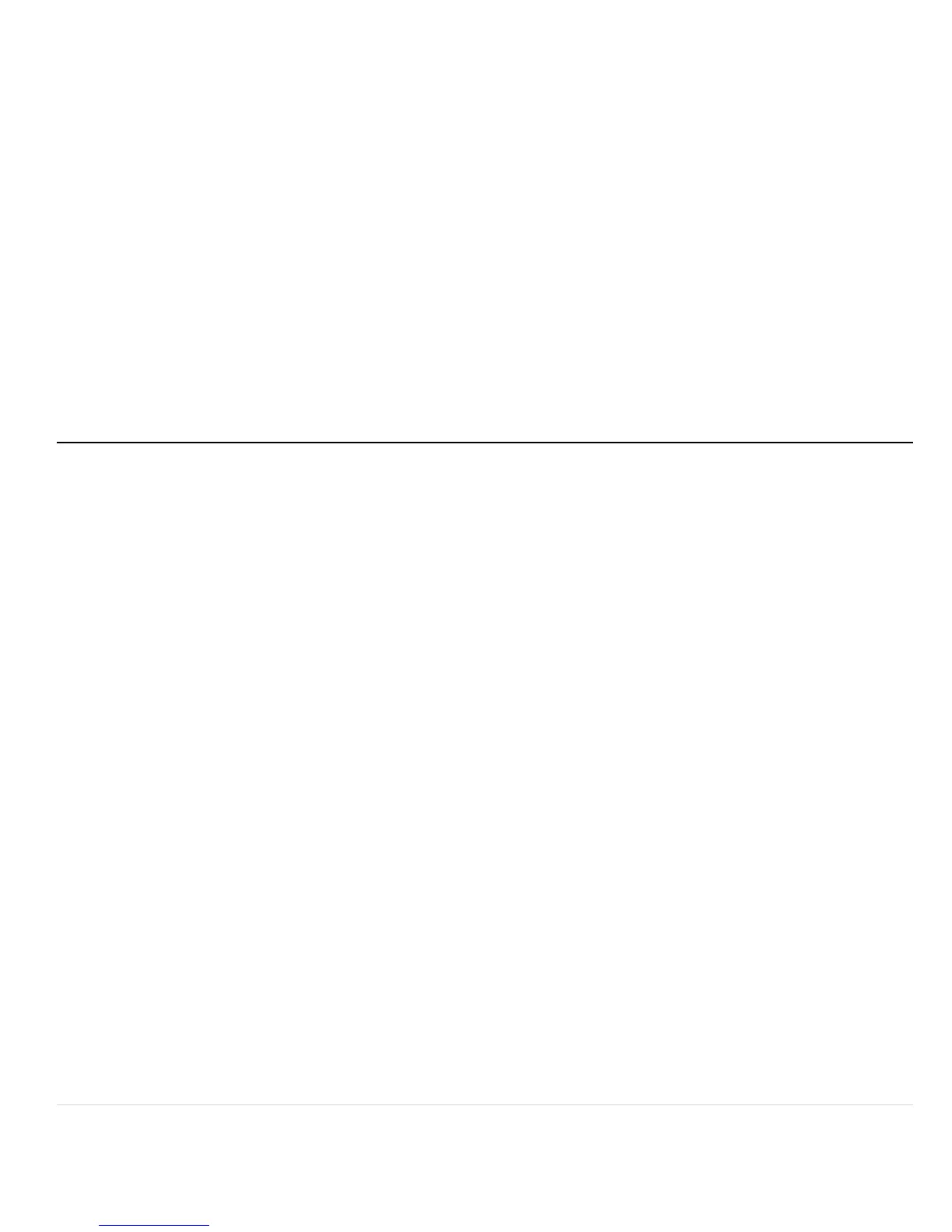43 | P a g e
© Copyright 2012 Altech UEC (Pty) Ltd
17.4 GROUPING
17.4.1 The scheduled list can be grouped according to name or per month.
17.4.2 Press the blue button to group the items and another time to ungroup them.
17.4.3 When the scheduled list is in the grouped mode, it can still be sorted by name or
date by pressing the yellow button.
17.5 TIMEBASED RECORDING
17.5.1 Timebased recordings can be set up from this screen. Please see the
“Timebased record” section of this manual for more info.
18 TIMESHIFT LIST
18.1 VIEWING
18.1.1 The timeshift list contains a list of programs that have been automatically
recorded
18.1.2 These items will be automatically deleted as the hard drive gets full.
18.2 SAVING TIMESHIFT PROGRAMS
18.2.1 To save the program to the playlist (so it won’t be automatically deleted), press
the green button to “copy to the playlist” in the time shift list screen
18.3 DELETE EVENT
18.3.1 Programs can be deleted by pressing the red button on the selected program.
18.4 SORTING
18.4.1 To sort the list in alphabetical order, press the yellow button.
18.4.2 To sort the list according to recording start time, press the yellow button again.
