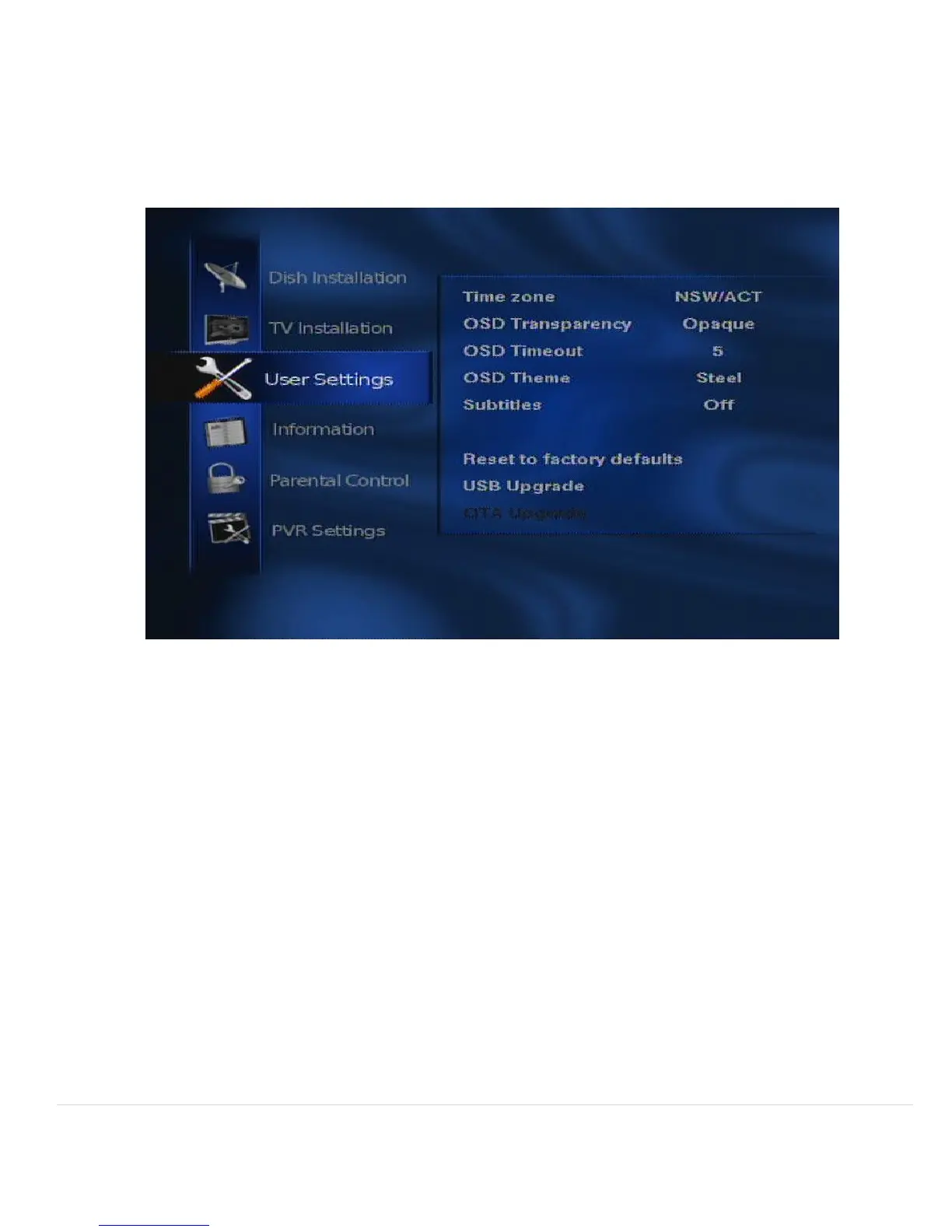25 | P a g e
© Copyright 2012 Altech UEC (Pty) Ltd
12.8 USER SETTINGS
The User settings menu contains customizable settings to configure the set top box.
12.9 TIME ZONE
12.9.1 Move the highlight onto the Time Zone setting by pressing right
12.9.2 Press OK to edit the Time Zone
12.9.3 Use the left and right arrow keys to select the correct time zone
12.9.4 Press OK when the correct one has been selected
12.9.5 Press EXIT or right arrow to return to the main menu section.