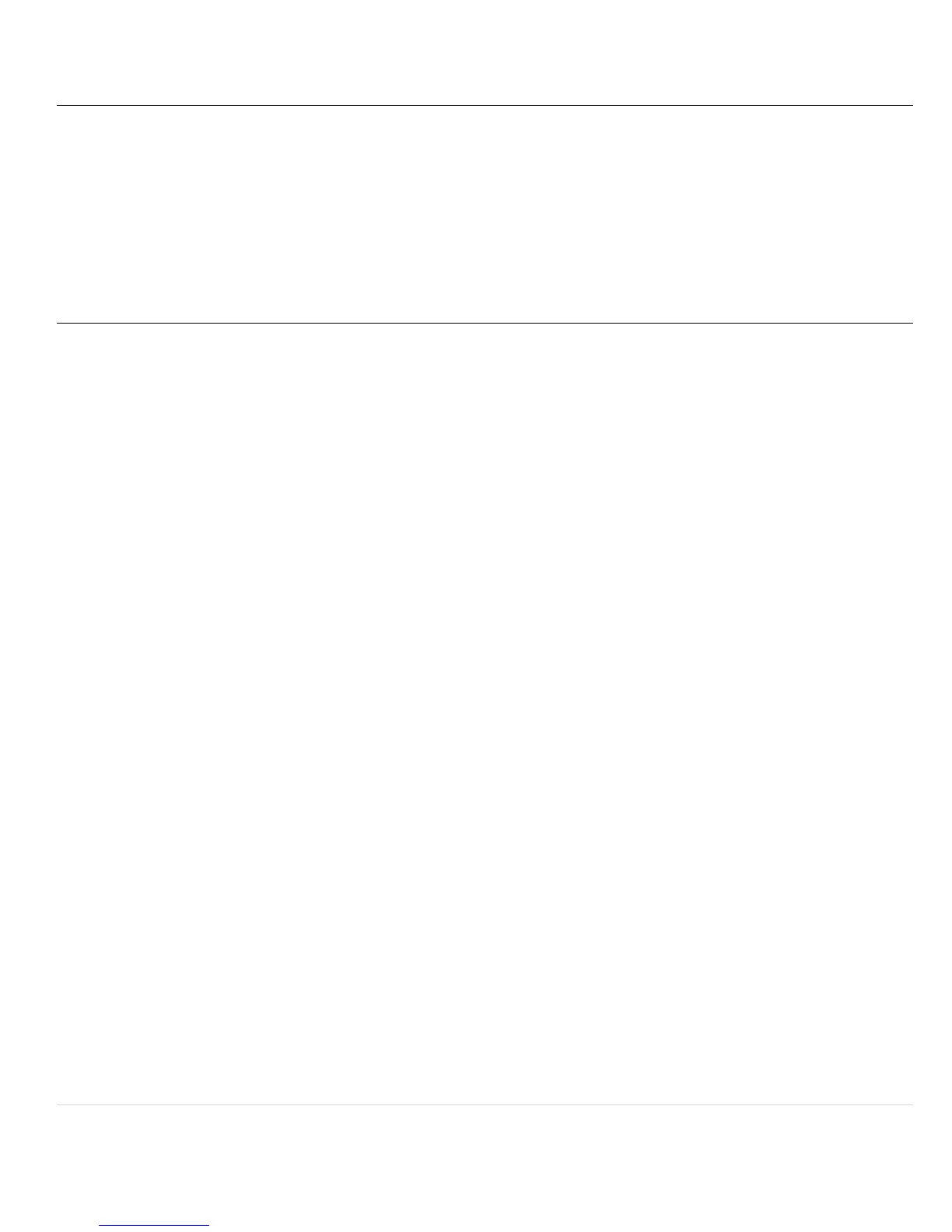13 | P a g e
© Copyright 2012 Altech UEC (Pty) Ltd
5 SMART CARD
The smart card is paired to this PVR which means that this smart card cannot be used in any
other PVR. The smart card is owned & controlled by the network operator. Activation of a
smart card is at the network operator is discression.
6 RESTORING TO FACTORY DEFAULTS
Resetting to factory defaults can be useful if you have changed some settings and lost some
functions. Resetting will restore the decoder back to its original configuration and all
personalised settings will be reversed. The only setting that is not reset is the LNB setting.
Please manually edit this setting to the desired value.
6.1 PIN NUMBER
6.1.1 The default menu pin is 1234.