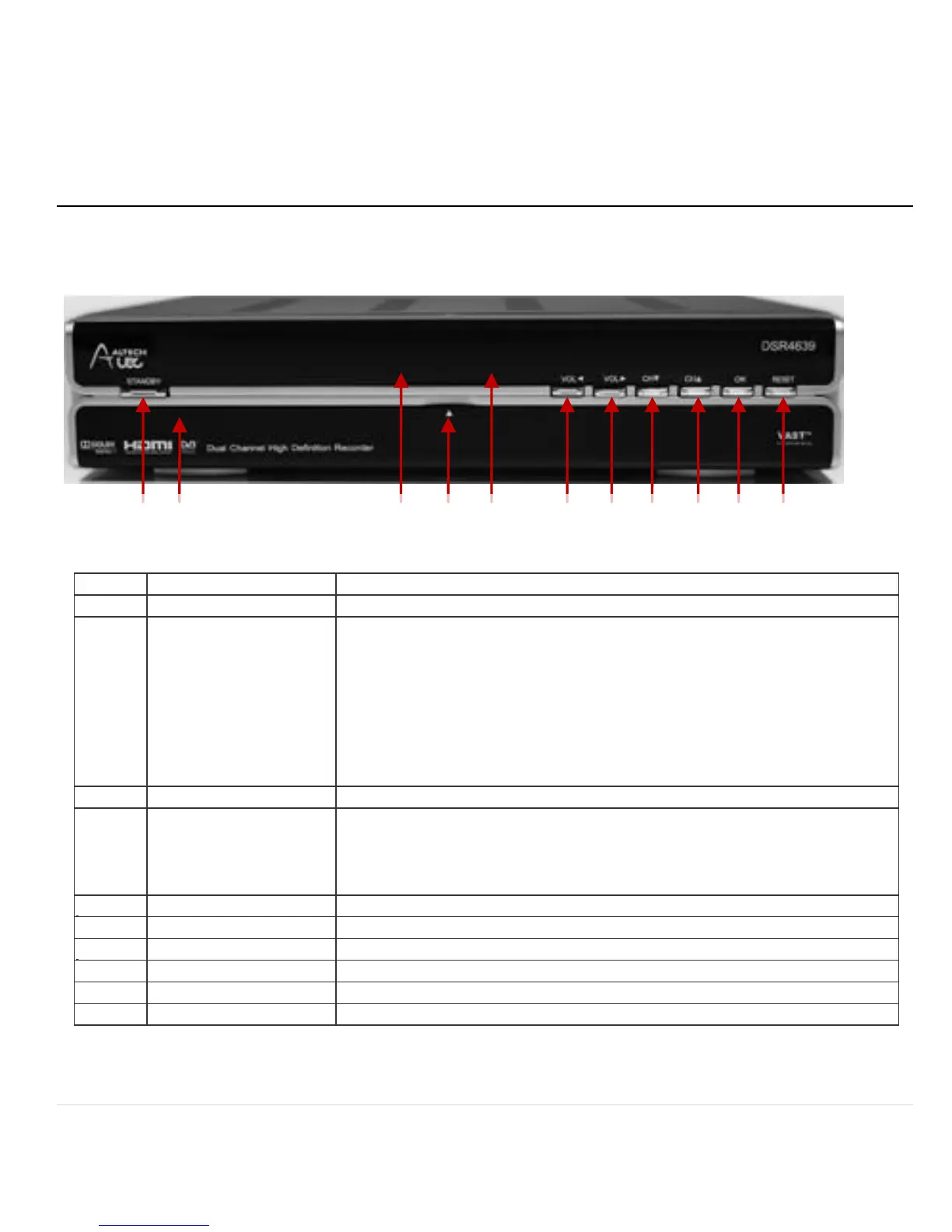9 | P a g e
© Copyright 2012 Altech UEC (Pty) Ltd
2 FRONT PANEL
Switches the decoder between ON and STANDBY modes.
Behind the Front Panel Cover.
LEDs
Bi-colour
RED/GREEN
AMBER GREEN
Indicates response to remote control commands and/or error mode
RED = Decoder in standby mode or an error condition has occurred.
GREEN = Normal operations.
Flashes = when there are incoming messages
Flashes = when RCU command received.
Opens the front panel when pulled.
Displays the time (Standby Mode) or displays the selected
TV channel. Front panel with display “REC” if there is a recording
in progress
Decreases the volume level.
Increases the volume level.
Changes to the next available channel.
Changes to the previous available channel.
Reboots the decoder, i.e. if decoder freezes etc.