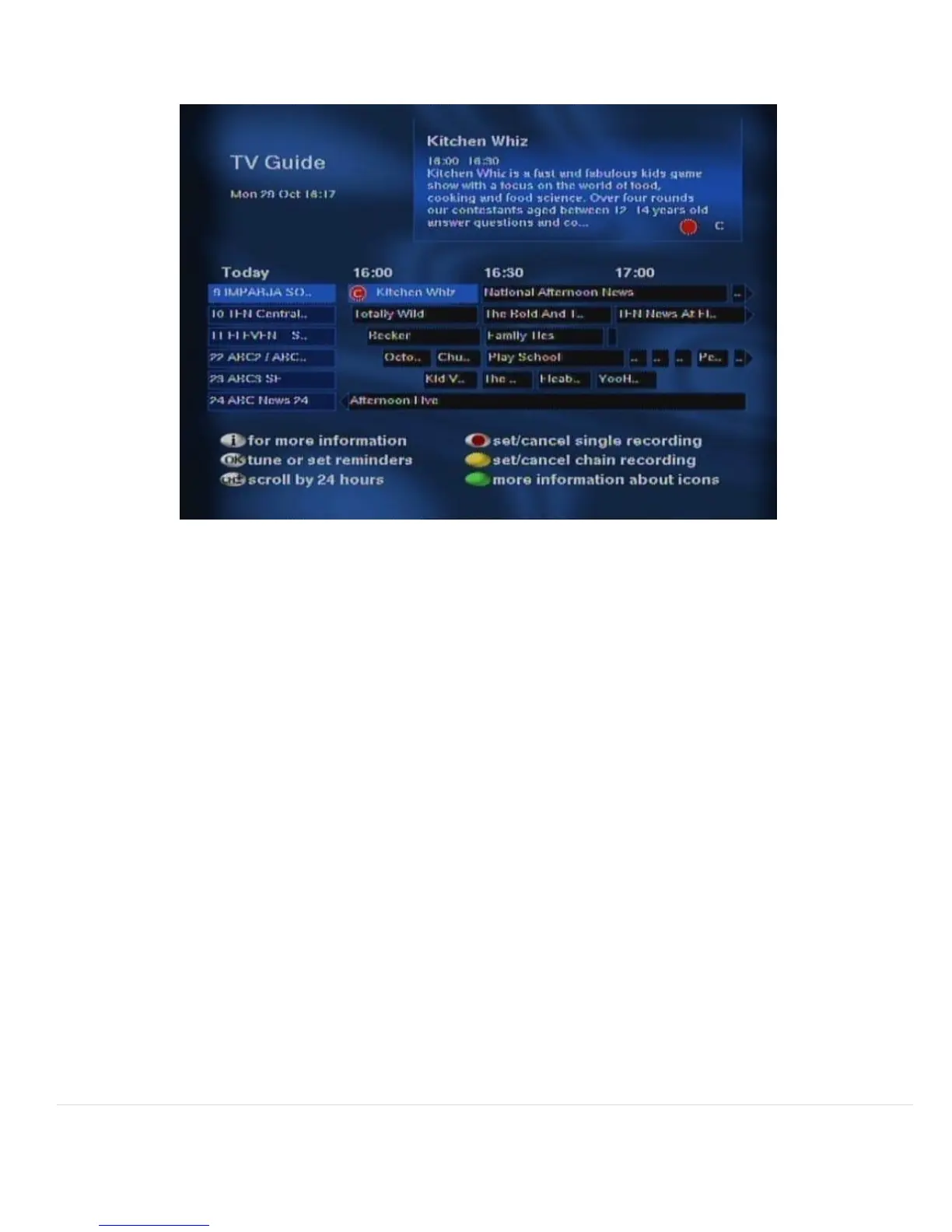35 | P a g e
© Copyright 2012 Altech UEC (Pty) Ltd
13.3.4 NOTE : Chain recordings are not checked for conflicts. The program will be
recorded if there is a tuner free. If you want to make sure that a recording
happens, schedule a normal single recording by pressing the record
button.
13.4 TIMEBASED RECORD
13.4.1 A Timebased recording can be scheduled, where you manually set the recording
name, channel, start date, start time, duration, recording days and parental
guidance setting.
13.4.2 A Timebased recording will appear as a single recording in the playlist, even if
the duration spans multiple programs, and the individual program information
within the recording cannot be accessed.
13.4.3 Because individual program information cannot be accessed, an overall parental
block setting for the recording can be set. Choosing Parental Setting “ON” means
the Parental guidance pin will need to be entered before the playback can start.
13.4.4 The maximum duration of a time based recording is 24 hours.