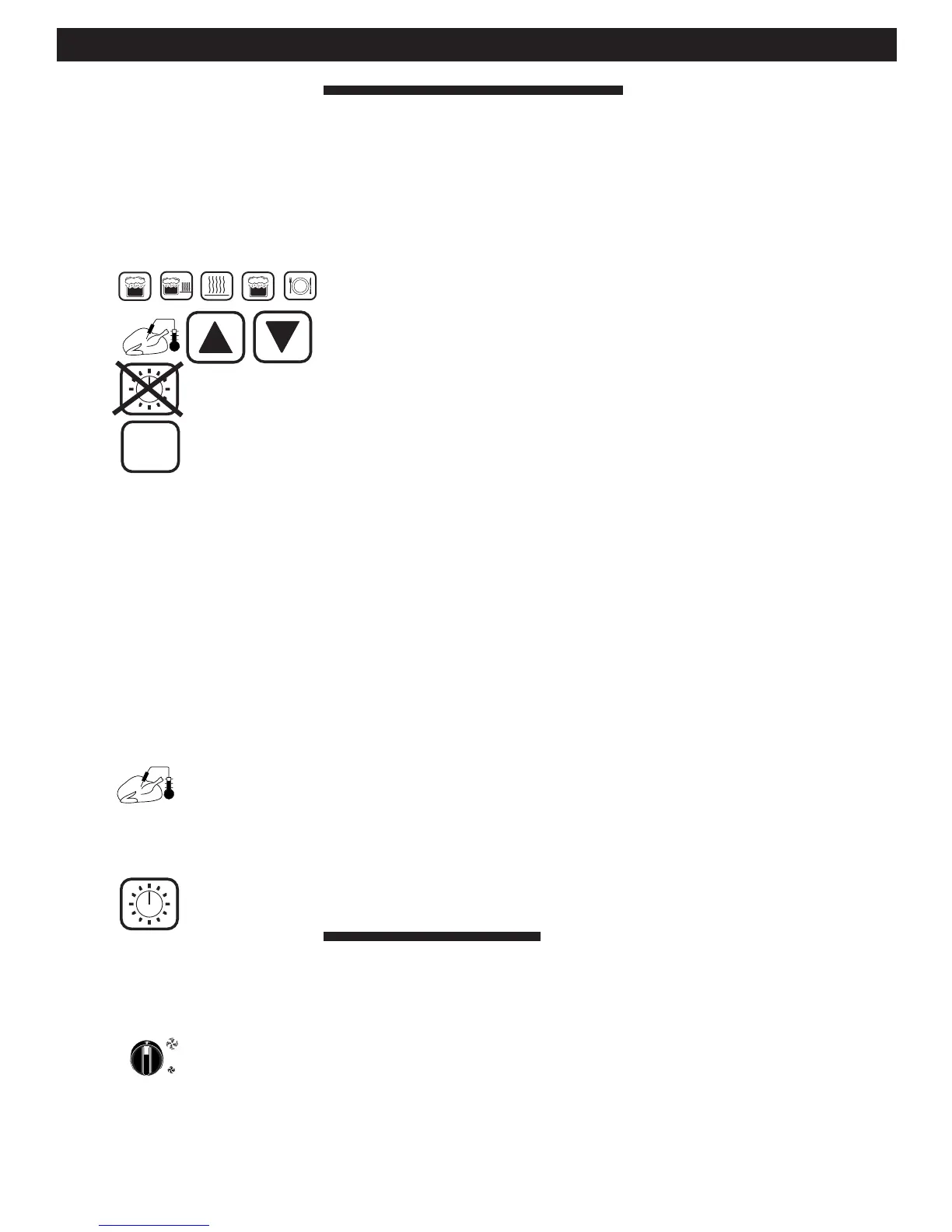COMBITHERM INSTALLATION AND MAINTENANCE MANUAL #6004/18
PG. 12
COMBITHERM® ELECTRONIC CONTROL OPERATION
Cooking Programs (CONTINUED)
Core Temperature Program (34° to 210°F/ 1° to 99°C)
As an alternative to timer operation, this option can be used in any
program mode to cook by sensing internal product temperature. In any
program mode other than steam, it is necessary to preheat the oven for a
minimum of 5 minutes before loading product.
Select cooking program desired.
Press the Core Temperature Key. The display will indicate the last set
internal product temperature. If necessary, change the set core
temperature by pressing the Up/Down Arrows to change the value
shown in the display.
Do not set the timer when using the core temp program for the
cooking function!
Load product and insert product probe. The probe must be inserted
into the center of the product to assure an accurate temperature
reading. Only the tip of the probe measures internal product
temperature.
Press Start Key. The display will briefly indicate the selected probe
cut-off temperature, immediately followed by the actual internal
product temperature. The Fan LED will be illuminated throughout
the entire cooking process. The Convection indicator light will
illuminate periodically whenever the oven is calling for heat. When
the set core temperature has been reached, a buzzer will sound for
one minute signaling the end of the program.
Note: The buzzer can
be turned off immediately by pressing any program key.
To recall set core temperature while the oven is operating:
The Main display will display actual internal product temperature.
Press and hold the Core Temperature Key. The main display will
indicate the set core temperature. When released, the display will
return to the actual internal product temperature.
Note: After using the core temperature mode, pressing the
timer key will allow you to use any other mode.
Cool Down Function
At times it may be necessary to quickly cool the oven cavity for a
temperature sensitive product.
Turn the power switch to "Cool Down."
Observing the steam caution, open the oven door approximately
5" (127mm) to let the hot air escape from the interior.
After approximately two minutes, turn the power switch to full or
half speed, which will turn the fan off.
