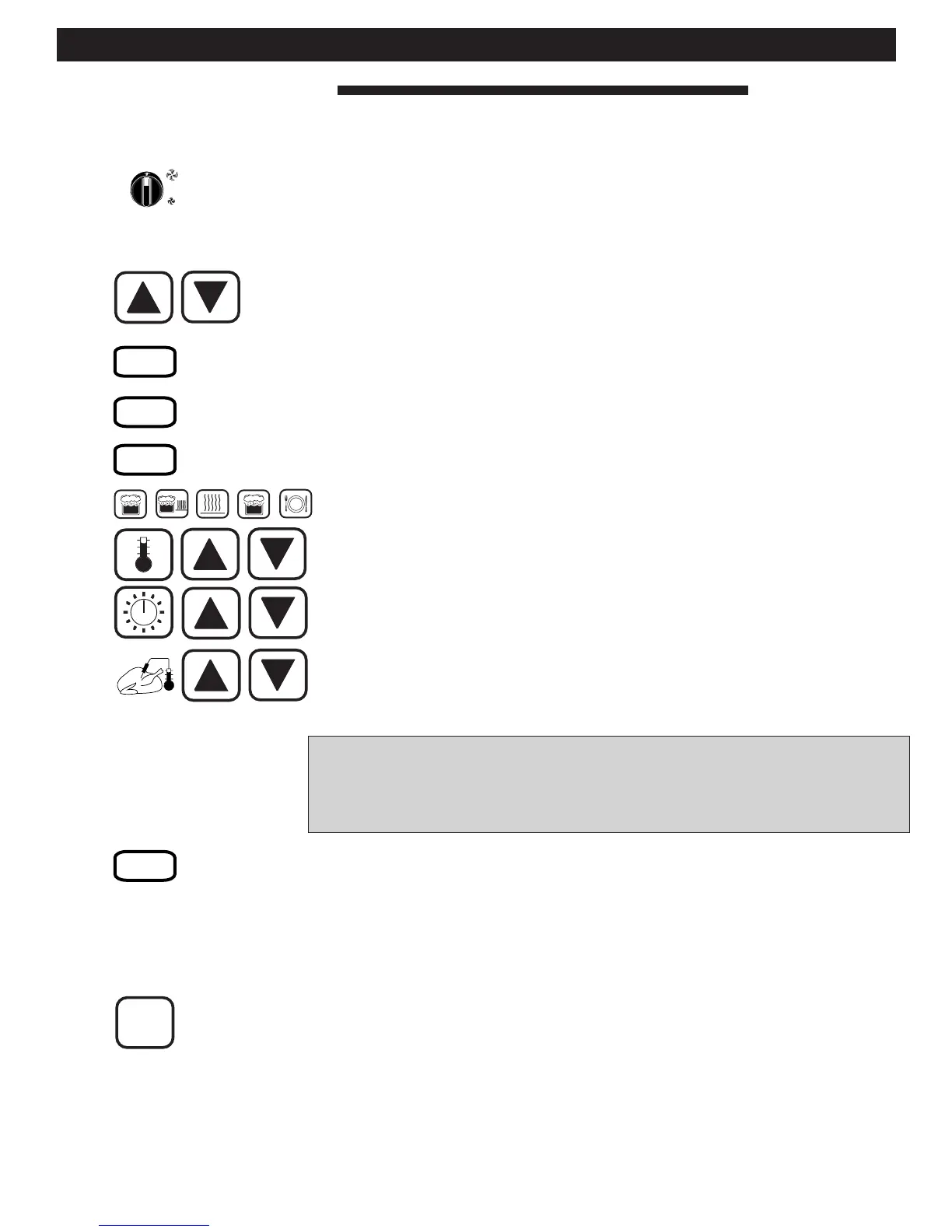COMBITHERM INSTALLATION AND MAINTENANCE MANUAL #6004/18
PG. 13
COMBITHERM® ELECTRONIC CONTROL OPERATION
Programmable Menu (DELUXE MODEL OPTION)
Programming
Begin programming with the oven with the power switch in the
"
OFF" position.
Turn oven power switch "ON" to the full fan speed position. Two
flashing points will appear in the Main display and a buzzer will
sound.
Simultaneously press and hold both the Up and Down Arrows for
a period of 5 seconds. P01 or the last program menu number
used will appear in the Main display. Program indicator light will
illuminate. You are now in the programming mode.
Assign a number between 1 and 99 to the product to be
programmed and enter that number on the Program Keypad.
The number entered will appear in the Main display preceded by
the letter
"P." The Program display will indicate "0".
Press the Program Enter Key.
Press "1" to enter the first program cooking step. The Preset
Program display will indicate
"1".
Select the cooking program desired (Steam, Superheated Steam
and Convection, Convection, Bio-Steam or Retherm).
Press Temperature Key. Main Display will indicate the last set
cooking temperature or the fixed Steam Program temperature.
Adjust the cook temperature by pressing the Up/Down Arrows.
To cook by time — press the Timer Key. Main Display will
indicate the last set cooking time. Change the set time by pressing
the Up or Down Arrow Keys.
To cook by internal product temperature — press the Core
Temperature Key. Main Display will indicate the last set internal
product temperature. If necessary, adjust the set internal product
temperature by pressing the Up/Down Arrows.
Press
"2" for the 2nd cooking step to continue entering additional cooking
steps in the program. Select the cooking program desired, temperature,
time or core temperature as instructed above. Continue this format to
add up to a total of five cooking steps.
When the last cooking step has been entered, press and hold the
"
ENTER" key. Release the Enter Key when the beep sounds.
You may now enter another numbered preset program by selecting that
Numbered Preset Program Key and repeat the instructions above. You
may enter up to 99 individual product cooking programs.
When programming has been completed, press and hold the Start Key
for two (2) seconds. Menu Program Indicator Light will no longer be
illuminated. Two (2) flashing points will again appear in the Main
display. You have now exited the program mode.
Note: After programming a specific product into memory in the
Programmable Menu, it is very important to make a permanent record of
the product and the program number assigned.
