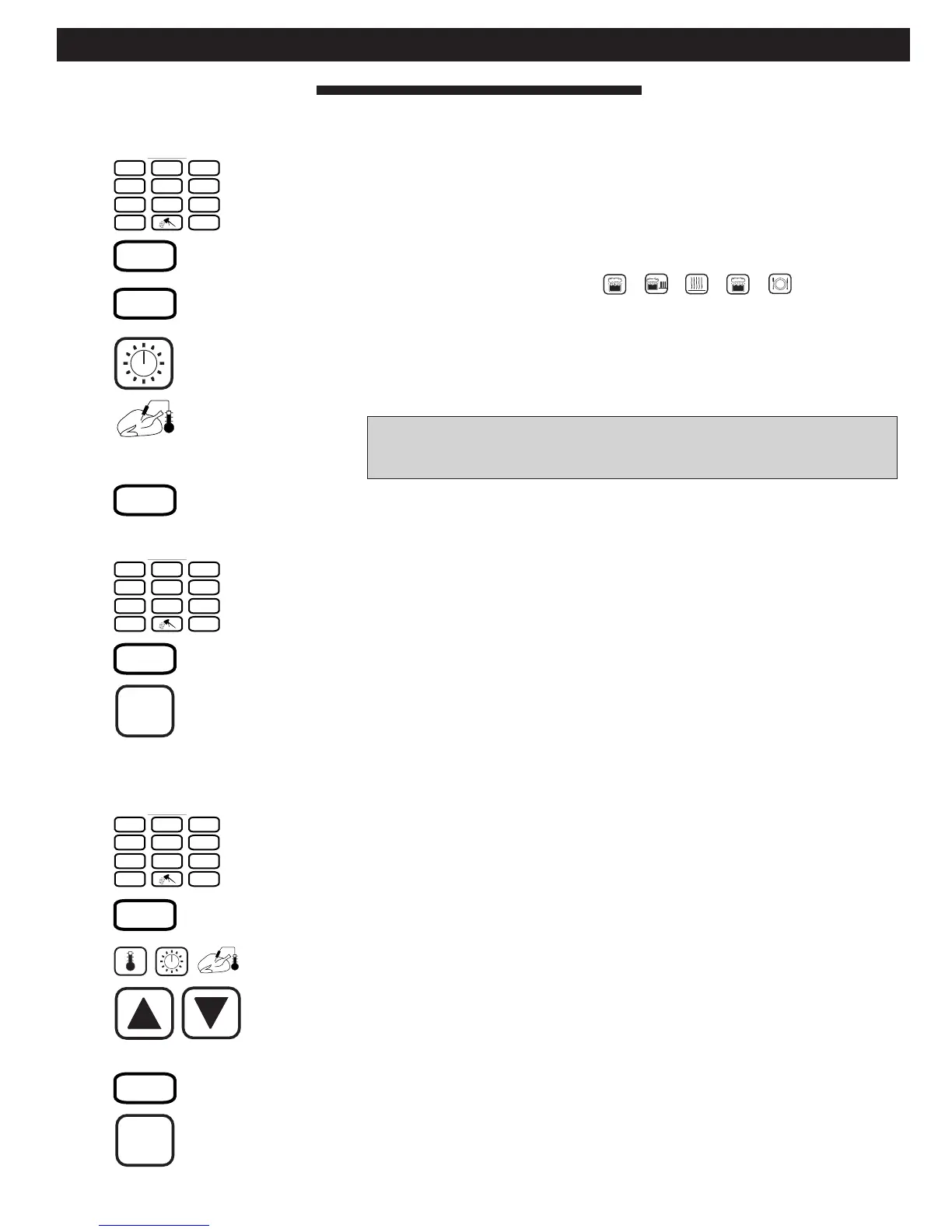COMBITHERM INSTALLATION AND MAINTENANCE MANUAL #6004/18
PG. 14
COMBITHERM® ELECTRONIC CONTROL OPERATION
Programmable Menu (CONTINUED)
Previewing a Preset Cooking Program
Enter the assigned program number on the Program Keypad that you
wish to review. The Main display will indicate the selected program
number preceded by the letter
"P." The Program Display will indicate
the total number of cooking steps programmed.
Press the Enter Key.
Press "1" to review the first cooking step. The programmed cooking
mode light will illuminate.
The Main Display will indicate the programmed cooking temperature.
When programmed to cook by time — press the Timer Key. The Main
Display will indicate the total time originally programmed.
When programmed to cook by internal product temperature — press
the Core Temperature Key. The Main Display will indicate the internal
product temperature originally programmed.
Press
"2" on the Program Keypad to review the second cooking
step, and continue as indicated above until each cooking step has
been reviewed.
When the last cooking step has been recalled, press the "ENTER" key to
exit the recall mode.
Deleting a Preset Cooking Program
While in the Program mode, enter the program number to be deleted
on the Program Keypad. The Main Display will indicate the selected
program number preceded by the letter
"P." The Program Display will
indicate the total number of cooking steps programmed.
Press the Enter Key.
Press and hold the Start Key for one second, releasing the key when
the buzzer sounds. The program has been erased from the
programmable control memory. Continue programming or exit the
program mode by pressing and holding the Start Key for a period of 2
seconds. The Menu Program Indicator Light will go out, while two
flashing points appear in the Main Display.
Change a Preset Cooking Program
While in the Program mode, enter the assigned program number to be
changed on the Program Keypad. The Main Display will indicate the
selected program number preceded by the letter
"P." The Program
Display will indicate the total number of programmed cooking steps.
Press "1" on the Program Keypad to make a change in the first cooking
step. The Programmed cooking mode light will illuminate.
The Main Display will indicate the programmed cooking temperature.
To adjust any of the programmed settings, press the Up/Down
Arrows after pressing the corresponding key for the setting which
requires a change.
Press "2" on the Program Keypad to review and change the second
cooking step and continue as indicated above until each cooking step
has been reviewed and changes made.
Following entry of the last cooking step change, press and hold the
Enter Key. Release the Enter Key when the buzzer sounds.
When programming changes have been completed, press and hold the
Start Key for a period of 2 seconds. Menu Program Indicator Light
will go out, while two flashing points appear in the Main Display.
