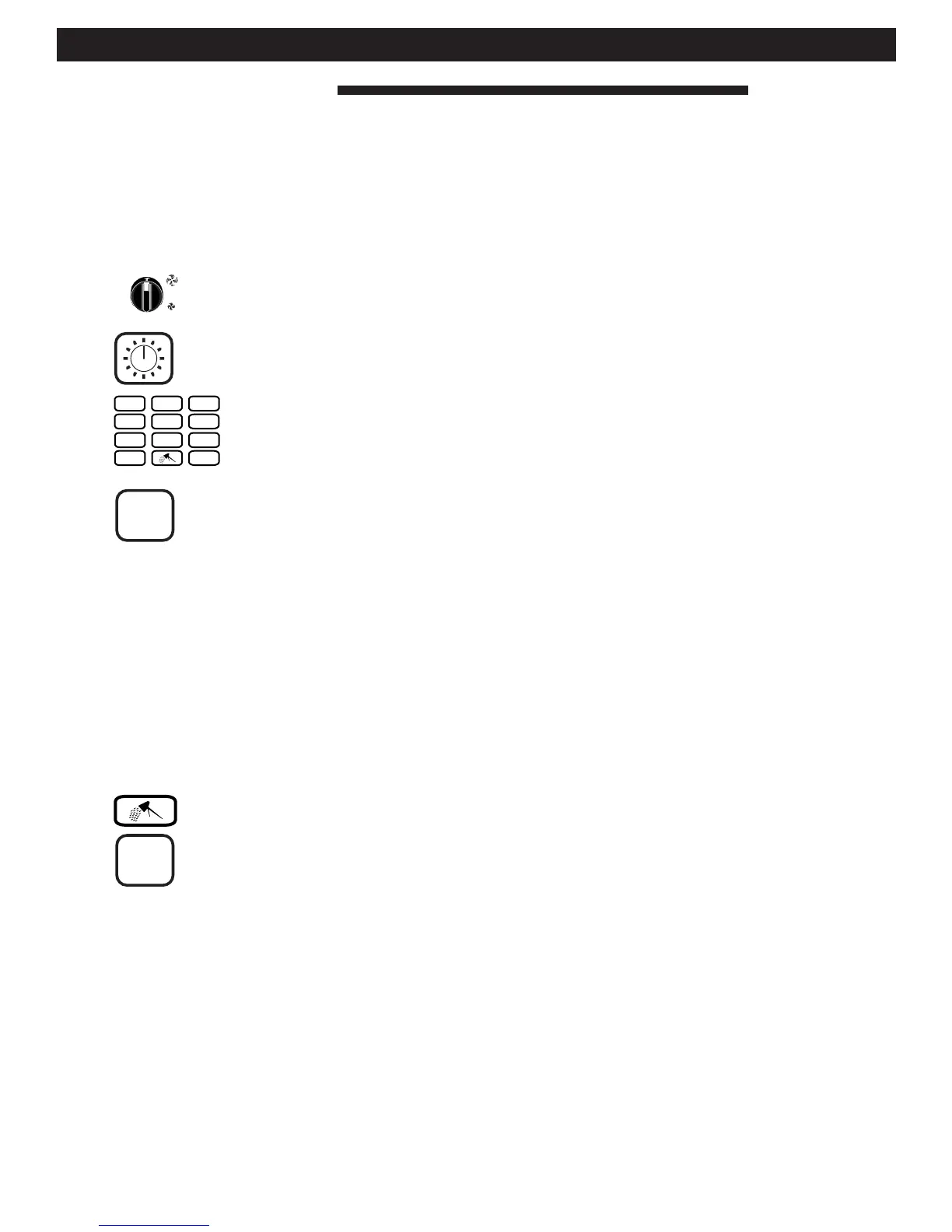COMBITHERM INSTALLATION AND MAINTENANCE MANUAL #6004/18
PG. 15
COMBITHERM® ELECTRONIC CONTROL OPERATION
Programmable Menu (DELUXE MODEL OPTION)
Cooking
Note: After programming a specific product into memory in the
Programmable Menu, it is very important to make a permanent record of
the product and the program number assigned.
Turn oven Power Switch "ON" to the appropriate fan speed
position.
Note: Preheat the oven for a minimum of 5 minutes
before loading product.
Press and set cooking Time to preheat or assign a permanent
number and program the preheating function into Programmable
Menu memory.
Enter the assigned program number on the Program Keypad.
The Main Display will indicate the selected program number
preceded by the letter
"P." The Program Display will indicate the
total number of cooking steps programmed and will count-down
from this number.
Press the Start Key.
When cooking by time — the Main Display will indicate the time
remaining in the active cooking step.
When cooking by internal product temperature — insert probe in
product. The Main Display will indicate the current internal
temperature of the product.
When the full preset cooking program has completed, the oven will
automatically cycle
OFF and the buzzer will sound for a period of one
minute. The buzzer can be turned off immediately by pressing any
program key.
Cleaning Program
Spray oven cleaner in a cooled oven as described under "Cleaning
and Maintenance". Close oven door securely.
Turn oven Power Switch to the Full Fan Speed position.
Press the Clean Key. Main display will show "CLN". Preset
Program display will indicate "1".
Press the Start Key. "CLN" will flash for 10 minutes during which
time the fan will not operate. "CLN" will then illuminate
continuously for another 10 minutes while the oven is cleaning
itself. The fan operates during this time. A buzzer will sound
for one minute signaling the end of the program and the oven
will automatically shut down.
Open door and rinse the interior of the oven according to the
directions listed under "Cleaning and Maintenance."
