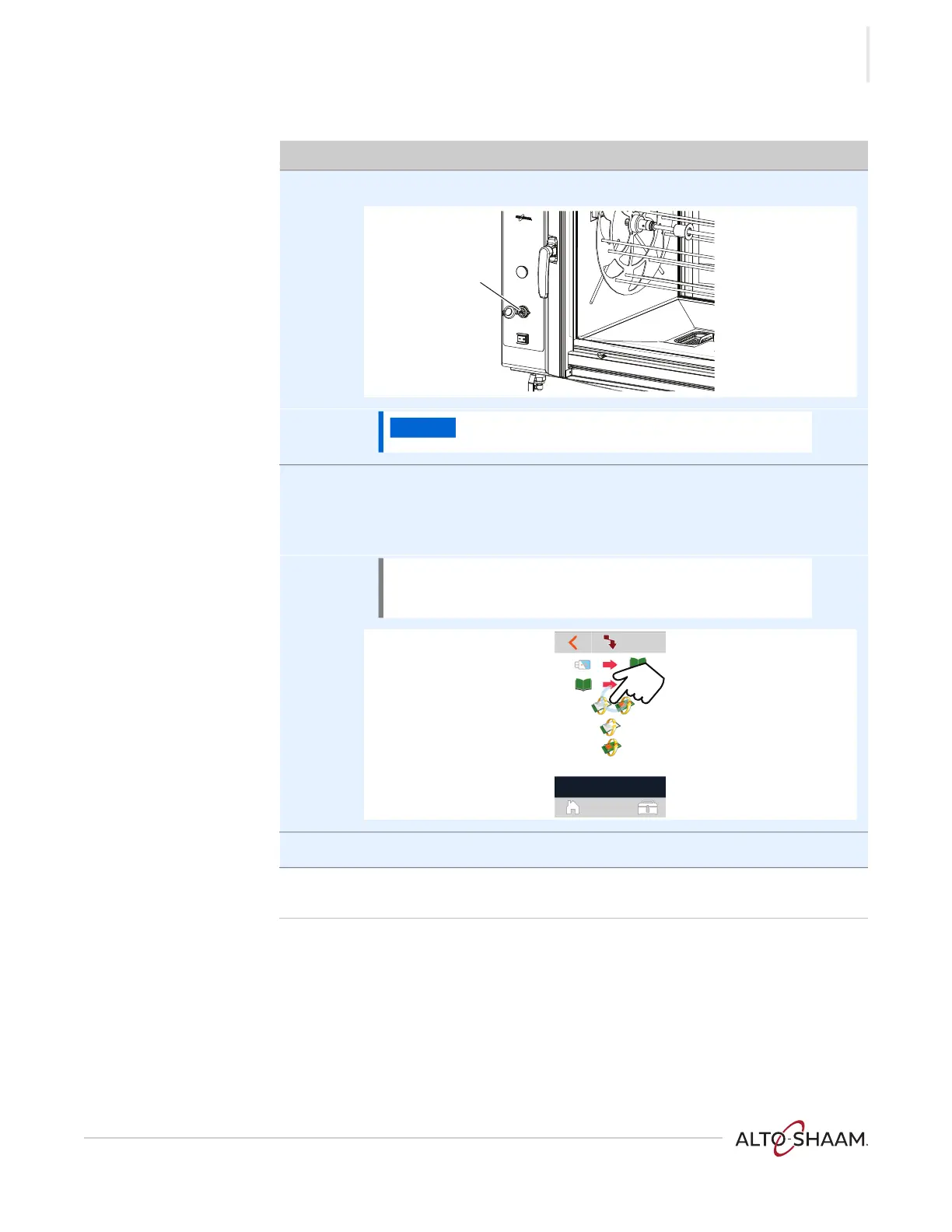OPERATION
Sel f -Cl e aning Ro ti s ser i e O v e n ▪ Ser v i ce M anual ▪ MN- 392 4 3 ▪ Rev 1 ▪ 2/19
15
Continued from previous page
Step Action
3. Insert the USB drive into the port c.
4. Touch the download new software icon c for the full oven update.
▪ To update only the interface board, touch the interface board icon d.
▪ To update only the control board, touch the control board icon e.
5. Remove the USB drive.
Result The oven’s software has been updated.
NOTICE
Do not remove the USB drive during the update
process.
NOTE: After the software has been updated, the oven
may automatically initiate a shut down and reboot
sequence if required.
