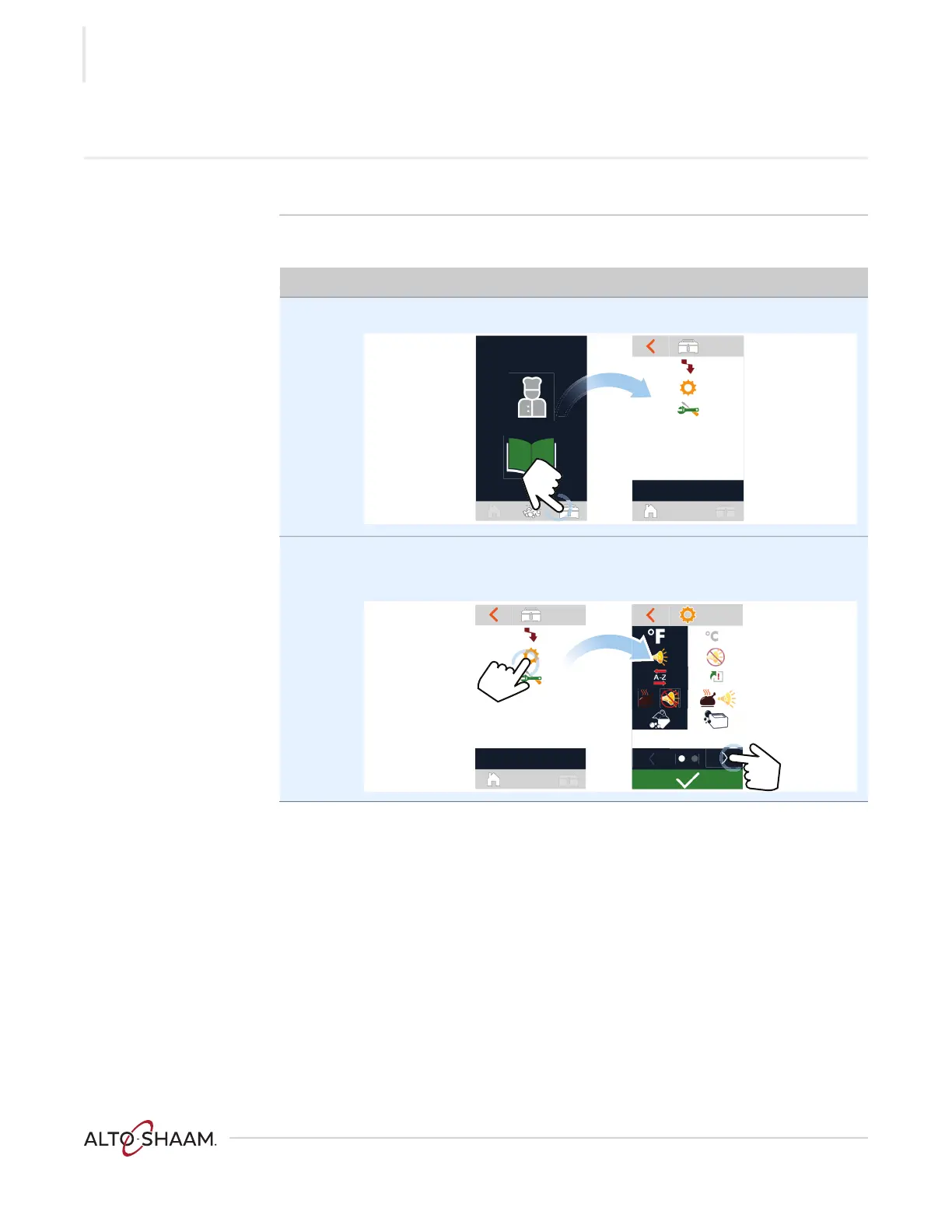OPERATION
Self -Cle ani n g Ro tis se rie Ove n ▪ Ser v i ce M anual ▪ MN- 392 4 3 ▪ Rev 1 ▪ 2/ 19
18
How to Calibrate the Screen
Before you begin Make sure the oven is turned on.
Procedure
To calibrate the screen, do the following.
Step Action
1. Touch the utilities icon a. The utilities screen displays.
2. Touch the settings icon b. The settings screen displays.
Touch the arrow icon c to view the second settings screen.
Continued on next page
