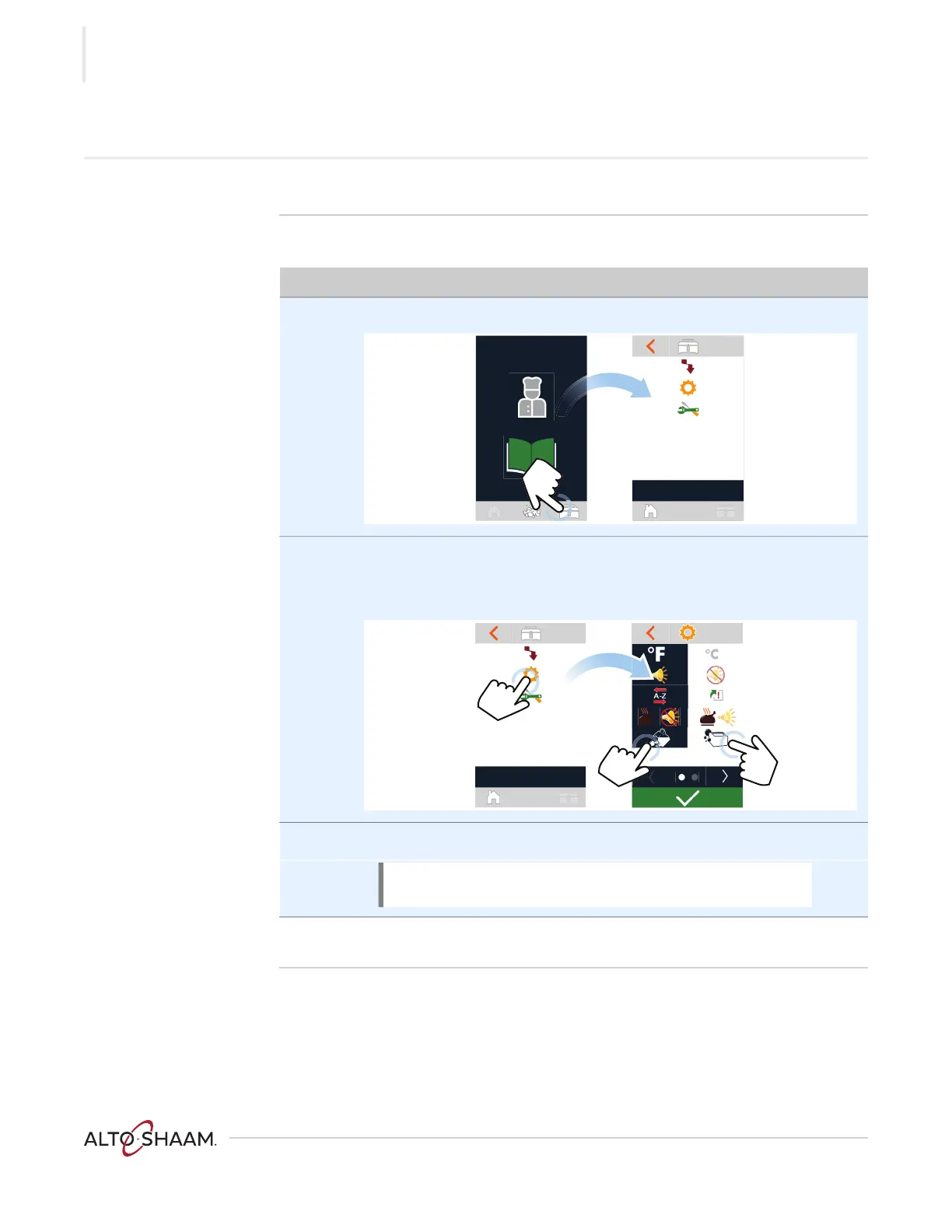OPERATION
Self -Cle ani n g Ro tis se rie Ove n ▪ Ser v i ce M anual ▪ MN- 392 4 3 ▪ Rev 1 ▪ 2/ 19
22
How to Select the Cleaning Method
Before you begin Make sure the oven is turned on.
Procedure
To select the cleaning method, do the following.
Step Action
1. Touch the utilities icon a. The utilities screen displays.
2. Touch the settings icon b. The settings screen displays.
Touch the tablet cleaner icon c to clean using tablet cleaner or the liquid
cleaner icon
d to clean using liquid cleaner.
3. Touch the green check mark icon.
Result The cleaning method has been selected.
NOTE: This will set the cleaning method. The oven will
not start a cleaning sequence.
