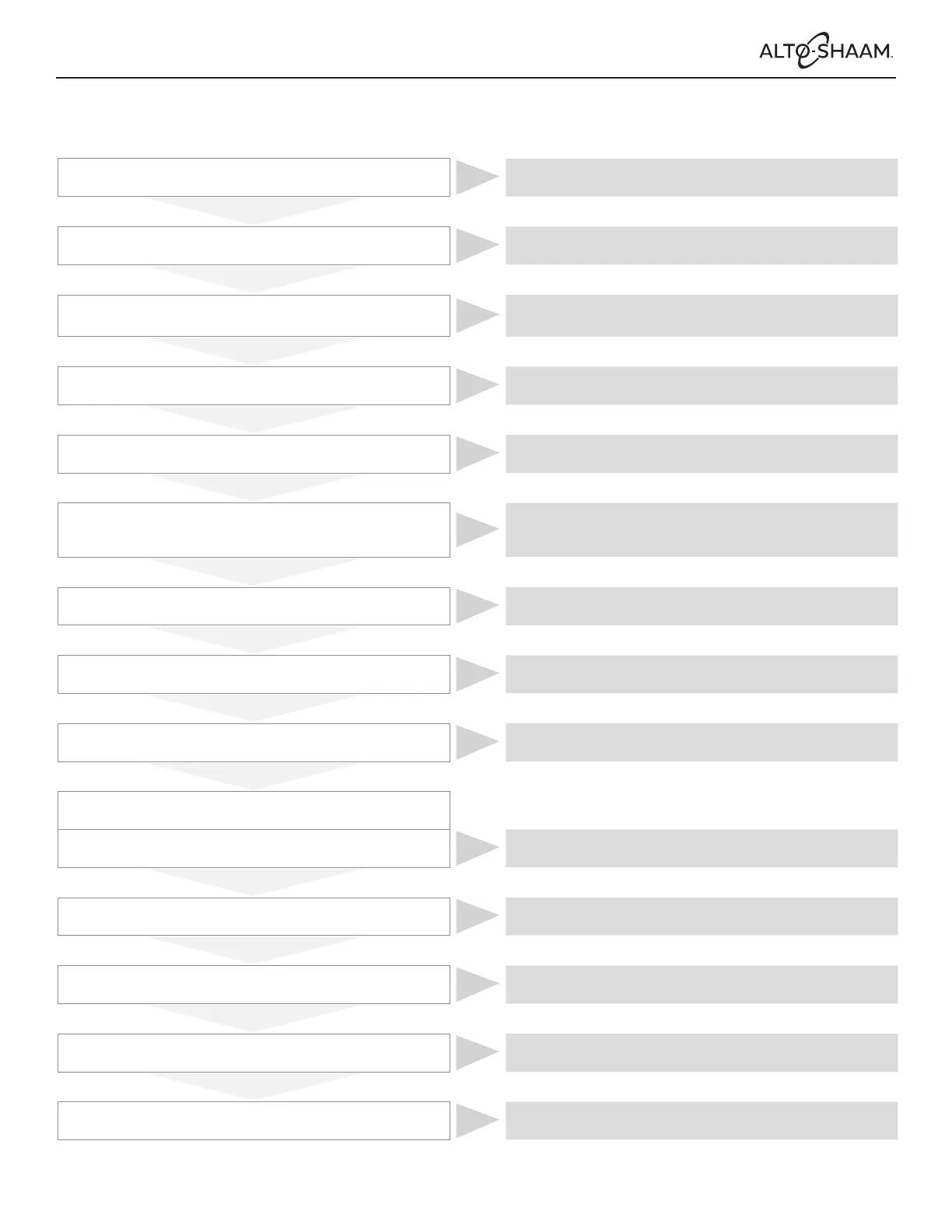62
•
MN-35949
•
Rev 07
•
01/20
•
Combitherm® CT PROformance™ and CT Classic™ Series Technical Service Manual
Troubleshooting
• All troubleshooting trees based on a 7-20 208/240V 3ph model runnin at “ECO” power setting unless otherwise noted.
PROformance: Appliance Dead — No Display or Operation
Is power connected to the appliance?
No
Install power to the appliance, turn on main circuit breaker or
plug in the appliance.
Yes
Is there correct voltage at the power source(outlet)?
No
Inspect and/or reset the circuit breaker.
Yes
Is there correct voltage at the main terminalblock(L1/2/3)?
No
Repair or replace the faulty cord, plug, or wiring.
Yes
Is there voltage at the F1 fuse block?
No
Repair the wiring.
Yes
Is there continuity through the terminalmodule 8A fuse?
No
Replace the fuse and test.
Yes
Is there voltage across L/N at the power supply?
No
Inspect/Repair wiring between terminalblock33-3 and power
supply terminalL, and between terminalblockterminal27-1
and power supply terminalN.
Yes
Is there 12 VDC output from the power supply?
No
Replace faulty power supply.
Yes
Is there 12 VDC across the Control Board(CB) terminalX07
pins1-4?
No
Repair wiring between power supply and the Control
Board(CB) terminalX07.
Yes
Is there 12 VDC across Interface Board(IB) terminalX07
pins1-4?
No
Repair the wiring between Control Board(CB) X07 and
Interface Board(IB) X07.
Yes
Inspect, test and repair or replace the following connections
and components as needed.
Is the ethernet connection between the Interface Board(IB)
X06 and the Control Board(CB) X15 okay?
No
Repair the ethernet connection.
Yes
Is the Interface Board(IB) or touch display backlight
cableconnection X04 okay?
No
Repair the cableconnection X04.
Yes
Is the Interface Board(IB) or touch display connector
cableX03 okay?
No
Repair cableconnection X03.
Yes
Is the Interface Board(IB) or touch display or LVDS cableX01
okay?
No
Repair the LVDS cableX01.
Yes
Is the Interface Board(IB)on/o board input at X05 okay?
No
Repair on/o input X05.
