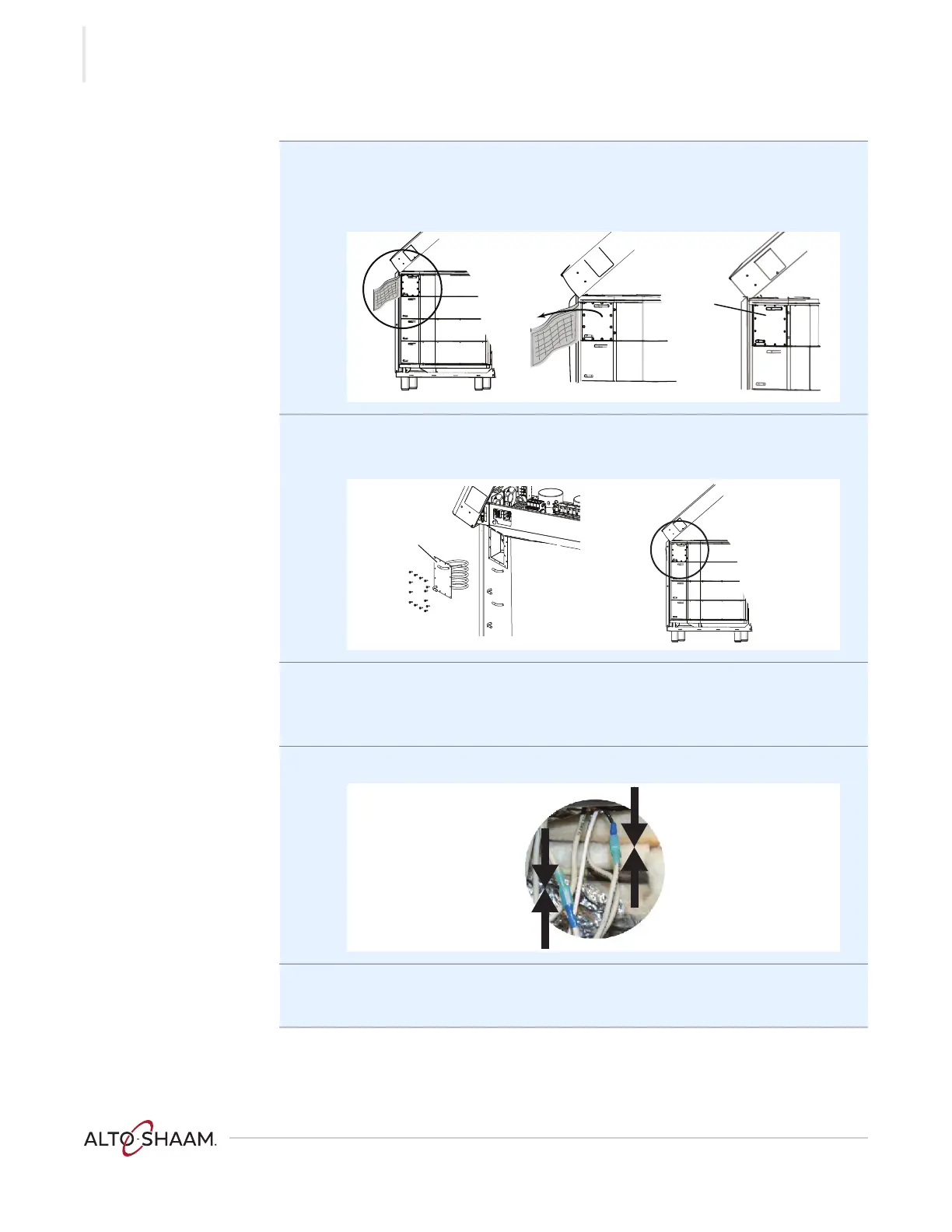ASSEMBLY/DISASSEMBLY
Vector™ H Serie s ▪ S ervice M an ual ▪ MN-4 6 543 ▪ R ev 01 ▪ 11/ 1 9
100
Continued from previous page
3. Cut the insulation around the heater element panel.
Move the insulation away from the heater element panel.
Remove the heater element panel a.
4. Remove the heater element b from the oven.
Install the new heater element into the oven.
5. Re-install the heater element panel.
Re-install the insulation over the heater element panel. Tape all the seams
of the insulation.
6. Re-connect the heater element wires.
7. Re-install the top and left side service panels.
Connect electric power to the appliance and test all functions.
Result The heater element has now been replaced.