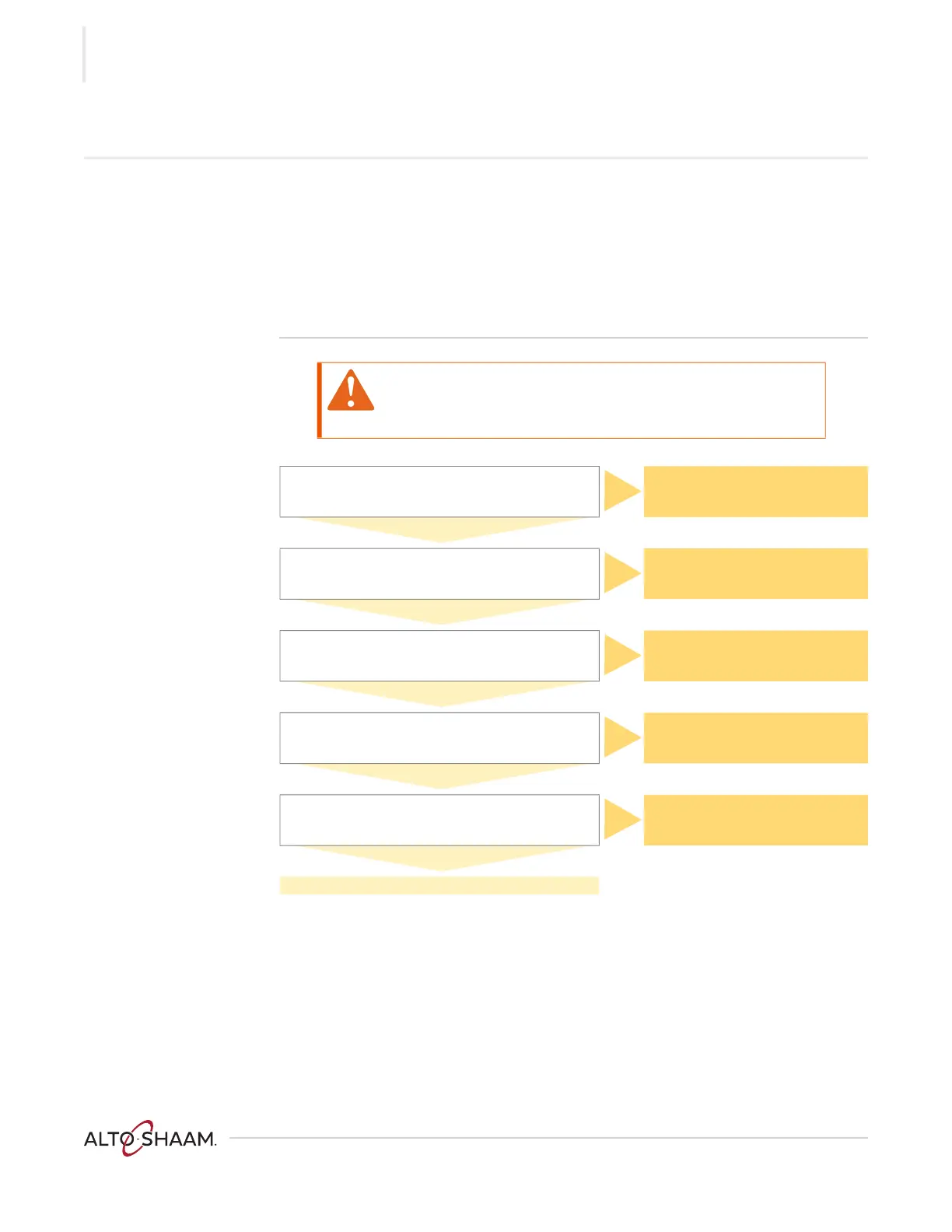TROUBLESHOOTING
Vector™ H Serie s ▪ S ervice M an ual ▪ MN-4 6 543 ▪ R ev 01 ▪ 11/ 1 9
92
Chamber Light do not Illuminate
Before you begin Navigate to the service screen, locate the "Door Lights" icon. Touch the icon to
change between door lights mode "Green" and chamber lights mode "Red". Set
the door lights to the proper mode for your oven.
If the lights turn off when the door is opened check the "Door Lights" mode.
Activate the lights by touching the light icon on the display.
Remove the service panel.
WARNING: Electric shock and arc flash hazard.
Use caution when measuring line voltage.
Wear Personal Protective Equipment (PPE).
Inspect and replace any faulty lights.
No
Check the wiring from the power
supply to the control board.
Yes
Measure DC voltage at the + and - terminals of
connector P6 on the control board. Is the voltage
12VDC?
No
Check the wiring from the power
supply to the control board.
Yes
Are LEDs 12, 13, 14 and 15 on the control board
illuminated?
No
Check and verify that the wattage
rating of the light is correct. (5 watt
max) Replace the control board.
Yes
Measure DC voltage across the terminals of
connector P5 for the inoperable light(s). Is the voltage
12VDC?
No
Replace the control board.
Yes
Measure DC voltage across the chamber light socket
terminals. Is the voltage 12VDC?
No
Repair or replace the wiring from
the control board connector P5 to
the chamber light socket.
Yes
Replace the faulty light bulb(s).