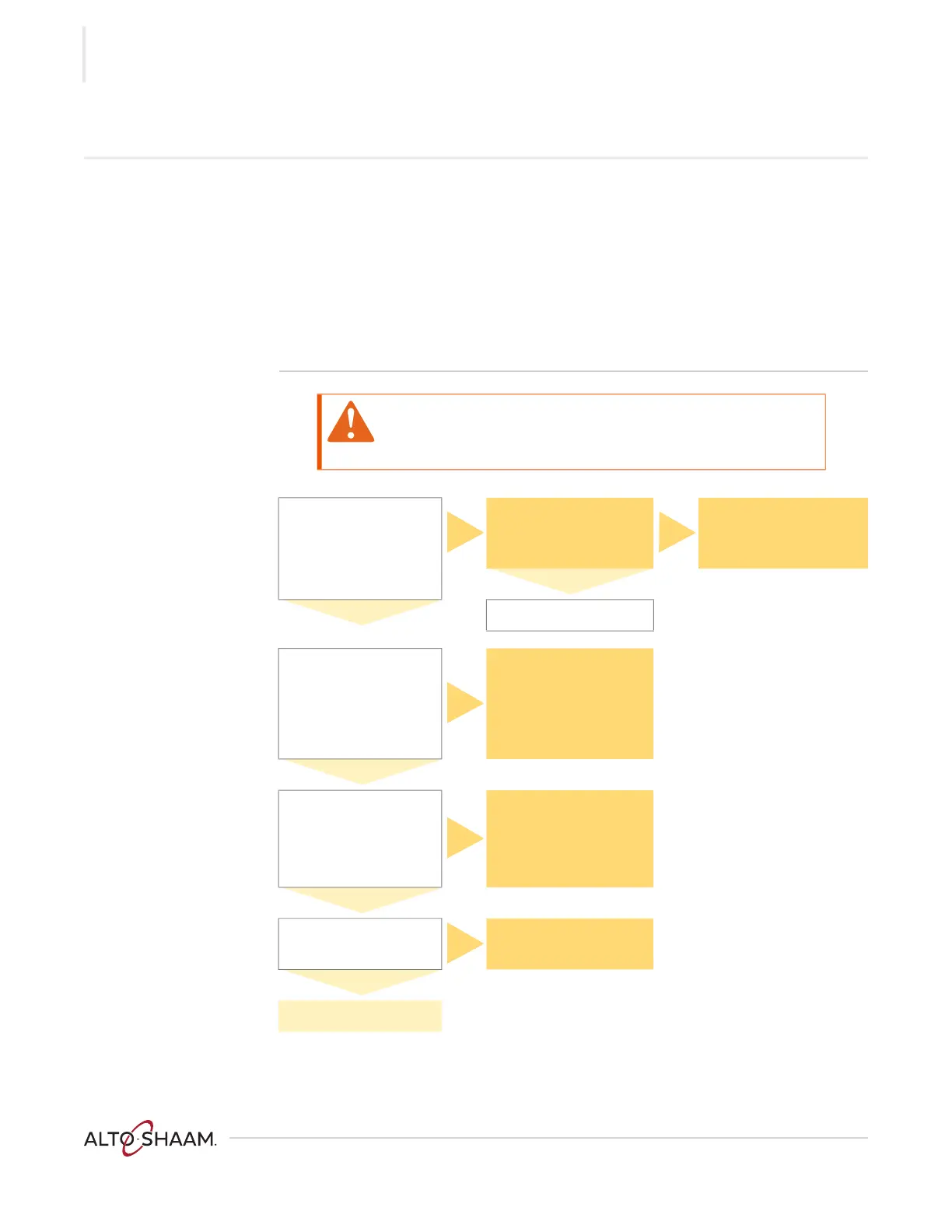TROUBLESHOOTING
Vector™ H Serie s ▪ S ervice M an ual ▪ MN-4 6 543 ▪ R ev 01 ▪ 11/ 1 9
78
The Screen will not Turn On
Before you begin ▪ Move the main disconnect switch on the back of the oven to the OFF position.
▪ Move the main disconnect switch on the back of the oven to the ON position.
▪ The stripe screen should flash on the control panel and go blank.
▪ Press the ON/OFF button.
▪ If the striped screen displays, but the oven will not turn on when the ON/OFF
button is pressed, follow the troubleshooting procedure below.
▪ If the stripe screen does not flash follow the "Oven will not power up
troubleshooting”.
WARNING: Electric shock and arc flash hazard.
Use caution when measuring line voltage.
Wear Personal Protective Equipment (PPE).
Did the green LED
illuminate when the
ON/OFF button was
pressed?
No
Measure the DC voltage
across pins 1 and 2 at the
ON/OFF switch.
Was 12 VDC measured?
No
Inspect the ON/OFF wire
harness. Repair or replace
as required.
Yes
Yes
Replace the ON/OFF
switch circuit board.
With the green LED
illuminated, measure the
DC voltage across pin 3
of the P1 connector on
the ON/OFF switch circuit
board and DC ground.
Does the voltage
measure 12VDC?
No
Replace the ON/OFF
switch circuit board and
retest.
Yes
Are LEDs 1 and 2 on the
user interface board and
LEDs D21 and D22 on the
control board flashing?
No
Measure the resistance
between connector J7 of
the user interface board
and the control board
connector. Repair or
replace the wires as
required.
Yes
Replace the SD card and
retest. Did the screen
power up?
No
Replace the user interface
board (IB) and retest.
Yes
Test all of the oven's
functions.