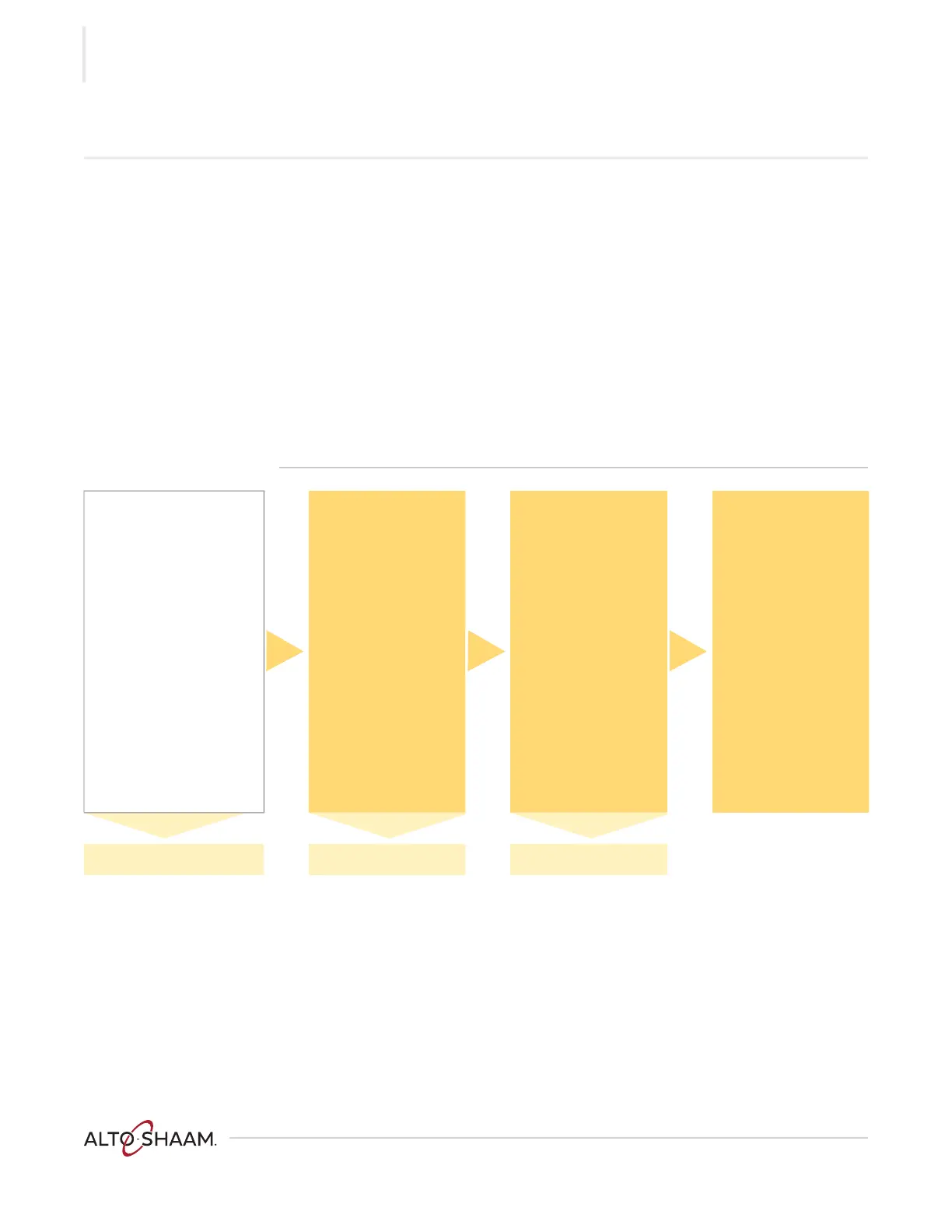TROUBLESHOOTING
Vector™ H Serie s ▪ S ervice M an ual ▪ MN-4 6 543 ▪ R ev 01 ▪ 11/ 1 9
82
The Screen has Icons, but no Text
Before you begin ▪ Move the main disconnect switch on the back of the oven to the OFF position.
▪ Move the main disconnect switch on the back of the oven to the ON position.
▪ The stripe screen should flash on the control panel and go blank.
▪ Press the ON/OFF button. Allow the oven to power up.
▪ If the icons are still missing contact Alto-Shaam Technical Service for the "Force
Load file".
▪ The file will be emailed to you and you will we need the ability to load the file to a
USB drive with the following requirements.
▪ USB drive requirements:
□ Blank with NO other files or folders on it.
□ 8 GB or less.
□ Formatted to FAT 32.
Move the main disconnect
switch to the OFF position.
Insert the USB drive into the
USB port on the oven.
Move the main disconnect
switch to the ON position.
-The striped screen displays
for a few seconds.
-The screen goes blank.
-The logo screen displays for
a few seconds.
-Allow the file to upload into
the oven.
-The screen goes blank. Wait
30 seconds.
-Remove the USB from the
USB port.
Press the ON/OFF button.
After power up, does the
missing text or icons display?
No
Check the USB drive for
correct autoconfig file
and format.
(Review with Alto-Shaam
Tech Service)
Inspect the USB cable to
the interface board (IB)
P2 connector.
Insert the USB drive
directly into the P2
connector on the IB.
Reload the autoconfig
file.
Does the missing text
display?
No
Request a USB drive and
an SD card from Alto-
Shaam Tech Service
Parts.
Reload files with the USB
drive.
Does the missing text
display?
No
1.Replace the SD card
and retest.
2.Replace the interface
board (IB).
Yes Yes Yes
The screen is working
properly.
Replace the USB cable
and port.
The screen is working
properly.