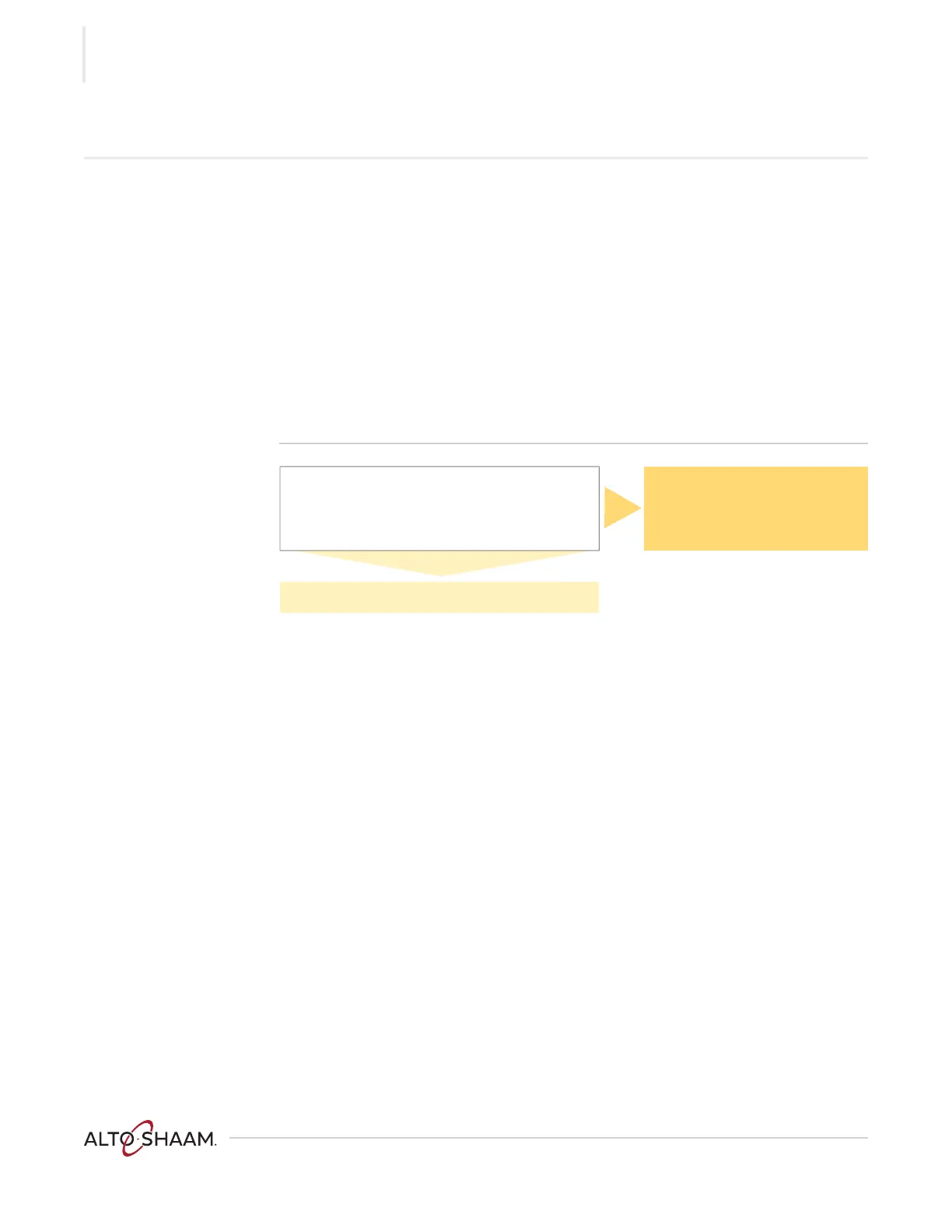TROUBLESHOOTING
Vector™ H Serie s ▪ S ervice M an ual ▪ MN-4 6 543 ▪ R ev 01 ▪ 11/ 1 9
80
The Screen is Solid White
Before you begin ▪ Move the main disconnect switch on the back of the oven to the OFF position.
▪ Move the main disconnect switch on the back of the oven to the ON position.
▪ The stripe screen should flash on the control panel and go blank.
▪ If the screen is solid white contact Alto-Shaam Technical Service for the "Force
Load file".
▪ The file will be emailed to you and you will we need the ability to load the file to a
USB drive with the following requirements.
▪ USB drive requirements:
□ Blank with NO other files or folders on it.
□ 8 GB or less.
□ Formatted to FAT 32.
Did the stripe screen display?
No
1. Inspect the LCD ribbon cable at
the interface board (IB) connector
J3. Reseat the cable into the
connector as required.
2.Replace the interface board.
Yes
Contact Alto-Shaam technical service and request the
"Force Load" (icons) file.