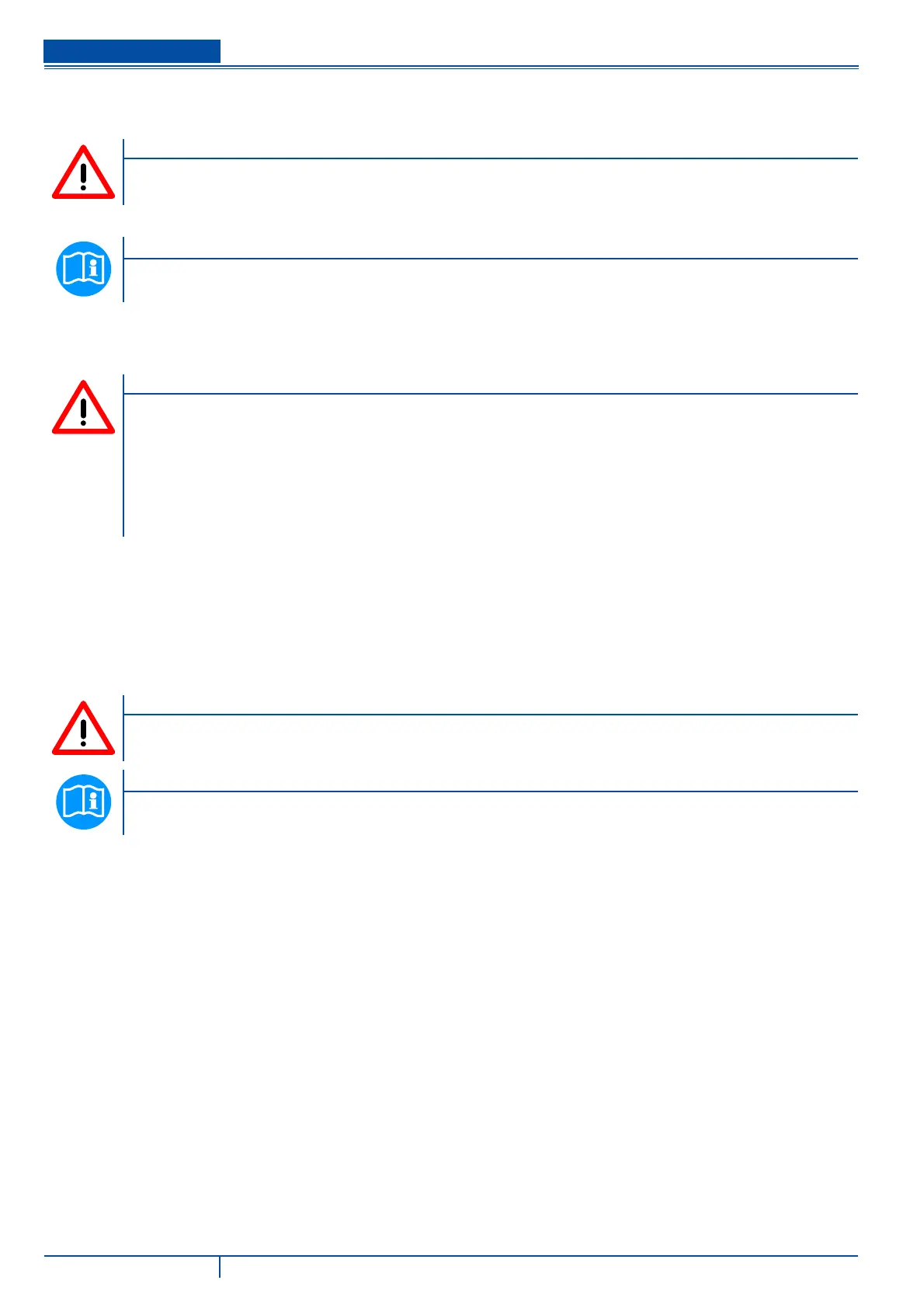16 SCRUBTEC R 361 - R 366 - R 371 - R 371 C 9097421000(1)2008-01 A
ENGLISH USER MANUAL
Squeegee adjustment
If necessary, stop the machine and turn the squeegee adjusting handwheel (16) so that the rear blade touches the floor along
all its length.
CAUTION!
To avoid any damage to the floor surface, turn off the brushes/pad-holders when the machine stops in one
place, especially when the extra pressure function is on.
Working with brush/pad-holder extra pressure function turned on
NOTE
When the cylindrical brush deck is installed, the extra pressure function is not enabled.
If the floor proves to be particularly difficult to clean, it is possible to turn on the brush/pad-holder extra pressure function by
pressing the switch (35).
To return to normal pressure, press the switch (35) again.
The switch (35) is enabled only when the deck (4) is lowered and the switch warning light (34) is on.
CAUTION!
In case of brush/pad-holder motor overload, due to foreign bodies which prevent them from rotating, or to
excessively aggressive floors/brushes, the safety system stops the brushes/pad-holders after about one
minute of continuous overload.
The overload is shown by the three warning lights (37a, 37b, 37c) flashing simultaneously.
If the overload takes place when the extra pressure function is on, the system automatically reduces the
pressure on the brushes/pad-holders, thus turning the extra pressure function off. If the overload persists,
the brushes/pad-holders stop.
To start scrubbing again after a brush/pad-holder stop due to overload, stop the machine by turning the igni-
tion key (41) to “0”. Then turn on the machine again by turning the ignition key (80) to “I”.
Battery discharge during operation
Until the green warning light (37a) stays on, the batteries allow the machine to work normally.
When the green warning light (37a) turns off and the yellow and red warning lights (37b and 37c) turn on in sequence, the
batteries must be charged.
When the yellow warning light (37b) turns on, the machine residual autonomy will last for a few minutes (depending on bat-
tery type).
When the red warning light (37c) turns on, the autonomy is over: after a few seconds the brushes/pad-holders are auto-
matically stopped and the deck is automatically lifted. The vacuum system and the drive system stay on, to finish drying the
floor and drive the machine to the appointed recharging area.
CAUTION!
Do not use the machine with discharged batteries, to avoid damaging the batteries and reducing the battery
life.
NOTE
In case the machine drive system cannot be used in order to move the machine, see Pushing/Towing The Machine
paragraph.
3.
4.
5.
6.
•
•