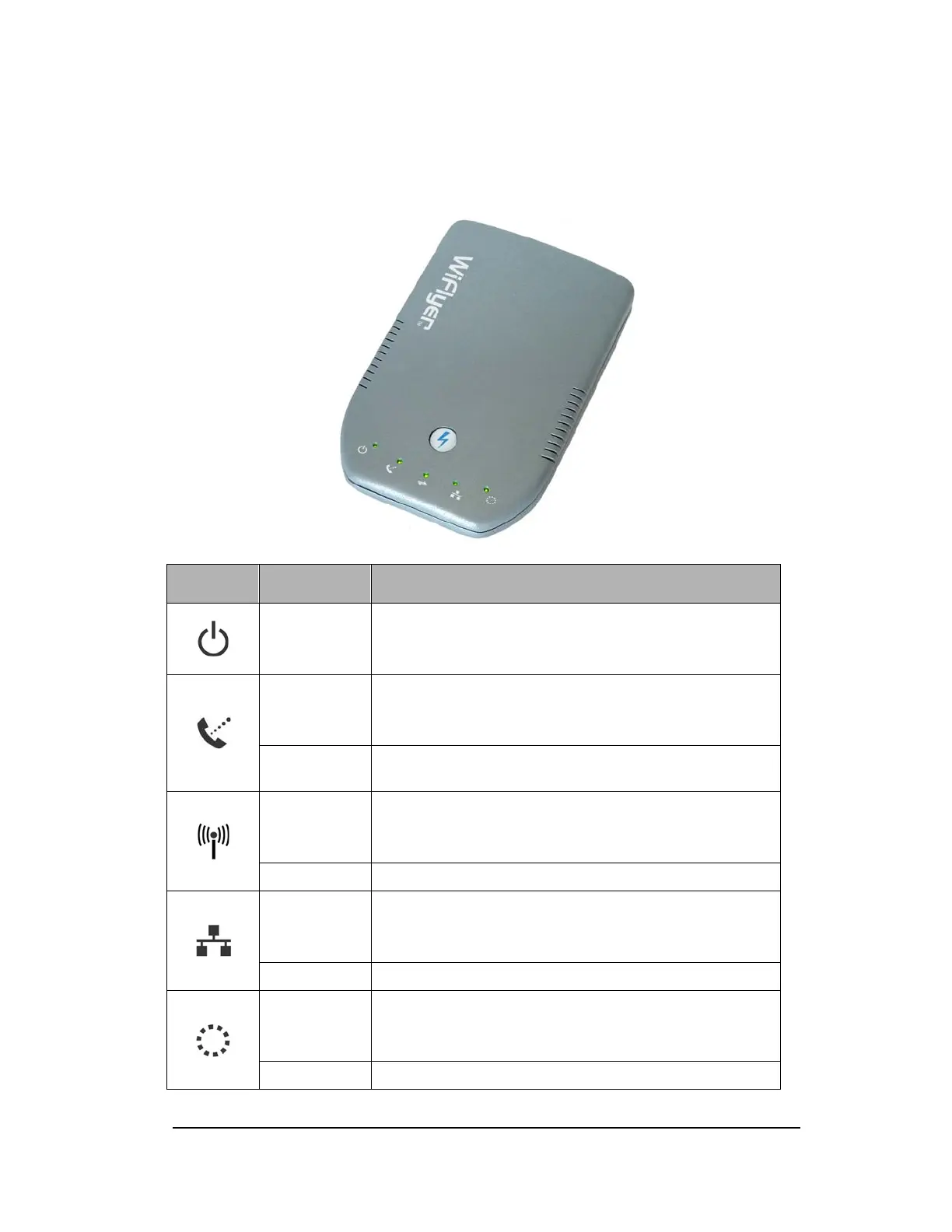WiFlyer Base Station Indicator Lights
The following explains what the lights on the WiFlyer Base Station mean.
Light Indicator Status
On / Off
Power indicator
When the WiFlyer is connected to a power source, the
indicator light is On.
On / Off
Modem indicator
When a connection is established with your ISP, the
indicator light is On.
Flashing
The indicator flashes as the WiFlyer is establishing a
connection during dial up.
On / Off
Wireless Network indicator
When a wireless network connection is established, the
indicator is On.
Flashing The indicator flashes when data is crossing the port
On / Off
LAN Port indicator
When a connection is made through the LAN port, the
indicator is On.
Flashing The indicator flashes when data is crossing the port
On / Off
WAN Port indicator
When a connection is made through the WAN port, the
indicator is On.
Flashing The indicator flashes when data is crossing the port
6