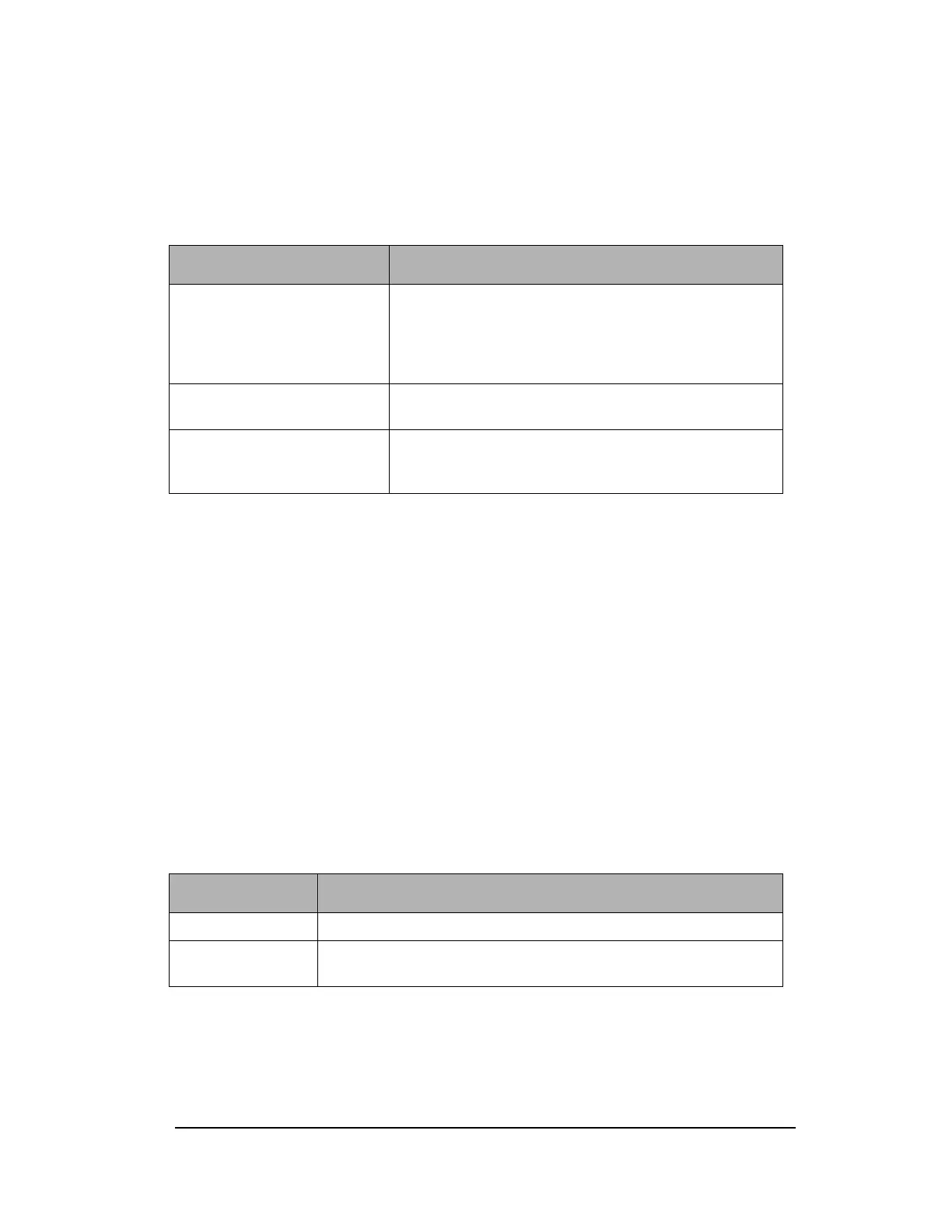MAC Address Cloning
Some Internet Service Providers (ISPs) require that you tell them the address of the
computer that is attached to your cable or DSL modem. The WiFlyer can modify its own
address so that it appears to have the same address as a computer on your local network.
Feature Description
Clone Copies the MAC address of the Ethernet card
installed by your ISP, and replaces the WAN MAC
address with this Ethernet card MAC address. It is not
recommended that you change the default MAC
address unless required by your ISP.
MAC address cloning
enabled
Enable MAC address cloning
MAC address The Media Access Control (MAC) address is a unique
serial number assigned to a networking device by the
manufacturer.
Demilitarized Zone (DMZ) Host
A DMZ host is a single computer on the local network that is exposed to the external
network. The WiFlyer implements virtual DMZ by sending all packets that cannot be
translated to the DMZ host.
The WiFlyer will forward all unsolicited connections to the DMZ address. If the DMZ is
enabled then the port filters specified on this page will limit the packets which are
forwarded to the DMZ host. The general port filters page can be used to limit packets
which the DMZ host can send to the Internet.
If you have a client PC that cannot run Internet applications properly from behind the
base station, then you can set the client up to unrestricted Internet access. It allows a
computer to be exposed to the Internet. This feature is useful for gaming purposes. Enter
the IP Address of the internal computer that will be the DMZ host. Adding a client to the
DMZ (Demilitarized Zone) may expose your local network to a variety of security risks,
so only use this option as a last resort.
Feature Description
DMZ enabled Enable the DMZ
DMZ address Enter the IP Address of the internal computer that will be the
DMZ host.
18