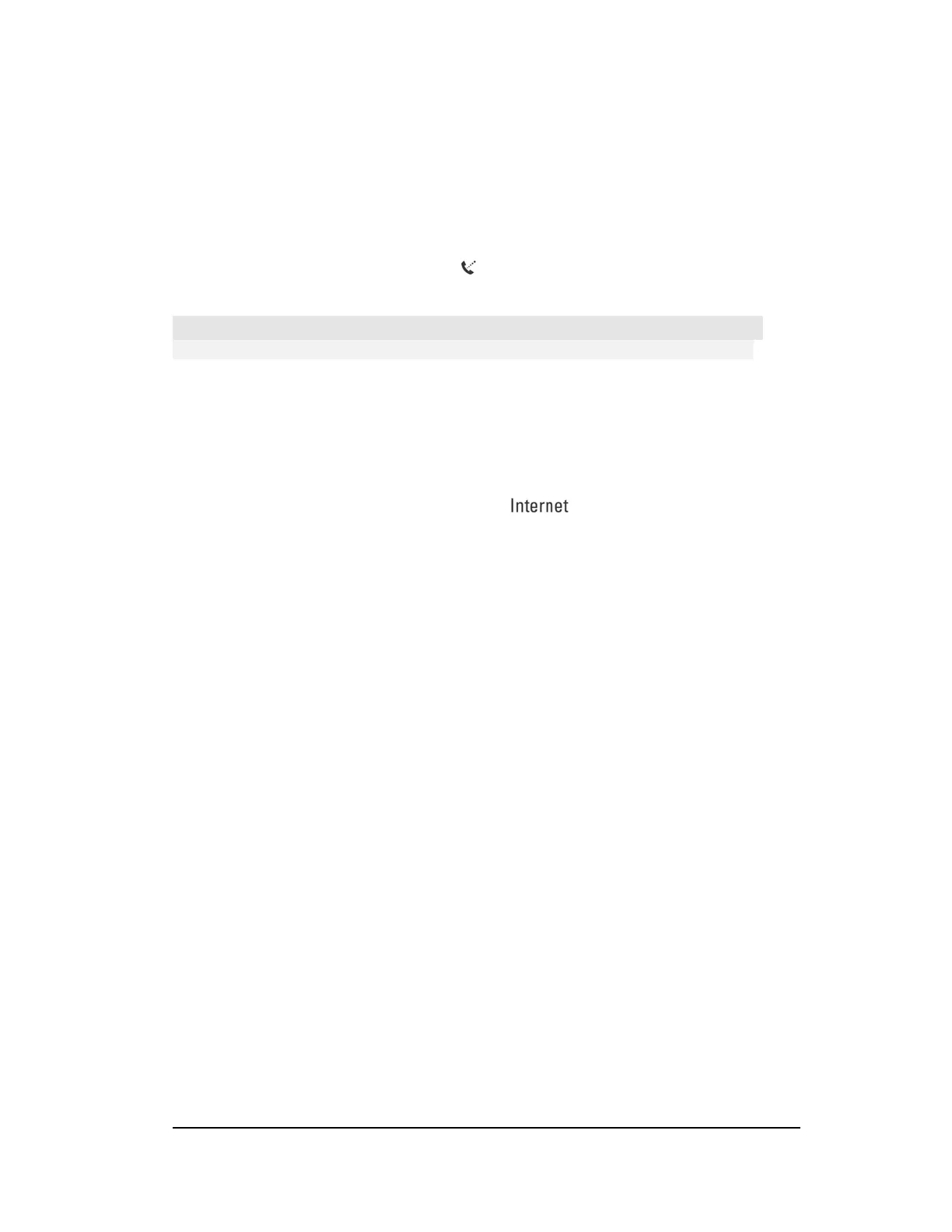Connecting to a Dial-up Internet Connection
Connect the WiFlyer Base Station to your standard phone line
If you use a standard modem and analog telephone line (the type of telephone line
found in most residences) to access the Internet, connect one end of the phone
cord to the WiFlyer internal modem ( ) port and the other end to your telephone
jack.
Important
Do not plug the base station into a digital telephone line.
Connecting to a Broadband Internet Connection
Connect the WiFlyer Base Station to your DSL modem, cable modem, or network.
If you have an Internet account that uses a device such as a DSL or cable modem,
connect one end of the Ethernet cable to DSL or cable modem and the other end
of the Ethernet cable to the Ethernet WAN ( ) port on the WiFlyer Base
Station.
5