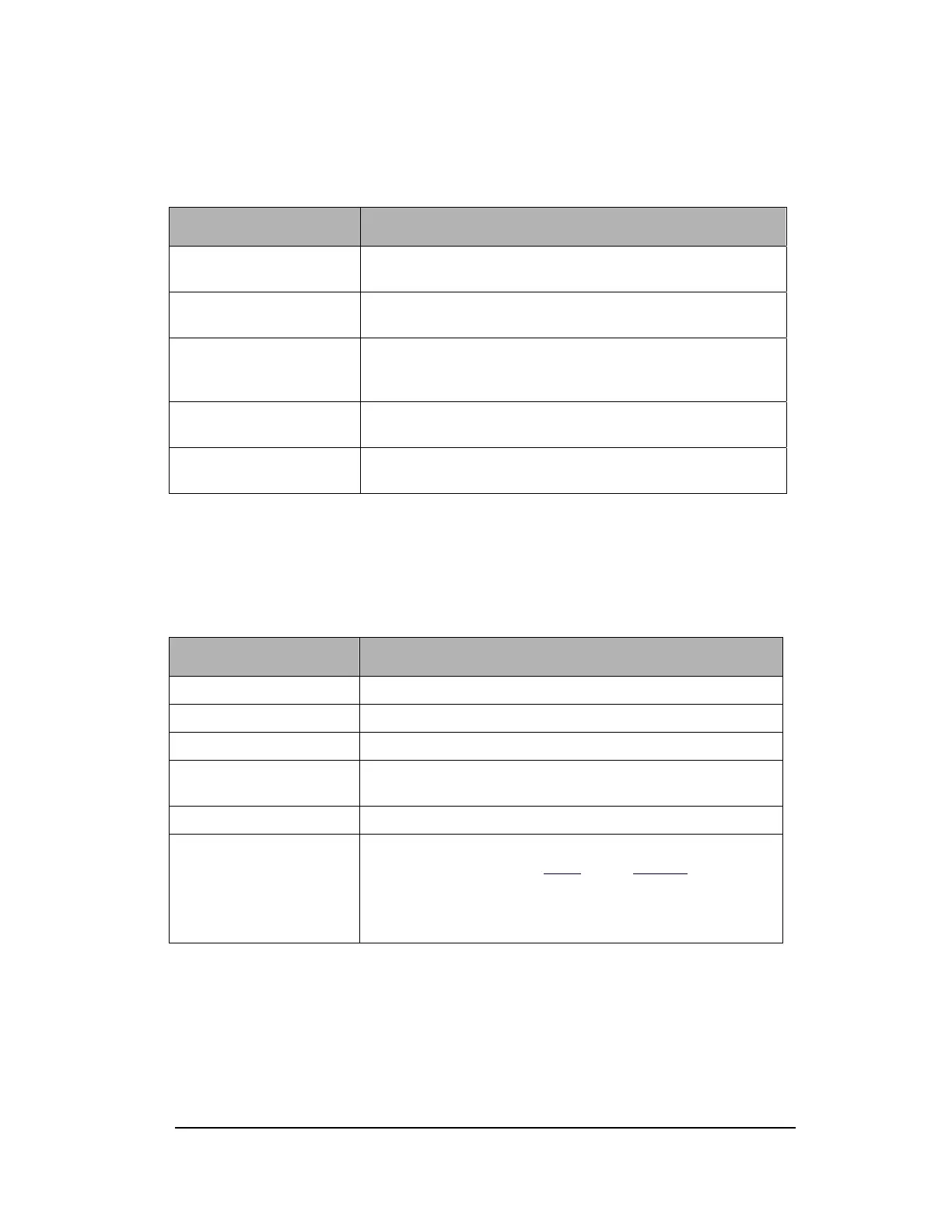Address Settings
If you are using static mode, enter the static address information provided by your
Internet Service Provider (ISP).
Feature Description
Default IP address The default IP address that the network uses to identify the
WiFlyer.
Default subnet mask A mask used to determine what subnet an IP address
belongs to.
Default gateway The gateway in a network that a computer will use to
access another network if a gateway is not specified for
use.
Primary DNS server The primary server that translates domain names into IP
addresses.
Secondary DNS server The secondary server that translates domain names into
IP addresses.
PPPoE Settings
PPPoE is a specification for connecting the users on an Ethernet to the Internet through a
common broadband medium, such as a single DSL line, wireless device or cable modem.
PPPoE is most commonly used by DSL providers.
Feature Description
User name Username provided by your ISP
Enter password Password provided by your ISP
Confirm password Repeat password
Authentication type PAP or CHAP, choose the method used by your ISP, most
ISPs currently use CHAP since it is more secure
Service Name
MTU Short for Maximum Transmission Unit, the largest physical
packet size, measured in
bytes, that a network can
transmit. Any messages larger than the MTU are divided
into smaller packets before being sent.
Only advanced users should change this setting.
15