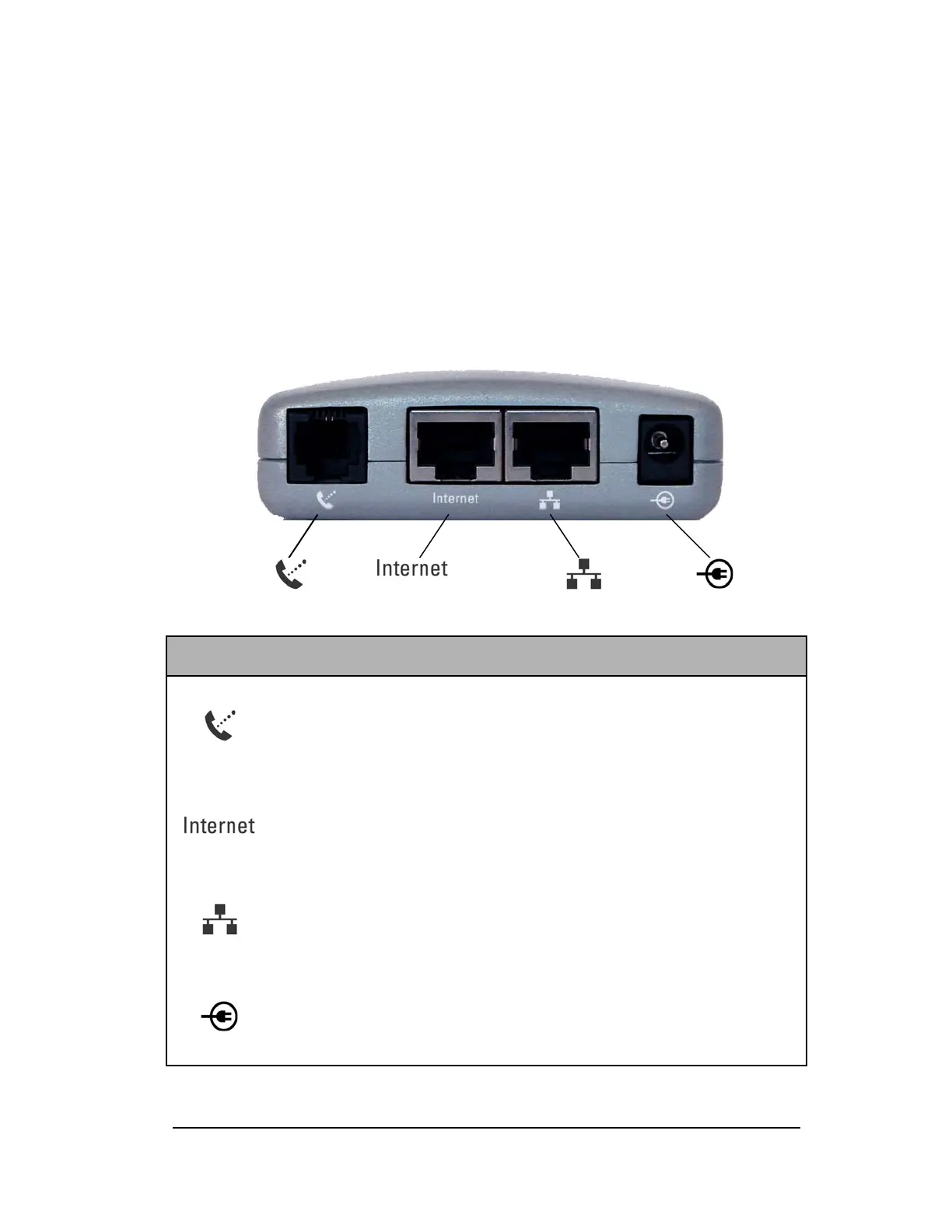WiFlyer CD – contains User Manual, Easy Switch Broadband Installation
software and additional enhancement software.
Warranty/registration card
WiFlyer at a Glance
The rear side WiFlyer Base Station has four ports.
Port Description
Internal modem port – for wireless access with a dialup connection
Connect one end of the phone cord to the internal modem port and the
other end to a standard telephone jack.
Ethernet WAN port – for wireless access with a broadband connection
Connect a DSL or cable modem or an existing Ethernet network with
Internet access to the Ethernet WAN port on the WiFlyer Base Station.
Ethernet LAN port – for Ethernet computers and printers without WIFi
Connect computers or printers with a network port but no WiFi to the
Ethernet LAN port on the WiFlyer Base Station.
Power adapter port
Plug the WiFlyer Base Station power adapter into the power adapter port
and connect it to an electrical outlet.
3