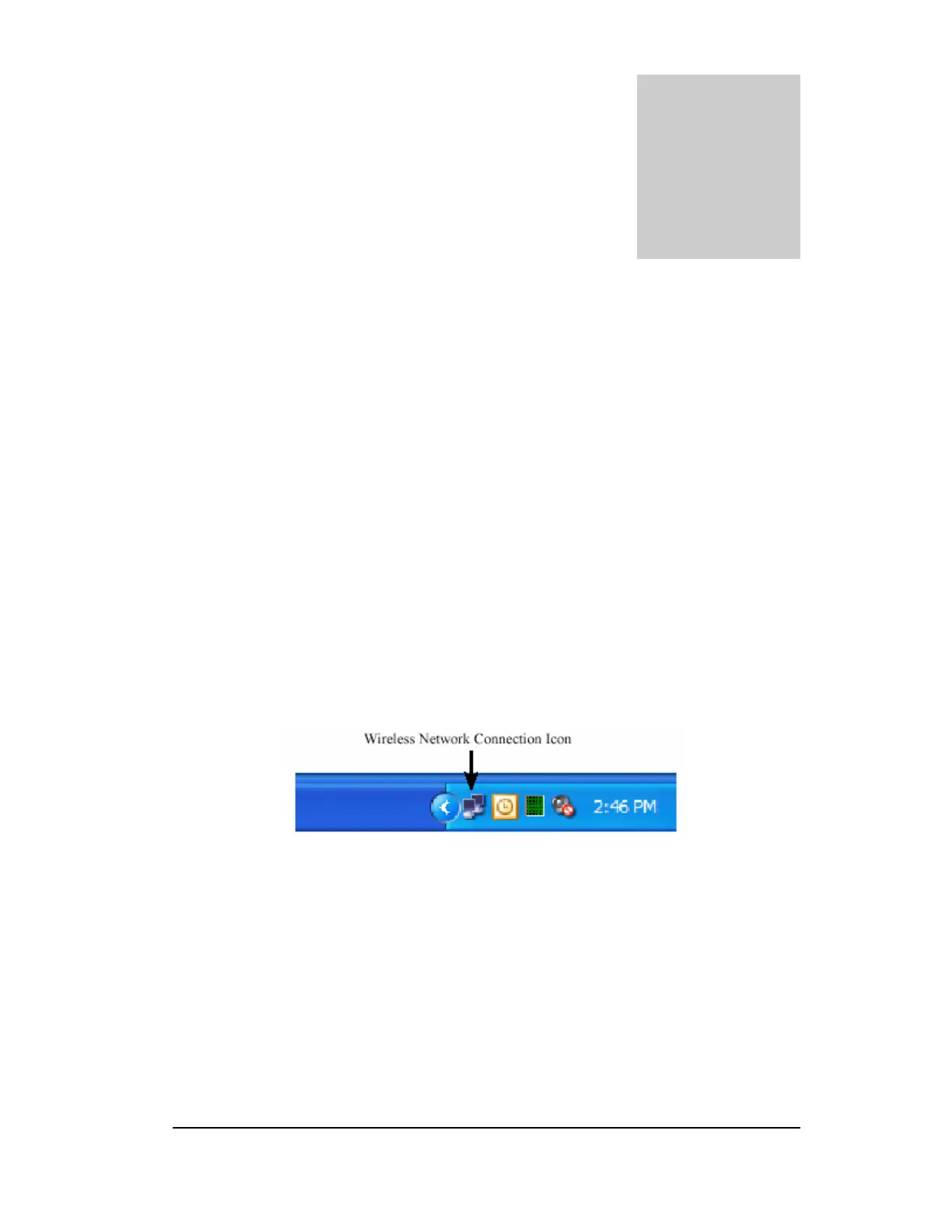Chapter
3
Configuring Your WiFlyer Base
Station
his chapter describes how to perform the basic configuration of your WiFlyer
Base Station. In order to use the browser-based Web Configuration Manager,
your computer must have a modern web browser program installed.
T
Configuring the WiFi Network
The next step is connecting your PC or Mac to the WiFlyer WiFi network. For Windows
XP use the following instructions. If your computer uses an operating system other than
Windows XP consult the manual that came with your WiFi card or WiFi enabled system.
1. Right click the Wireless Network Connection icon on the bottom right hand
corner of your screen. Ensure that the icon is the one for your wireless network
connection and not for your Local Area Connection by passing the mouse cursor
over each connection icon.
The following box should appear after you right click the Wireless Network
Connection Icon.
7