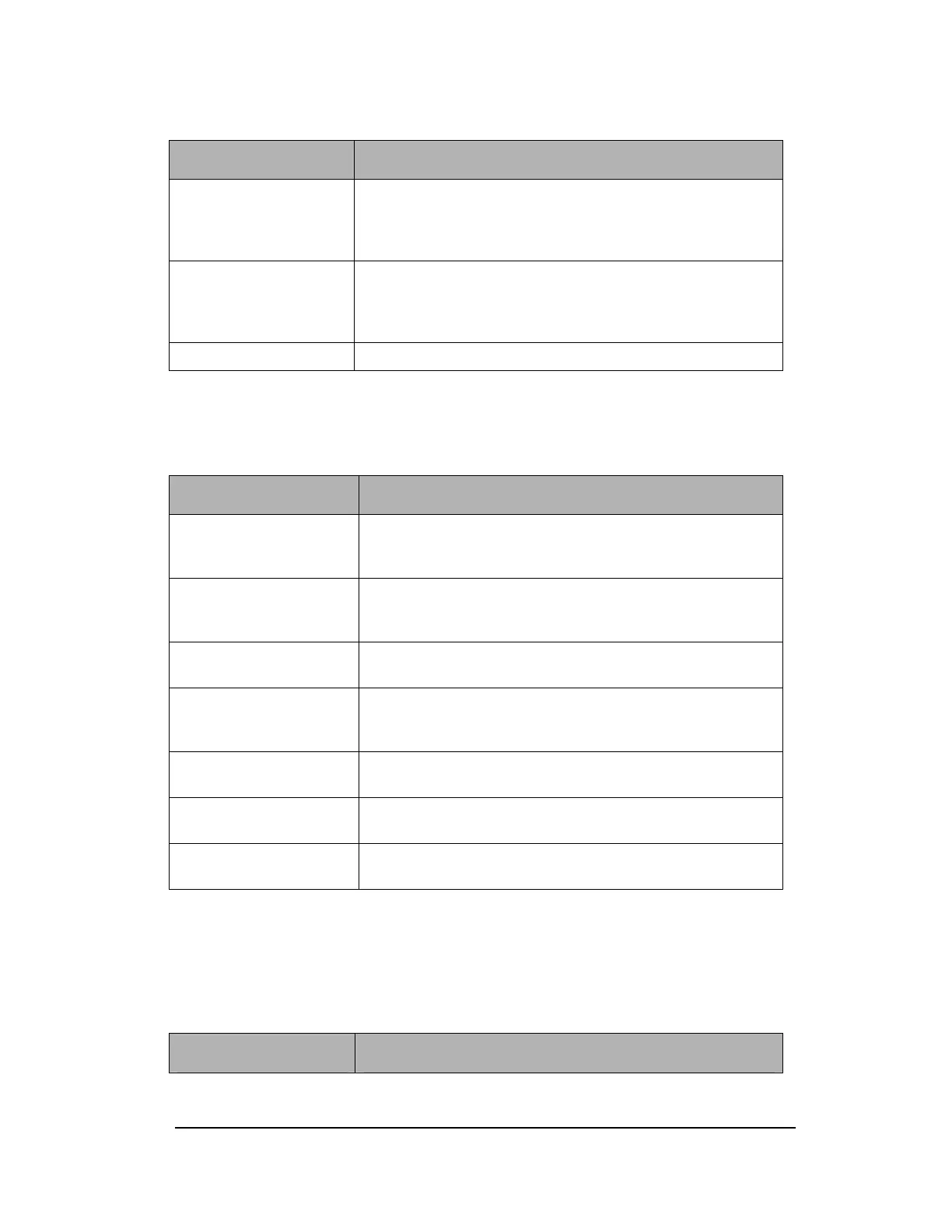Feature Description
SSID This is the name of the WiFi network, which must be the
same on the base station and the client machines. The
default network name is WiFlyer, but no problems will be
caused by changing it.
Channel The frequency range or channel the base station transmits
upon. Default channel is 6 but some users may want to
change the channel to reduce interference with other WiFi
devices.
Antenna Change this setting if you are using an external antenna.
Local Network Options
On this page you can configure the local network settings for the WiFlyer
Feature Description
LAN IP address The IP addresses that the network uses to identify the
WiFlyer. Unless absolutely necessary do not change the
IP address of the WiFlyer.
Default gateway
announcement using
RIP
RIP - an interior gateway protocol defined by RFC 1058
that specifies how routers exchange routing table
information.
Metric (cost) of using
this gateway
Used only if RIP is enabled. The cost of the hop from one
RIP enabled router to another.
DHCP server The server that assigns IP addresses to machines using
the WiFlyer. In almost all cases the DHCP server must be
enabled.
DHCP address range
start
First IP address of the DHCP range
DHCP address range
end
Last IP address of the DHCP range
DHCP timeout in
minutes
Amount of time before the DHCP client must request a
new IP address
Phonebook
The phonebook feature of the WiFlyer allows you to store up to ten phone numbers used
to connect with your ISP. The first nine numbers are user configurable, the tenth number
is the last number entered into the dial configuration page.
Feature Description
13