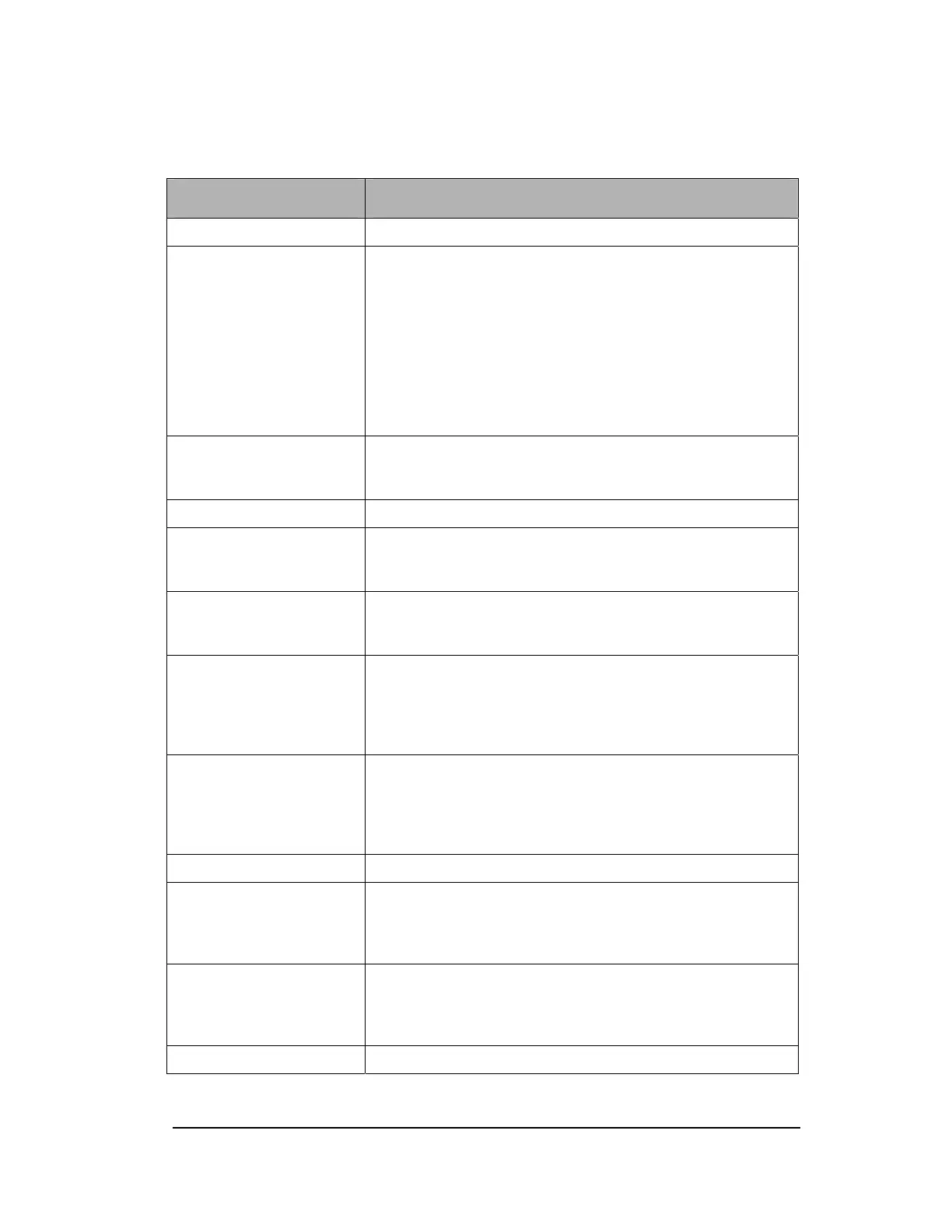The Information page contains the following:
Feature Description
Firmware Revision The version of firmware installed on the WiFlyer.
WAN Mode The WAN mode will display the mode your ISP uses to
assign IP addresses. The WAN mode can either be Static,
DHCP, or PPPoE.
If you are using the Static mode, you must manually enter
the IP address, subnet mask, and default gateway settings.
Under DHCP and PPPoE, the settings are assigned
automatically.
You can set the WAN Mode on the Broadband
Configuration page.
MAC address The MAC address of the WAN port. If you enable MAC
address cloning from the Advanced Configuration page, this
is the MAC address that is cloned.
IP address The IP address of the WiFlyer.
Subnet mask If you are using the Static mode, you must manually enter
the Subnet mask. If you are using DHCP or PPPoE mode,
the setting is assigned automatically.
Default gateway If you are using the Static mode, you must manually enter
the Default gateway. If you are using DHCP or PPPoE
mode, the setting is assigned automatically.
Primary DNS server The primary Internet service that translates domain names
into IP addresses. If you are using the Static mode, you
must manually enter the Primary DNS server. If you are
using DHCP or PPPoE mode, the setting is assigned
automatically.
Secondary DNS server The secondary Internet service that translates domain
names into IP addresses. If you are using the Static mode,
you must manually enter the Secondary DNS server. If you
are using DHCP or PPPoE mode, the setting is assigned
automatically.
LAN MAC address The MAC address of the LAN.
IP address The LAN IP address. If this default LAN IP address is
already used on your network, you may experience IP
address conflicts. WiFlyer strongly advises against
changing this setting from the default.
Wireless LAN SSID Short for service set identifier. The SSID differentiates one
WLAN from another, so all access points and all devices
attempting to connect to a specific WLAN must use the
same SSID.
Channel The wireless channel used by your wireless network.
27