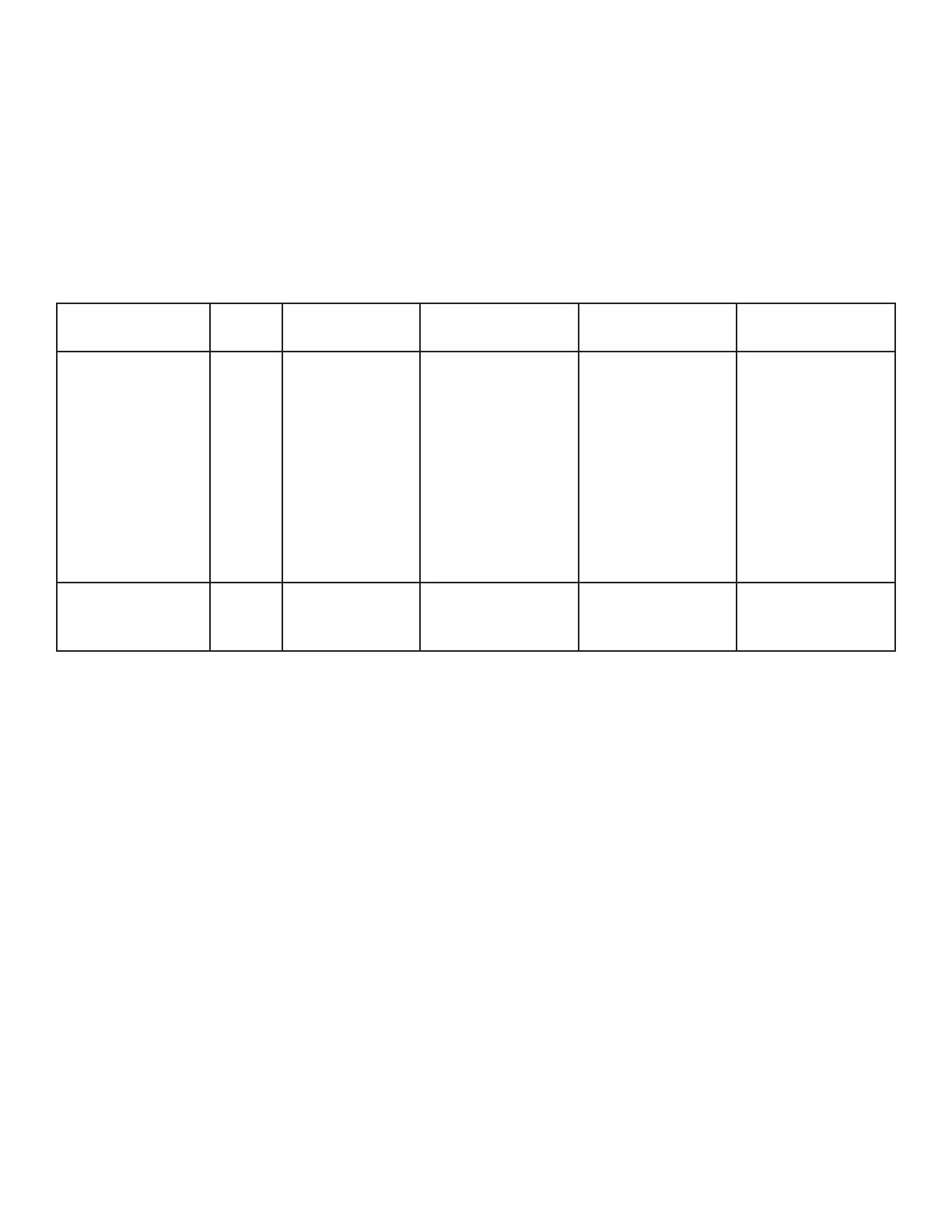SYSTEM OPERATION
19
Occasionally the need to trouble-shoot the network may
arise. The integrated air handler control has some on-
board tools that may be used to troubleshoot the network.
These tools are: red communications LED, green receive
(Rx) LED, and learn button. Refer to the Communications
Troubleshooting Chart and Air Handler Diagnostic Codes
below for error codes, possible causes and corrective
actions.
• Red Communications LED - Indicates the status of the
network. The table below indicates the LED status and the
corresponding potential problem.
• Green Receive Communication LED - Indicates network
trac. The table below indicates the LED status and the
corresponding potential problem.
• Learn Button - Used to reset the network. Depress the
button for approximately 2 seconds to reset the network.
LED
LED
Status
Indication Possible Causes Corrective Action(s) Notes & Cautions
Green Receive LED O • No Power
• Communications
error
• No power to air
handler
• Open fuse
• Communications
error
• Check fuses and
circuit breakers;
replace/reset
• Replace blown fuse
• Check for shorts in
low voltage wiring in
air handler/system
• Reset network by
depressing learn
button
• Check data 1/data
2 voltages
• Turn power OFF
prior to repair
Communicating Rapid
Flashing
• Normal network
trac
• Control is “talking”
on network as
expected
• None • None
