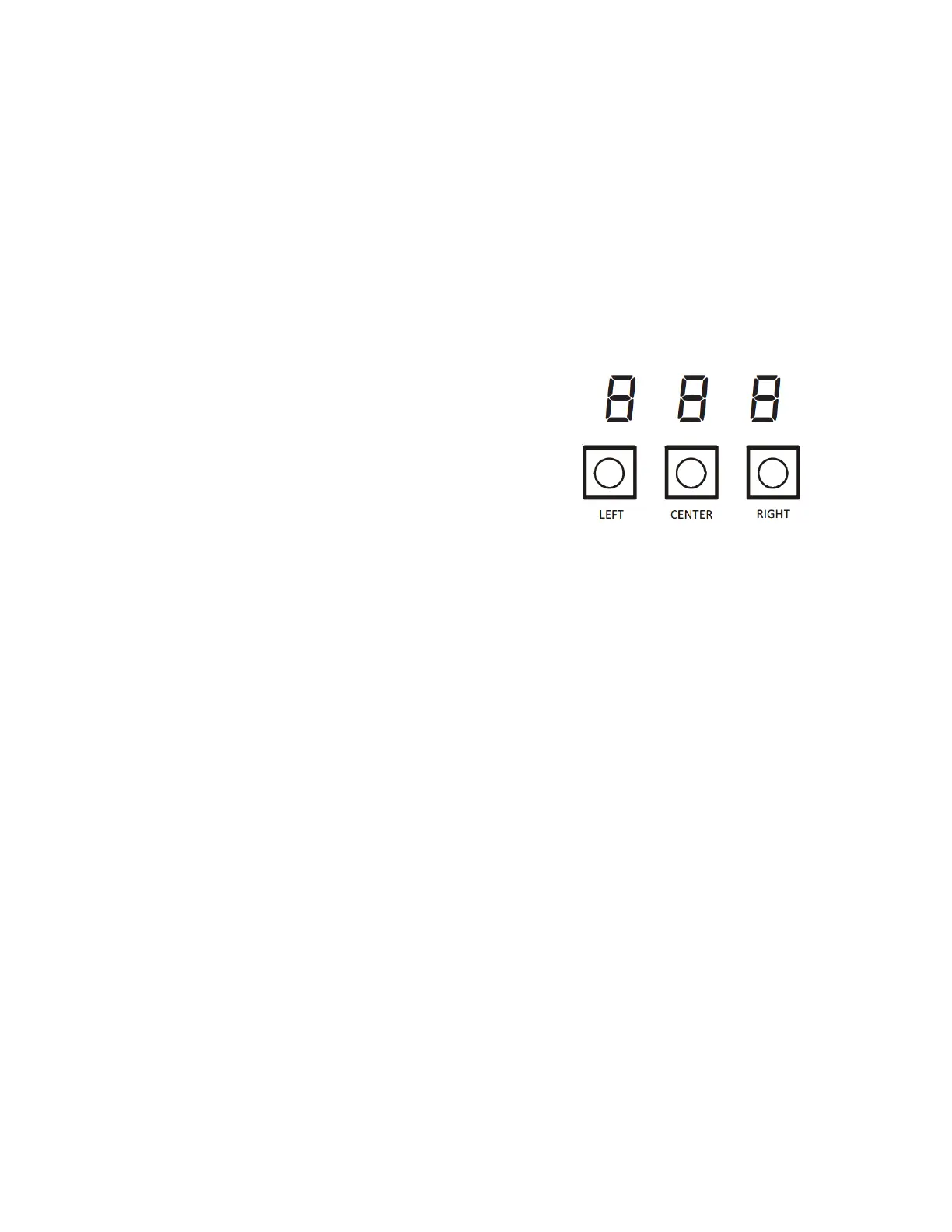SERVICING
29
3. Go to the Non-Comm Outdoor Setting Menu (0d5) using
the on board push buttons or the Cool Cloud HVAC
phone application. Select “1AC” for single stage Air
Conditioners, “1HP” for single stage Heat Pumps, “2AC”
for two stage Air Conditioners and “2HP” for 2 stage
Heat Pumps.
4. Go to the Tonnage Units Menu (ton) and select the
tonnage value that corresponds to the desired airow
for the outdoor unit. See the following table.
5. Use the Cool Cloud HVAC phone application to
congure/test air handler operations.
Single-stage outdoor units:
A. Provide a cooling call from the thermostat and charge
accordingly.
1. Select the electric heat icon after entering the air
handler menus while using the Cool Cloud phone
application.
2. Select any value less than 50% for low stage operation
and any value greater than 50% for high stage
operation.
3. Conrm thermostat heating and cooling calls function
properly for high stage operation.
Dehumidication allows the air handler’s circulator
blower to operate at a reduced speed during a combined
thermostat call for cooling and a dehumidication call
from the thermostat or humidistat. This lower blower
speed increases dehumidication of the conditioned air
as it passes through the indoor coil. The control board
is equipped with a 24 volt dehumidication input (DH)
located on the thermostat wiring connector. The terminal
can be congured to enable dehumidication when
the input is energized or de-energized. When using an
external dehumidistat, connect it between the R and DH
terminals. If the humidistat closes on humidity rise or the
thermostat energizes this terminal when dehumidication
is required, set the control board Dehum Logic Menu
(dHL) to “HI” using the push buttons or Cool Cloud HVAC
phone application. If the humidistat opens on humidity
or the thermostat de-energizes this terminal when
dehumidication is required, set the Dehum Logic Menu
to “Lo” using the push buttons or Cool Cloud HVAC phone
application.
The control is equipped with a 24VAC Aux Alarm to be
used for a condensate switch install (designated by
CONDENSATE IN/OUT on the control). By default, the
connected AUX switch is normally closed and opens when
the water level in the evaporator coil base pan reaches
an undesirable level. The control responds by displaying
a “E0f” error code and turning o the outdoor condensing
unit. If the AUX switch is detected to be in the closed
position for 30 seconds, normal operation resumes and the
error message is no longer displayed.
The air handler includes three on-board push buttons
allowing users to navigate indoor and outdoor system
menus. The Right and Left buttons allow the user to
scroll through the main menus and to then scroll through
available options within specic menus. The Center button
is used to enter into a main menu and to then permanently
select options within those menus.
If an external humidier, dehumidier or ventilator is
installed, it may require airow from the HVAC system to
function properly.
1. Make sure the installed 24VAC thermostat is capable of
controlling the accessory or accessories.
2. Connect the appropriate accessory control wires to the
accessory devices from the thermostat (see thermostat
manual for connection and setup instructions).
3. If the thermostat is capable of providing a continuous
fan call (G signal) during accessory operation:
Make sure to connect the thermostat G terminal to the G
terminal on the indoor unit. Setup thermostat to ensure G
signal is energized during accessory operation.
