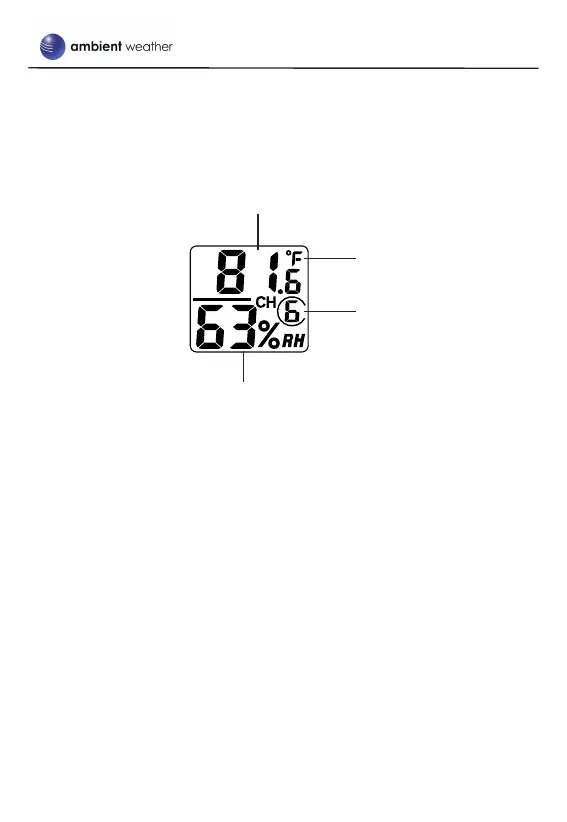5. In
se
rt t
w
o
A
A
A
b
at
ter
i
e
s
.
6.
After inserting
the
batteries, the
remote sensor LED indicator
will
light
for
4
seconds,
and
then
flash once per
60
seconds
thereafter
. Each
time it
flashes,
the sensor is transmitting data.
7. V
erify the correct channel number (CH) and temperature units of measure
(°F vs. °C) are on the display
, as shown in
Figure 3
.
Figure 3
(1
) te
mp
er
atu
re
(2
) t
e
m
p
e
ra
tu
r
e u
n
i
t
s (°
F vs. °C
)
(3
) c
h
a
n
nel nu
mb
e
r
(4) relative humidity
8.
Close the
battery door
.
Make
sure
the
gasket (around the
battery
compartment)
is
properly seated in its
trace
prior
to
closing the door.
T
ighten
the set screw
.
2.4 Display Console Set Up
1. Move
the
remote
thermo-hygrometer(s)
about 5
to 10'
away
from the
display
console (if
the sensor is too
close, it may not
be
received
by the display
console). If you
have
more
than
one
thermo-hygrometer, make sure they are
all
powered up and transmitting on different channels.
2.
Remove the battery door on
the
back
of
the
display, as
shown
in Figure
4
. Insert
four AAA (alkaline
or
lithium, avoid rechargeable)
batteries
in
the
back
of the display console
Version 1.0 ©Copyright 2013, Ambient LLC. All Rights Reserved. Page 4
1
2
3
4
