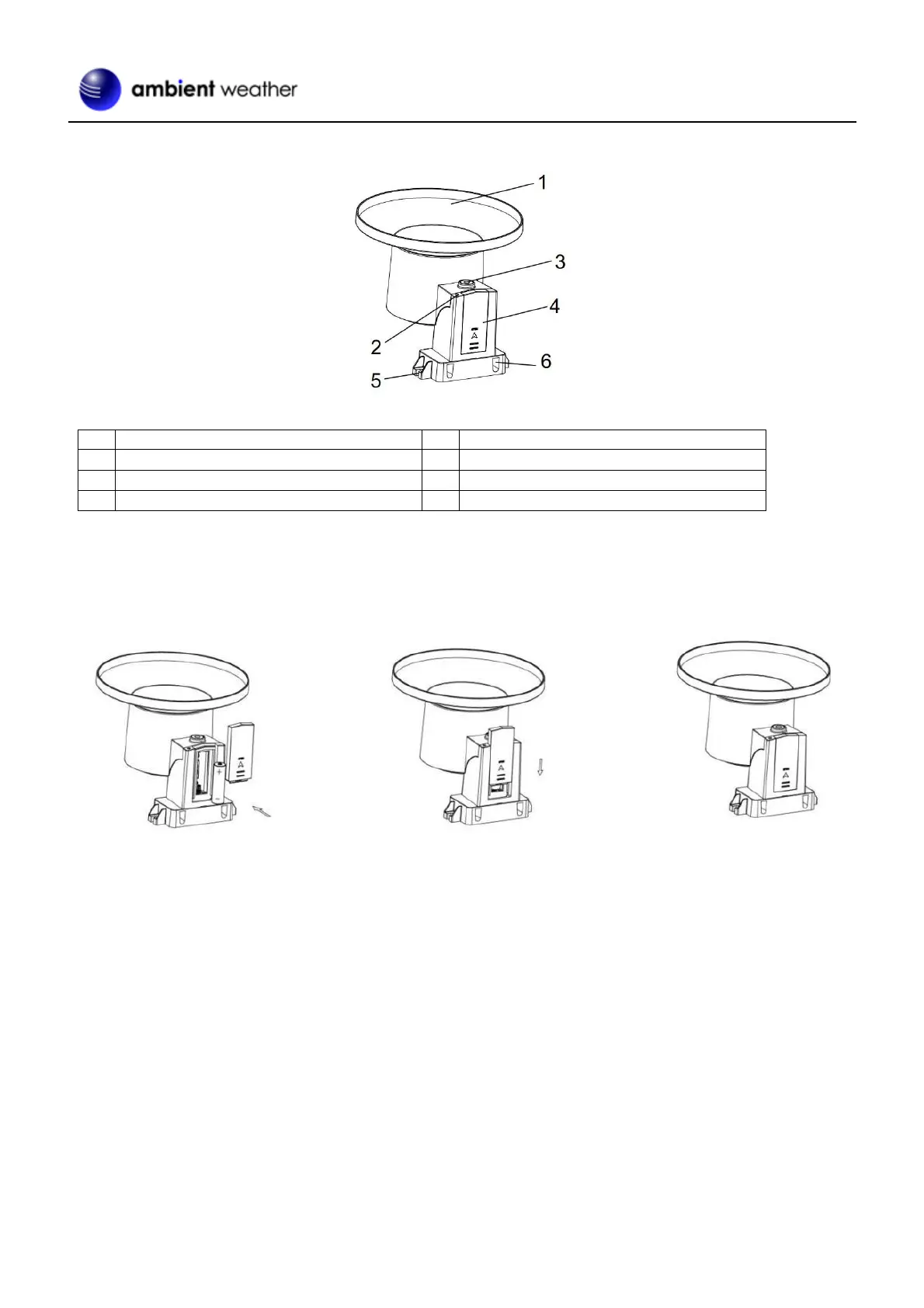5.4.1 Install the Batteries in the Rain Gauge
Insert 1 x AA battery into the battery compartment. Alkaline (> 4 °F) or Lithium batteries for cold weather
climates (> -40 °F) are recommended.
Figure 10
The LED indicator on the top of the rain gauge will turn on for 3 seconds and flash once every 49 seconds (the
sensor transmission update period).
If the LED does no light up or flash, make sure the battery polarity is correct. Press the reset button.
5.4.2 Rain Gauge Mounting
Install the sensor array plastic mounting bracket to your 1” to 2” diameter pole, as shown in Figure 11 and Error!
Reference source not found..