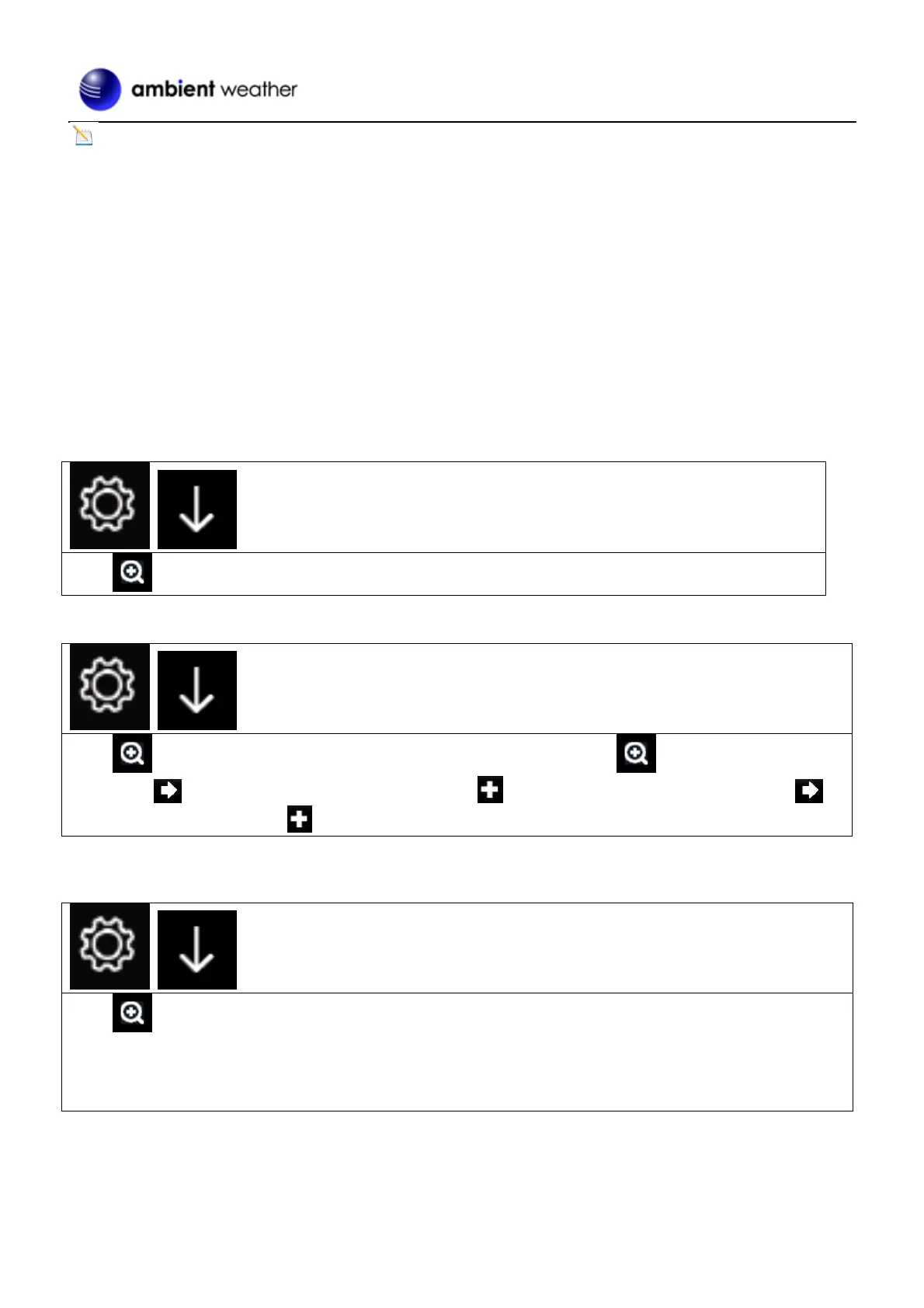Version 1.10 ©Copyright 2020, Ambient LLC. All Rights Reserved. Page 33
Note: The weather station tablet displays two different pressures: absolute (measured) and relative (corrected to
sea-level).
To compare pressure conditions from one location to another, meteorologists correct pressure to sea-level conditions.
Because the air pressure decreases as you rise in altitude, the sea-level corrected pressure (the pressure your location
would be at if located at sea-level) is generally higher than your measured pressure.
Thus, your absolute pressure may read 28.62 inHg (969 mb) at an altitude of 1000 feet (305 m), but the relative
pressure is 30.00 inHg (1016 mb).
The standard sea-level pressure is 29.92 in Hg (1013 mb). This is the average sea-level pressure around the world.
Relative pressure measurements greater than 29.92 inHg (1013 mb) are considered high pressure and relative pressure
measurements less than 29.92 inHg are considered low pressure.
Currently not used.
6.7.13 Rainfall Season
Press to change the archive interval for historical data and graphing. Press to change the 100 x minute
field. Press to highlight the 10 x minute field. Press to change the 10 x minute field. Press to
highlight the minute field. Press to change the minute field.
Press to send real-time data to Wunderground.com and AmbientWeather.net.
For Wunderground.com, enter the Station ID and Station Key obtained from Wunderground.com.
For AmbientWeather.net, make a note of the MAC address (write it down).
