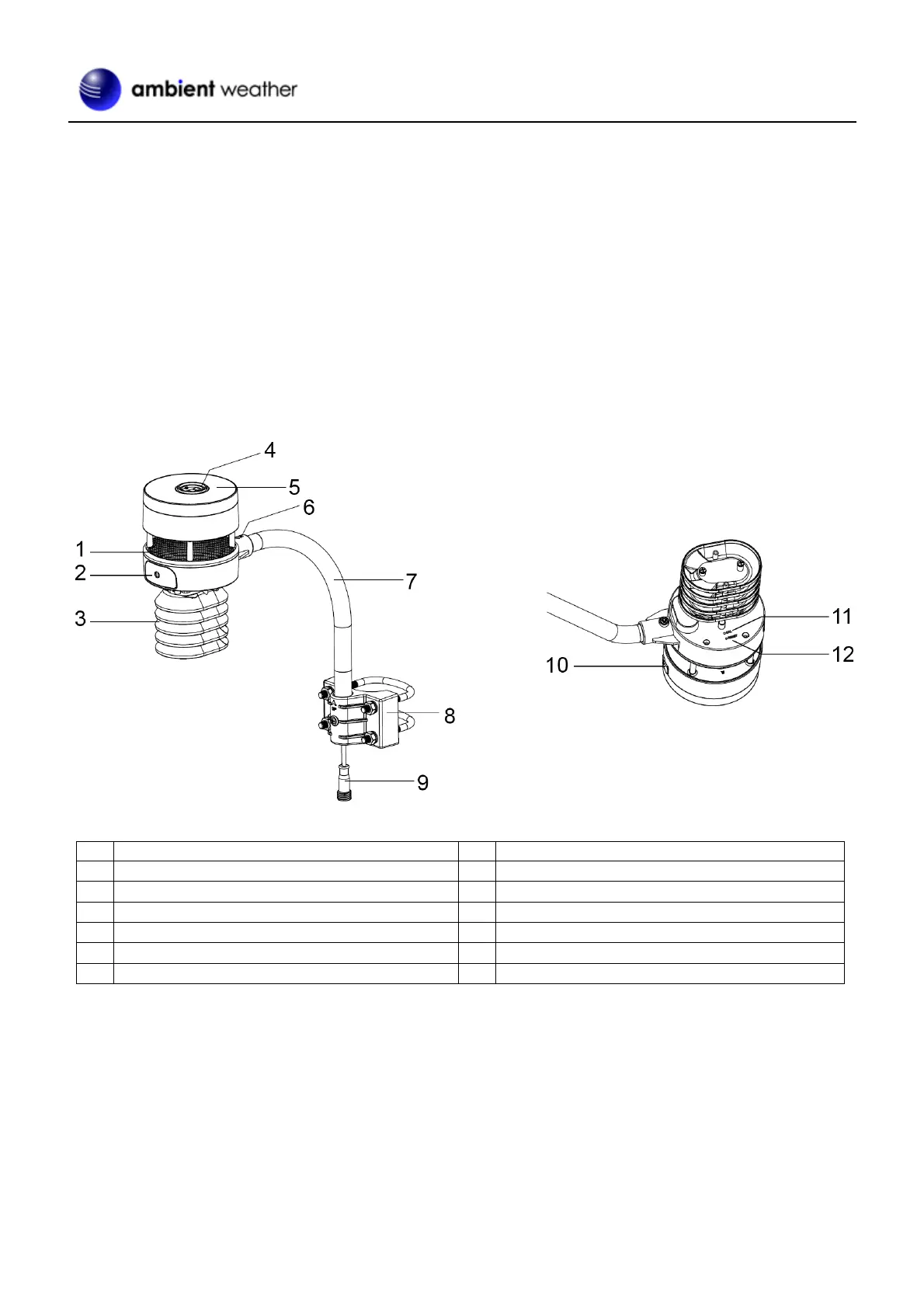Version 1.10 ©Copyright 2020, Ambient LLC. All Rights Reserved. Page 5
Note: Batteries are not included. We recommend Alkaline (which operate to 4 °F) or Lithium batteries (for
operation to -40 °F) are recommended.
Note: AC adapter is included. The adapter is a switching-type adapter and can generate a small amount of
electrical interference with the RF reception in the tablet, when placed too close to the tablet. Please keep
the tablet display at least 2 ft. or 0.5 m away from the power adapter to ensure best RF reception from the
outdoor sensor package.
5.2 Recommend Tools
• Precision screwdriver (for small Phillips screw connecting sensor array to the pole).
• Compass or GPS (for wind direction calibration).
5.3 Sensor Array Set Up
Sonic wind sensor (wind speed and direction)
Mounting U-Bolt and bracket.
Temperature and humidity sensor
Light sensor, LED indicator
USB port (factory use only)
Calibration button (factory use only)
Figure 1
5.3.1 Install the Batteries in the Sensor Array
Insert 2 x AA batteries into the battery compartment. Alkaline (> 4 °F) or Lithium batteries for cold weather
climates (> -40 °F) are recommended.
The LED indicator on the top of the sensor array will turn on for 3 seconds and flash once every 4.75 seconds
(the sensor transmission update period).
