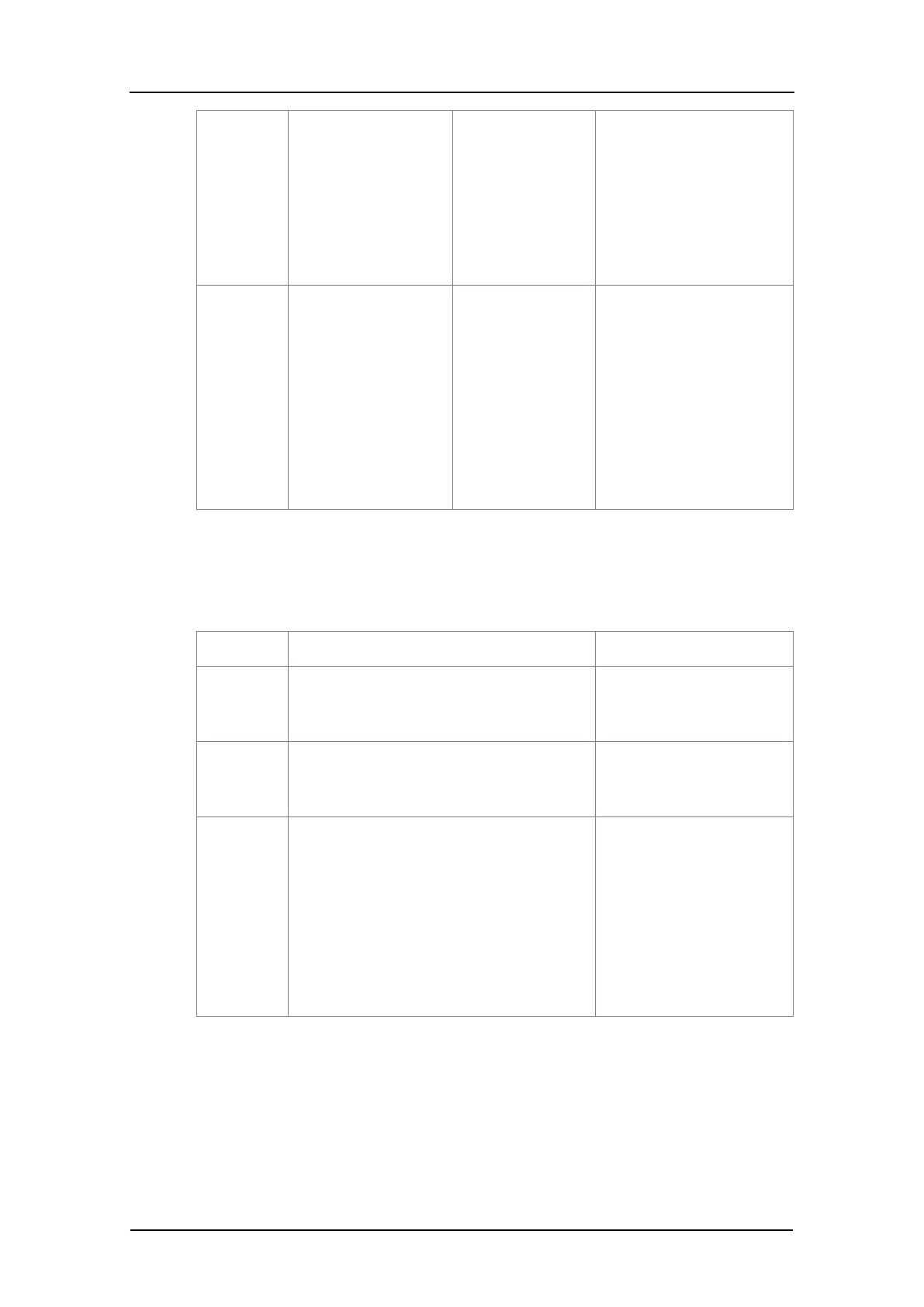H-1.601. 00137-B3.0
Page 25 of 81
with the highest
priority; the
alarm interface
shows all alarm
messages
for "beep beep beep"
alarms, alarms will be
given according to the
medium priority
"beep beep beep"
alarm type
High
and
medium
lev
el alarms
coexist。
The prompt zone
only displays the
alarm message
with the highest
priority; the
alarm interface
shows all alarm
messages
blinks
Blinking
frequency:
0.5 s/time
corresponding voice
prompts will be given;
for "beep beep beep"
alarms, alarms will be
given in the form of
high priority
"beep beep beep"
alarms
Alarm response and lifting:
The system can respond to at most 4 alarms simultaneously, so the Alarm
Table shows at most 4 alarm messages.
When an alarm is triggered, there will
be corresponding LCD, LED and voice
responses.
If the alarm condition is false, the
alarm will be lif ted and alarm
response ceased.
Press the Mute key to turn on or off
the sound. During the period when
an alarm is muted, if a new alarm is
triggered, the alarm sound will be
turned on again .
is 120s; after pressing
the Mute key, the 120s
sound will be turned
off. If the alarm still
exists 120s later, the
sound will be turned
on again.
3.4
Review Events
You can review system logs by clicking on Events button in main interface
(As shown below).