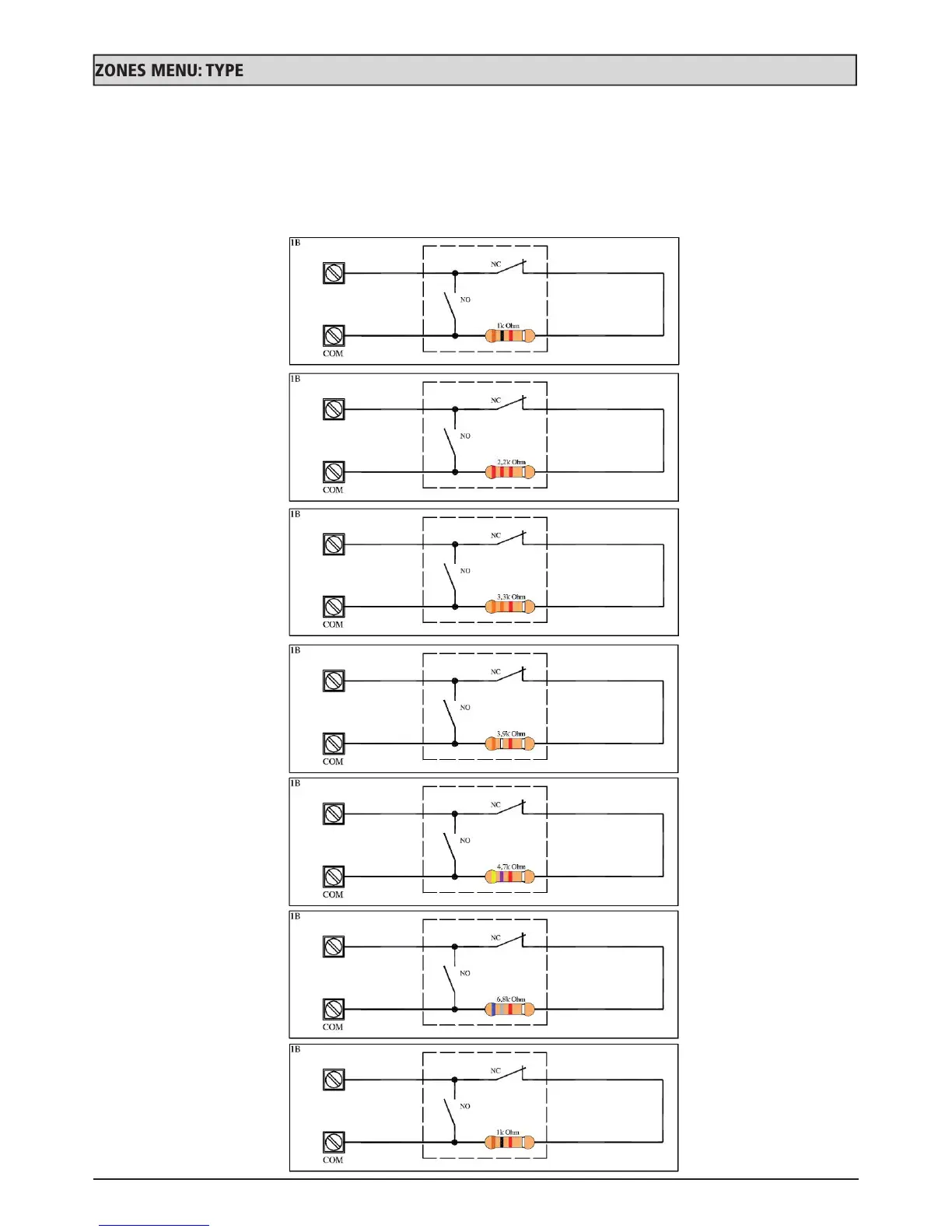YOU can program different zones types:
- Select the Type menu in the ZONES MENU parameter. Press ENTER 2 times
- Use the UP and DOWN arrows to select the desired input, then press enter again
- At the end, confirm with ENTER
• No EOL (N.C. or N.O.)
• Switch Alarm (hight speed Pulse Counter)
• Wireless
• EOL SEQUENCE:
• 1BAL 1K
• 1BAL 2K2
• 1BAL 3K3
• 1BAL 3K9
• 1BAL 4K7
• 1BAL 6K8
• 1BAL 8K2
