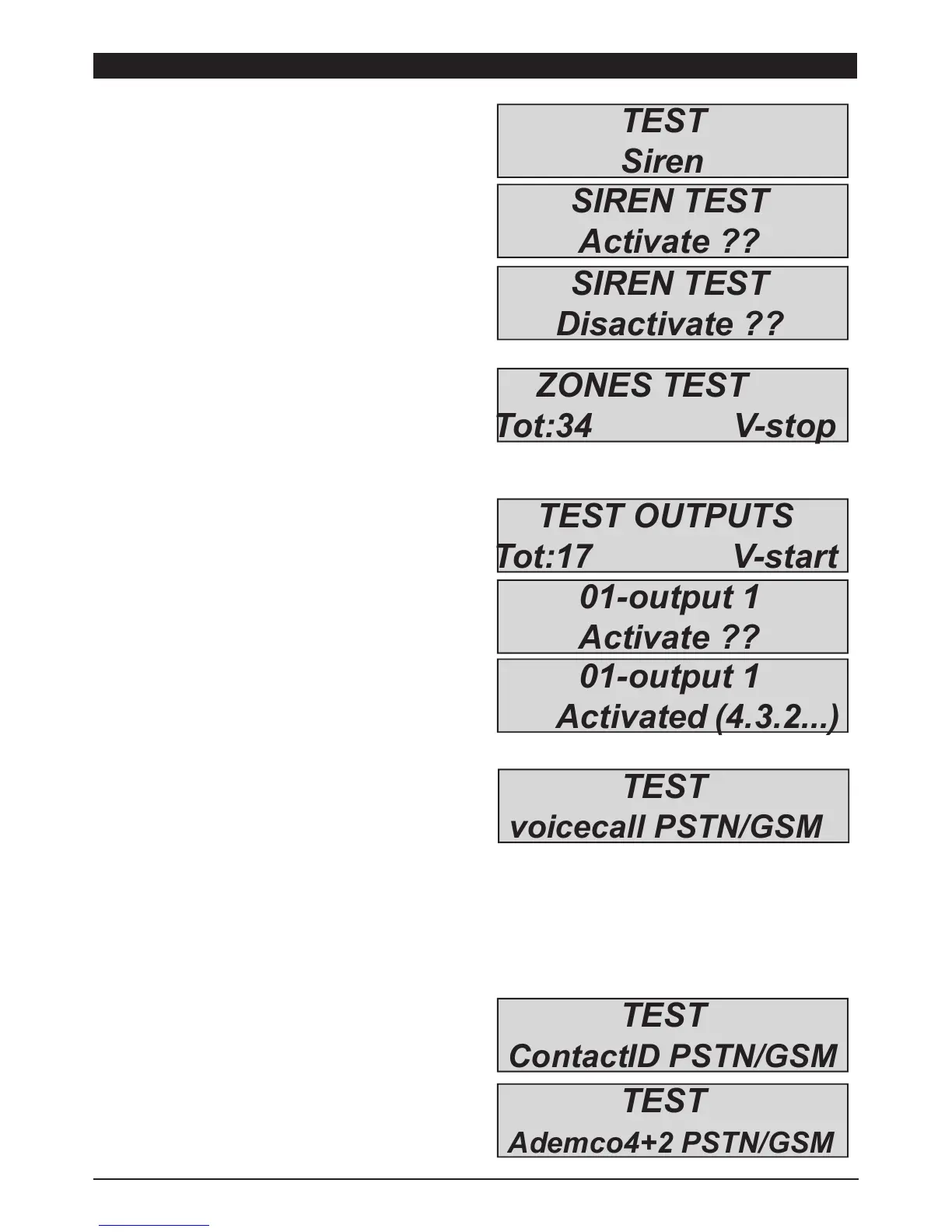72
www.amcelettronica.com
KX series v.1.70
TEST MENU
The control unit is equipped with a test tool to be able to verify that the system is operating properly.
The tests that can be performed are:
- siren
- inputs
- outputs
- Contact ID call
In the fig. you can see the screens for performing the siren test.
Once you have entered the menu, use the
ENTER key to activate and deactivate the siren test
The zones test is performed by counting down the breached areas.
In the example in the figure there are still 34 inputs to test. Each
time an input is unbalanced, the system decreases the counter and
activates the keypad buzzer. The test can be interrupted at any time
by pressing ENTER. This system allows you to test all the inputs
without any staff. Only one person is needed.
The output test calls for the selection of the desired output and
activation of it for 5 seconds.
The figure shows the test screen. Use the ENTER key to activate the
output.
voice call test:
For the test, the call will be made to telephone number no.1, com-
municating the life test event. The call is activated by pressing EN-
TER and waiting for it to arrive. In case the voice module is not
plugged the system will send bip sounds.
Ademco protocol test:
For the test, the call will be made to telephone number no.1, com-
municating the life test event. The call is activated by pressing EN-
TER and waiting for it to arrive. The event that is sent is always the
life test(event no. 602) for CID and 4+2.